| Oracle® Retail Integration Bus Service-Oriented Architecture Enabler Tool Guide Release 16.0.027 E97048-01 |
|
 Previous |
 Next |
| Oracle® Retail Integration Bus Service-Oriented Architecture Enabler Tool Guide Release 16.0.027 E97048-01 |
|
 Previous |
 Next |
The Retail Service-Oriented Architecture Enabler (RSE) tool produces design time and run time artifacts, and it works in conjunction with another tool, the Retail Functional Artifact Generator.
|
Note: See the Retail Functional Artifact Generator Guide. |
The graphical user interface (GUI) for RSE is hosted on an Oracle WebLogic server as a Web application. Once installed and configured, the GUI is accessed through a URL (http://host:port/contextroot). For example, http://example.com:7001/retail-soa-enabler-gui-<version>. First it shows the login page. Here, use the same user name and password to log in which was created in the RSE deployment step and added to the rseAdminGroup. After successful login, it goes to the home page of the application.
The RSE user interface has three tabs, or sections:
Home
Server Provider
Service Consumer
The user interface is designed to be easy to use. Online help is available, including examples for each function.
The following is the Home Page.
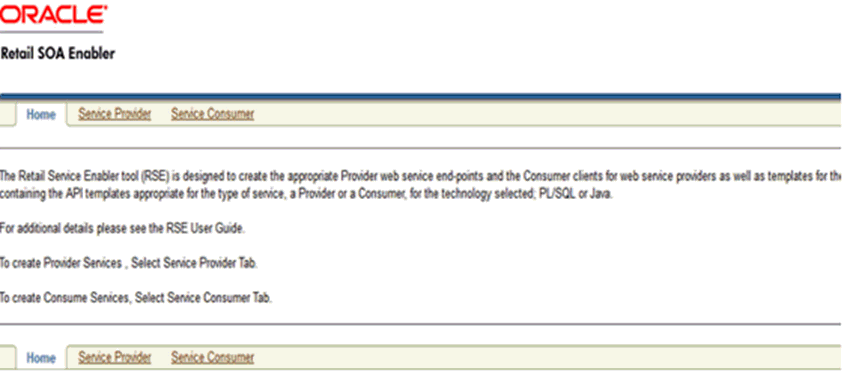
The service provider screen gives the option of selecting the Web Service Type (SOAP or REST) and Provider type (a Java EE or a PL/SQL service provider).
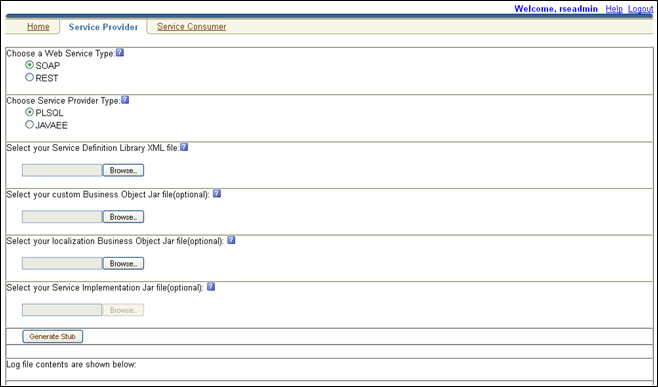
A PL/SQL service provider can be used by PL/SQL applications such as RMS to expose PL/SQL packages as Web services. The Java EE service provider option allows Java EE applications to create Web services using Oracle Retail payload classes as input and outputs.
The generated Web services do not have any business logic in them. They provide only the framework for the development of Web services.
The inputs for creating Java EE or PL/SQL Web services are as follows:
Service Definition Library XML file for SOAP web services
Service Definition Library XML file for RESTful web services
Custom Business Objects jar file
Localization Business Object Jar file
Service Implementation jar file
The mandatory input for creating a Java EE or a PL/SQL service provider is a Service Definition Library XML file. This file should contain all the details about the Web services that need to be created.
The mandatory input for creating a Restful Java EE or a PL/SQL service provider is a Rest Service Definition Library XML file. This file should contain all the details about the web services that need to be created.
While creating Web services, users may want to use their own payloads to extend the existing payloads. These payloads are known as custom payloads and can be provided to the tool as input for creating Web services. The service provider screen has a field for custom Business Objects jar file. It allows the user to upload a jar file which contains the custom payloads. This jar file is optional; if this is not provided the base payloads are used to create the Web services.
|
Note: See the Oracle Retail Functional Artifact Generator Guide for how to create a custom Business Objects jar file. |
While creating Web services, users may want to use localized version of payloads. These payloads are known as localized payloads and can be provided to the tool as an input for creating Web services. The service provider screen has a field for localization Business Object Jar file. It allows the user to upload a jar file which contains the localized payloads. This jar file is optional; if this is not provided, the base payloads are used to create the Web services.
|
Note: See the Oracle Retail Functional Artifacts Generator Guide for how to create a localization Business Objects jar file. |
This jar file is used only while creating Java EE Web services. While creating Java EE Web services the tool generates empty implementation for the services. Users will have to create their own implementation classes for the Web services and use those classes in the generation of the .ear file in the zip file.
After entering the file names in all the text boxes, click Generate Stub.
On successful generation of the stub, the output zip file (<app>_JavaEEServiceProvider.zip or <app>_PLSQLServiceProvider.zip) will be available as download from the browser. The zip folder contains .ear file which can be deployed on Application Server.
The Service Consumer tab allows for the creation of a Java EE or PL/SQL service consumer. Service consumer option for restful web services is not supported currently.
Select any one of the option to choose the WSDL file as shown in the screen.
Select your WSDL file. Ex: Choose from drive.
Click Generate Stub button to generate the consumer zip file.
When the tool is finished, the consumer distribution zip file can be downloaded to a specific location.

Click the Help link on the right upper corner of the Home page for a brief description of the Service Provider and Service Consumer functionality.
|
Note: PL/SQL service consumer generation fails in UI due to database supporting JDK 7 only. Workaround is to generate PL/SQL service consumer via command line. |