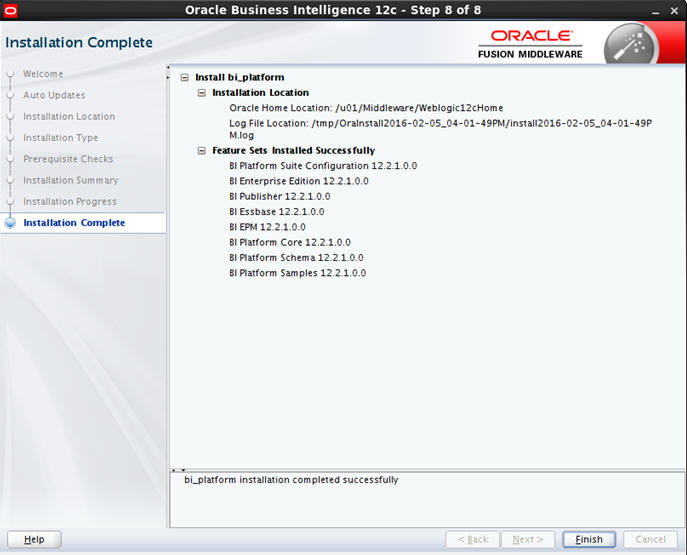2. Installing BI Publisher
2.1 Installing BI Publisher
Follow the below steps to install BI publisher:
- Download and unzip all the software related to OBIEE (2 zip files).
- fmw_12.2.1.0.0_bi_linux64_Disk1_1of2.zip
- fmw_12.2.1.0.0_bi_linux64_Disk1_2of2.zip
- Navigate to bin file
- Run ./bi_platform-12.2.1.0.0_linux64.bin
- The following window is displayed.
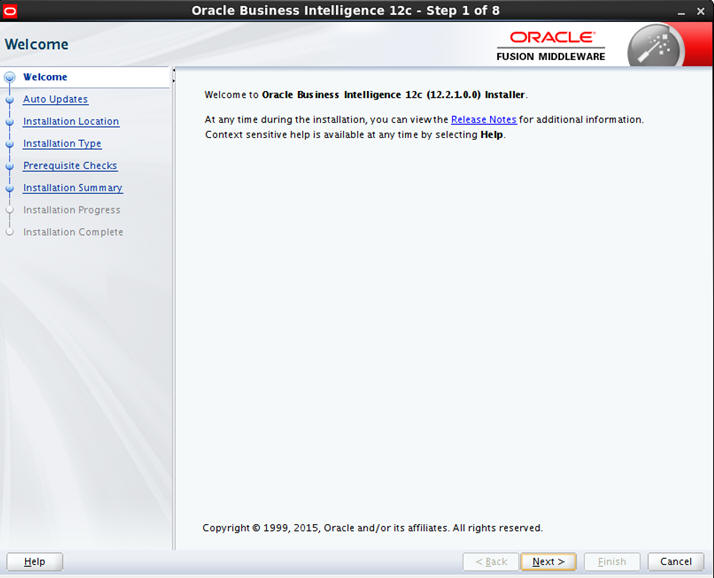
- Click ‘Next’. The following window is displayed.
- Select the option ‘Skip Software Updates’ and
click ‘Next’. The following window is displayed.
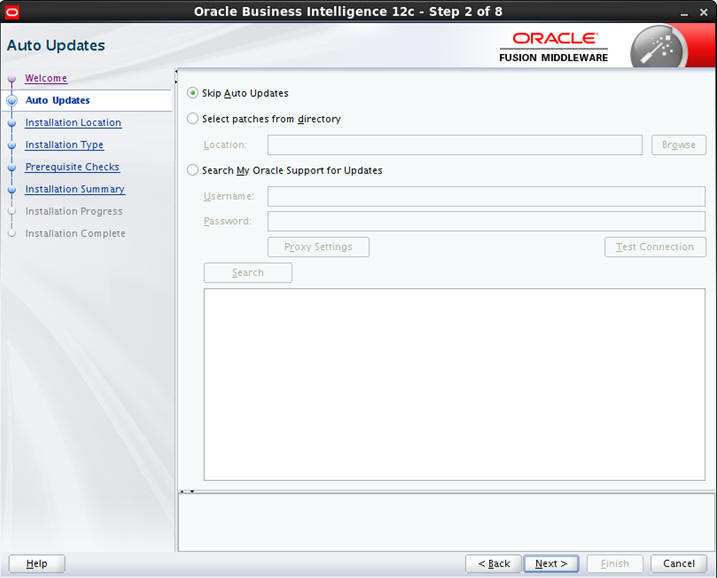
- Browse Oracle
Middleware Home path as /u01/Middleware/Weblogic12cHome.
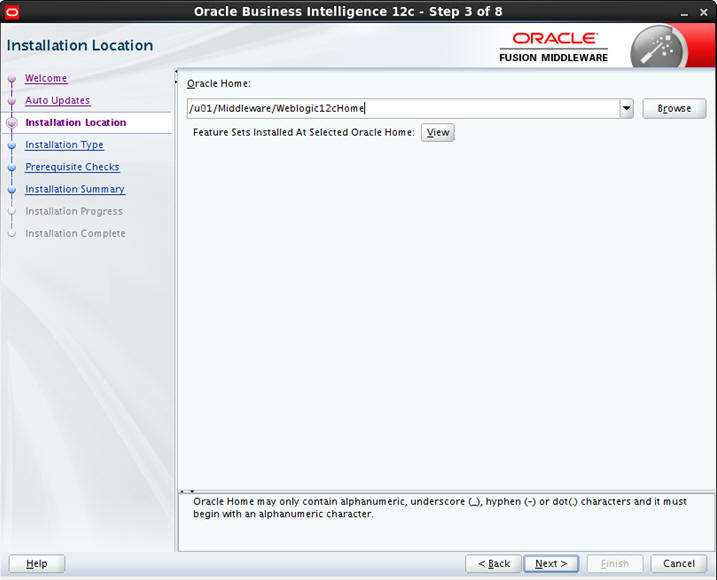
- Select the
option ‘BI Platform Distribution with Samples’ and Click
‘Next’.
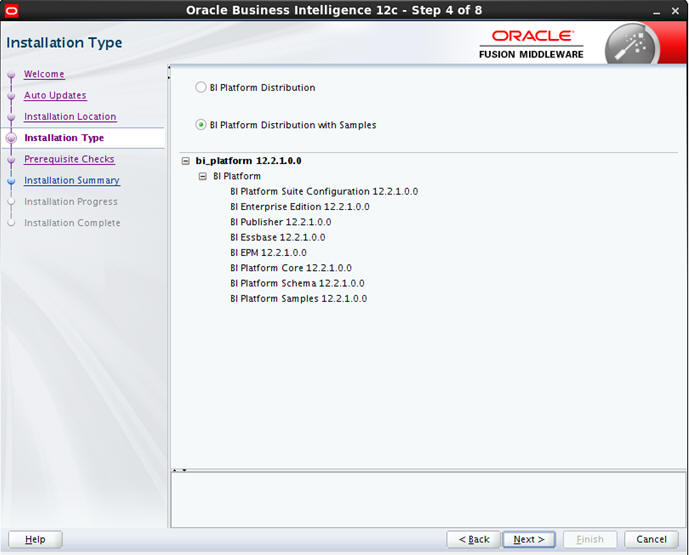
- Click ‘Next’.
The following window is displayed.
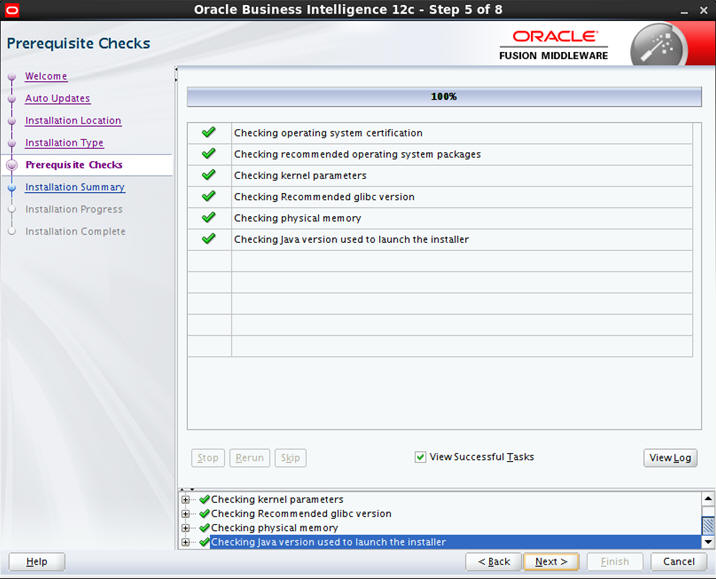
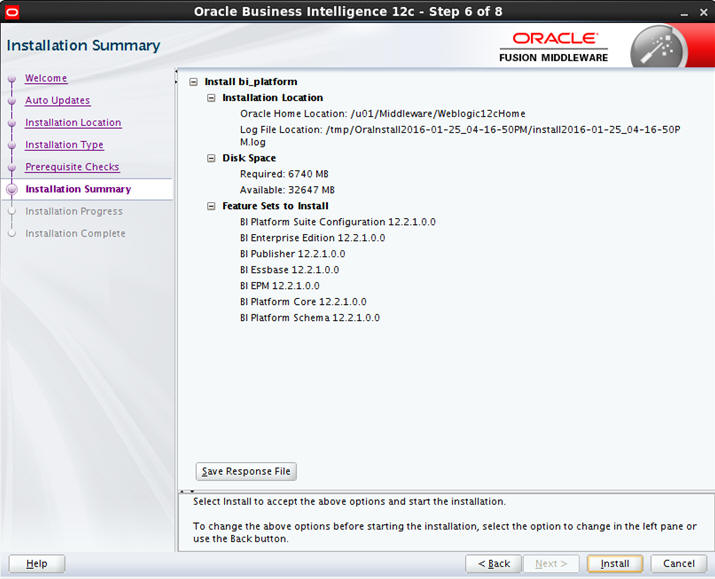
- Click ‘Install’.
The following window is displayed.
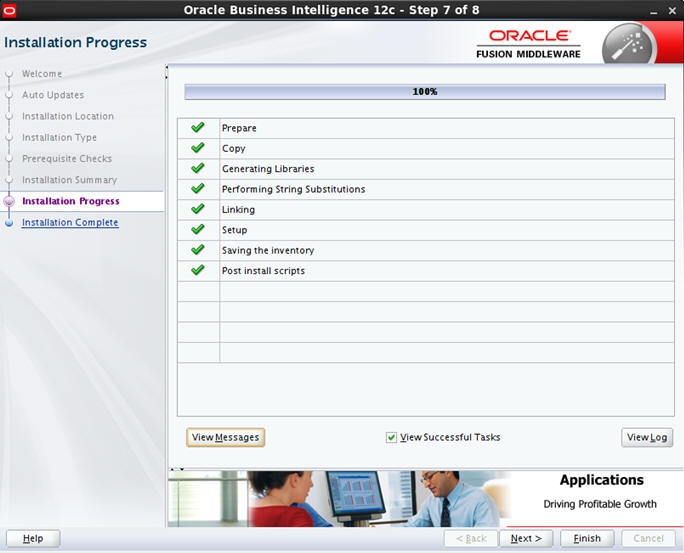
- Once the
installation is complete click ‘Next’ and then click ‘Finish’
to close.