1.3 Oracle R Enterprise Installation Steps
These steps and this roadmap illustrate a typical Oracle R Enterprise installation.
The Oracle R Enterprise Server installation script can install the supporting packages and create a database user along with the installation of Oracle R Enterprise Server.
Note:
If you intend to use both client and server components of Oracle R Enterprise on the computer that is hosting Oracle Database, then you do not need to perform a separate client installation. A local installation of Oracle Database Client is automatically included in the installation of Oracle Database.
Illustration of the Installation Steps
Figure 1-2 Oracle R Enterprise Client and Server Installation Steps
This figure illustrates the Oracle R Enterprise client and server installation steps.
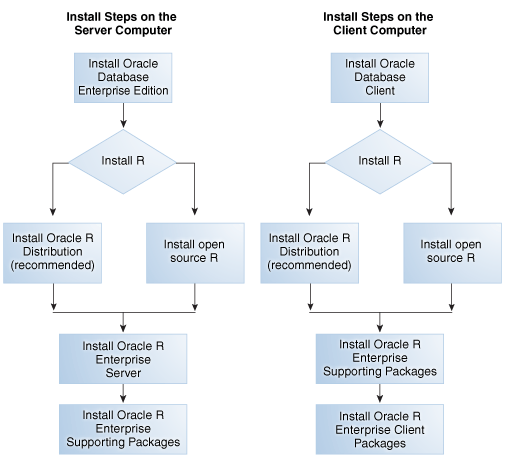
Description of "Figure 1-2 Oracle R Enterprise Client and Server Installation Steps"
Oracle R Enterprise Installation Roadmap
This roadmap provides the steps required to install and configure a typical Oracle R Enterprise environment. To install Oracle R Enterprise, do the following:
-
Verify that your system meets the basic requirements
-
Obtain the correct installation software
-
Perform and validate the installations
Table 1-1 Tasks for Installing Oracle R Enterprise
| Task | Description | Documentation |
|---|---|---|
|
1. Review the Oracle R Enterprise sample installation. |
Review the steps for a typical installation of Oracle R Enterprise on a Linux server and a Windows client. |
|
|
2. Verify supported platforms and system requirements. |
Use the Platform Requirements table and Server Support Matrix to verify your environment meets the requirements for installation. |
|
|
3. Identify installation users for Oracle R Distribution and Oracle R Enterprise. |
The user executing the installation and configuration on your system requires sufficient permissions and privileges. For Oracle R Distribution, the installation user is root (Unix/Linux) or Administrator (Windows). |
User Requirements for Oracle R Enterprise Server |
|
4. Download the product installers. |
Oracle R Distribution is available from Oracle’s public yum or Oracle’s Open Source Software portal (OSS). Oracle Database and Oracle R Enterprise are available on Oracle’s Technology Network (OTN). |
Oracle Database Software Downloads |
|
5. Install and configure Oracle Database. |
Oracle R Enterprise requires the 64-bit version of Oracle Database Enterprise Edition. |
Installing and Configuring the Database for Oracle R Enterprise |
|
6. Install and configure R. |
Oracle R Enterprise requires an installation of R on each node of the server and on each client computer that interacts with the server. Oracle R Distribution is recommended. The Oracle R Enterprise Server components must be installed on the database server. |
|
|
7. Install and configure Oracle R Enterprise Server. |
Oracle R Enterprise includes several components on the server. Together these components enable an Oracle R Enterprise Client to interact with Oracle R Enterprise Server. |
|
|
8. Install Open Source R packages on the Oracle R Enterprise server. |
Embedded R execution with Oracle R Enterprise allows the use of CRAN or other third-party R packages in user-defined R functions executed on the Oracle Database server. |
|
|
9. Install and configure the Oracle R Enterprise Client. |
If a physical client is configured, then you must install the following Oracle R Enterprise components separately on each client computer:
If you wish to run the Oracle R Enterprise Client through a web browser, then install RStudio Server on the database server (Linux only). |
|
|
10. Install Open Source R packages on the Oracle R Enterprise client. |
R packages installed on the Oracle R Enterprise server must also be installed on the Oracle R Enterprise client. |
|
|
11. Optionally, install the Oracle R Enterprise |
The |
|
|
12. Validate the Oracle R Enterprise Installation. |
Test the Oracle R Enterprise installation by running example scripts on the Oracle R Enterprise server and client. |