User can assign their own description or name for all savings, checking, term deposits, and loan accounts. A nickname is a unique user defined description, for an account. Nicknames will be displayed, along with the account number in all enquiry and transaction screens – in other words nicknames take the place of the standard account description. This option also allows user to modify or delete the nickname, if required.
To add nickname to account:
|
Field Name |
Description |
|---|---|
|
Add Nickname |
The own description or name to all of CASACurrent Account or Savings Accounts are operative accounts through which account holders perform day to day operations such as deposits and withdrawal of money./ TDTerm Deposit is a deposit accepted by bank, for a fixed term, from customers. A term deposit is a liability of a bank with fixed maturity period./ Loan accounts which will be displayed instead of the standard account description. |
 to save your changes.
to save your changes.To edit / delete nickname to account:
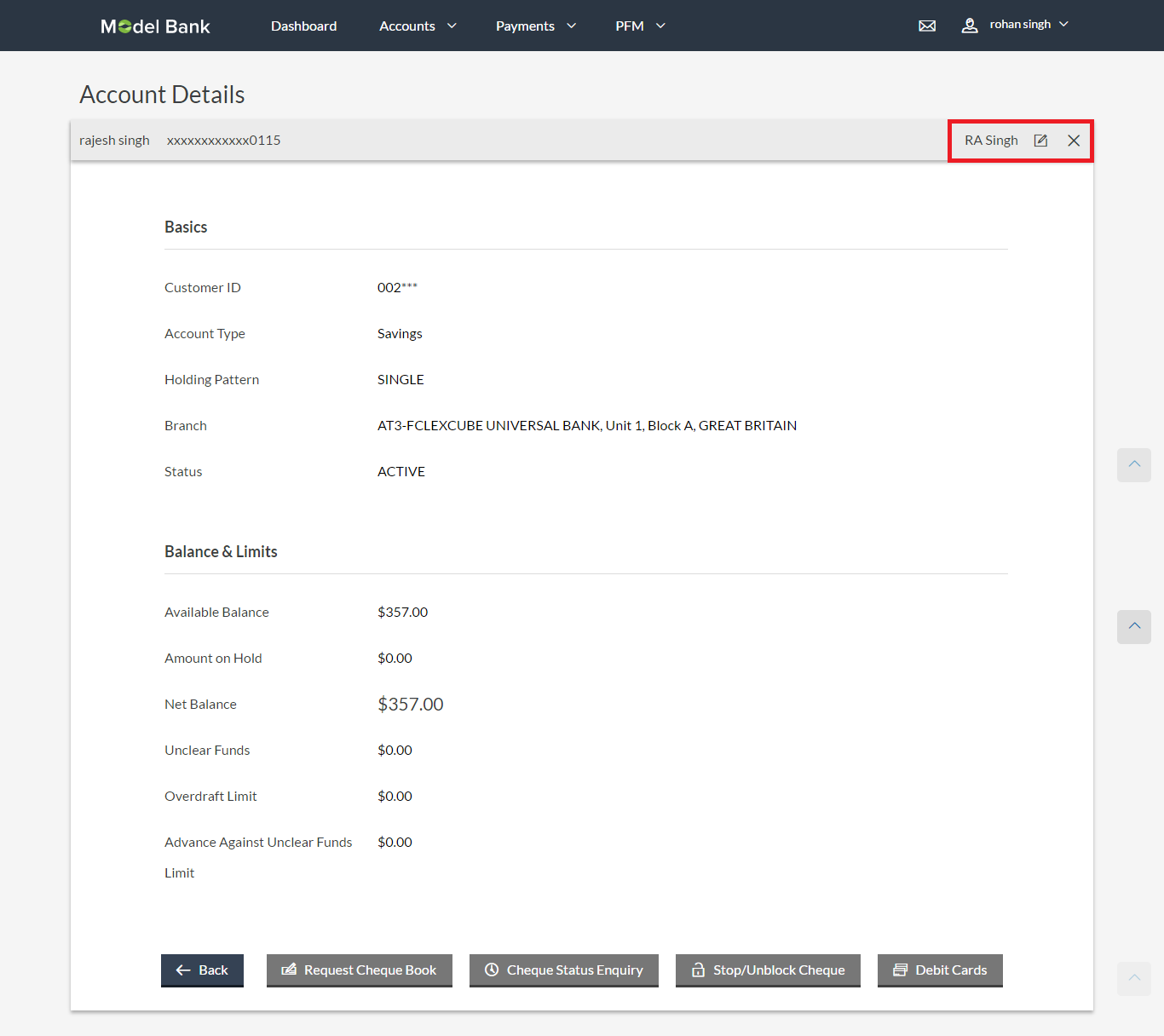
 , to modify nickname.
, to modify nickname. , to delete nickname.
, to delete nickname.FAQs
![]() Who all can view a nickname that a user has set?
Who all can view a nickname that a user has set?
![]() Are nicknames displayed in all places, where an account number is displayed?
Are nicknames displayed in all places, where an account number is displayed?