Term Deposits can be accessed via Deposit Dashboard in the application. The Dashboard allows the user to manage the deposit effectively and efficiently by giving him a holistic view of the TDs that he has access to.
Below are the components of the term deposit dashboard:
![]() How to reach here:
How to reach here:
Dashboard > Accounts > Term Deposits > Overview
Click on individual components to view in detail.
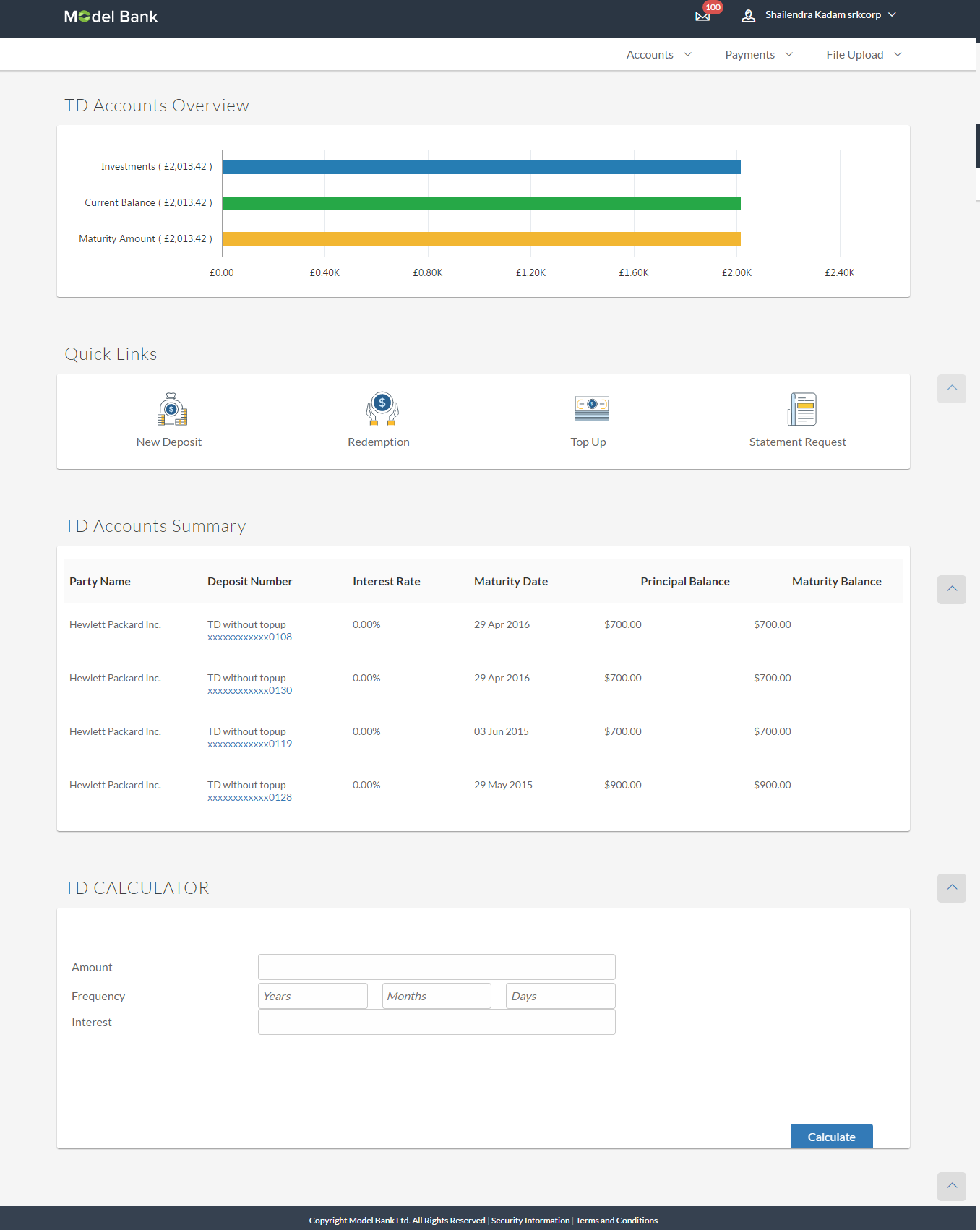
|
This section displays the details like:
|
|
|
This section is a quick way to launch TDTerm Deposit is a deposit accepted by bank, for a fixed term, from customers. A term deposit is a liability of a bank with fixed maturity period. transactions viz.
|
|
|
It displays the list of term deposits, and provides a summary of the accounts. Details includes:
Note: Click on individual TD account number to view the respective deposit details. For more information click here. |
|
|
Term Deposit Calculator This section of deposit calculator allows user to calculate the interest on total value of deposit at maturity. For more information click here. |
FAQs