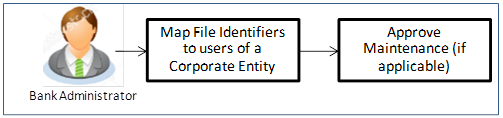
This function can be used by the bank administrator to map the required file identifier to a specific user or a set of users so that the user can upload and view the required file types.
Prerequisites
Features Supported In Application
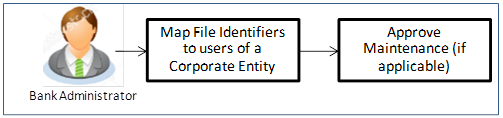
![]() How to reach here:
How to reach here:
AdministratorAdministrator is a set of individuals that administer the applicant/Affiliate entity. For example, Accountants, Authorized Signatories for organizations, Power of Attorney for individuals. Dashboard > File Upload > User File Identifier Mapping
User File Identifier Mapping
|
Field Name |
Description |
|---|---|
|
Party ID |
PartyA party is any individual or business entity having a banking relationship with the bank. ID of the user. |
|
Party Name |
Party name corresponding to the party ID. |
Using this option bank administrator can search and view the file identifiers mapped to the user.
To search and view the file identifiers:
|
Field Name |
Description |
|---|---|
|
USERS LIST |
|
|
Initials |
The initials of the user id provided by the bank admin. |
|
User Details |
The details of the user like user name or user id. |
|
Number |
Contact number of the user. |
|
Mapping |
Displays whether the file identifier is mapped to the user.
|
Using this option bank administrator can map the file identifiers to a user.
To map a user to a file identifier:
|
Field Name |
Description |
|---|---|
|
Party ID |
Party ID of the user to which file identifier is to be mapped. |
|
Party Name |
Party name corresponding to the party ID. |
|
User Name |
User name. |
|
User Id |
User id of the user. |
|
MAPPING SUMMARY |
|
|
File Identifier |
Unique code assigned to the uploaded file. |
|
Transaction Type |
Type of transaction: The Transaction type can be:
|
|
Approval Type |
The approval type is at file level or record level.
|
|
Sensitive Date Check |
If selected, the users are barred from viewing the contents of the file. |
Using this option bank or corporate administrator can edit and update a user file identifier mapping.
To edit a file identifier:
FAQs
![]() Can all users of a particular corporate access all file types, mapped to the corporate?
Can all users of a particular corporate access all file types, mapped to the corporate?
Mapping File Identifier’s to users thus enables access of certain types of file/s to certain user/s