Customer can assign a specific name to a current or savings account. This is done as customer’s wish to remember accounts with a particular name instead of account numbers. Once a nickname is assigned to an account, it is displayed on various transactions instead of the standard account description. This option also allows customer to modify or delete the nickname whenever required.
To add nickname to account:
|
Field Name |
Description |
|---|---|
|
Add Nickname |
Customer’s preferred description or name to an account which will be displayed instead of the standard account description. |
 to save your changes.
to save your changes.To edit / delete nickname to account:
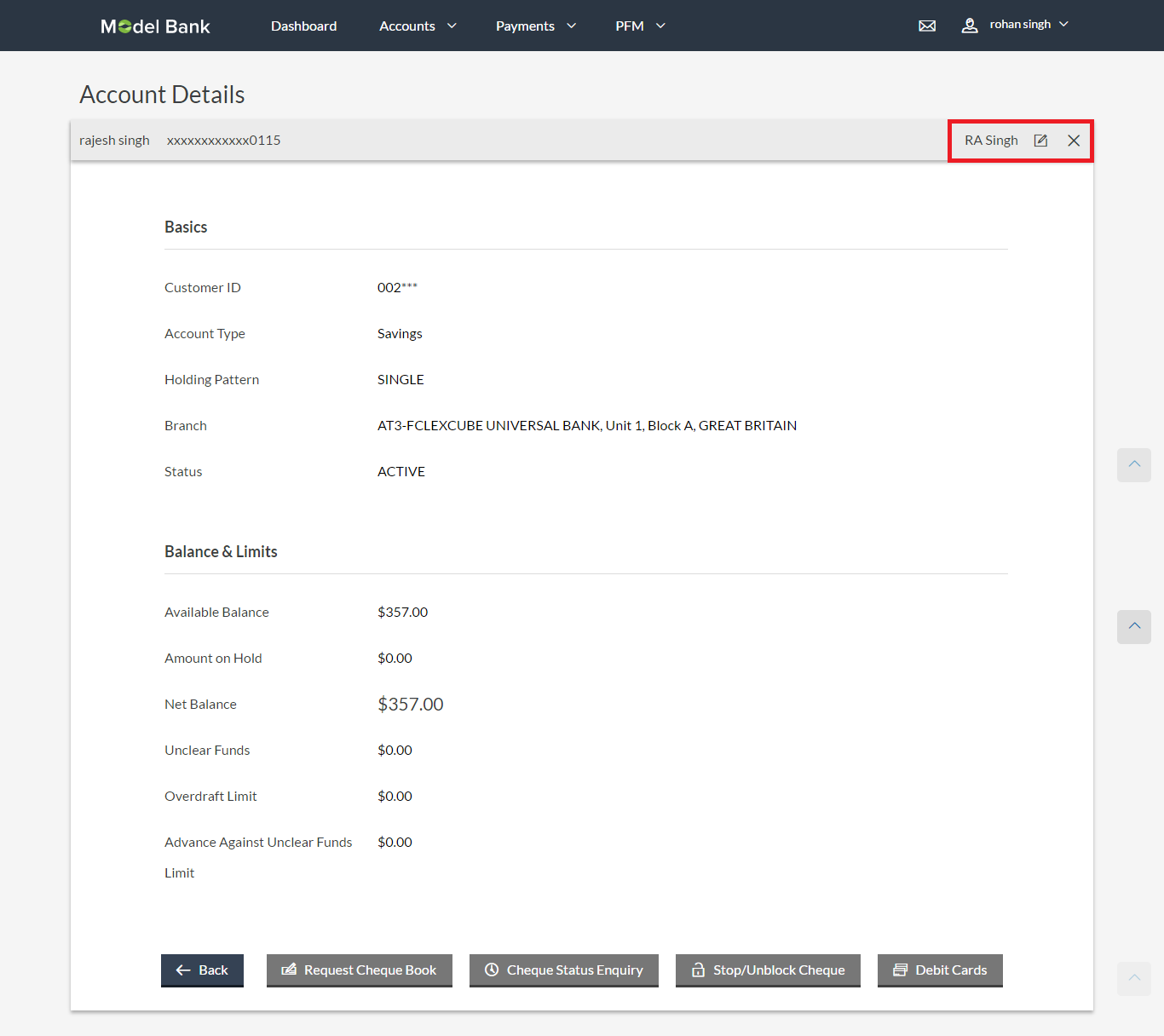
 , to modify nickname.
, to modify nickname. , to delete nickname.
, to delete nickname.FAQs
![]() What is advantage of assigning a nickname to an account?
What is advantage of assigning a nickname to an account?