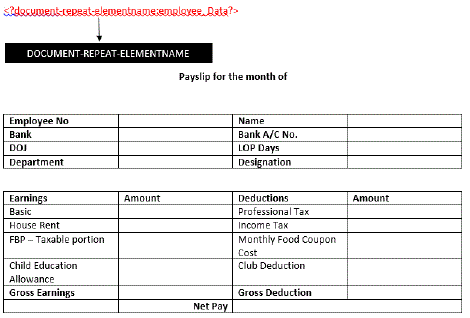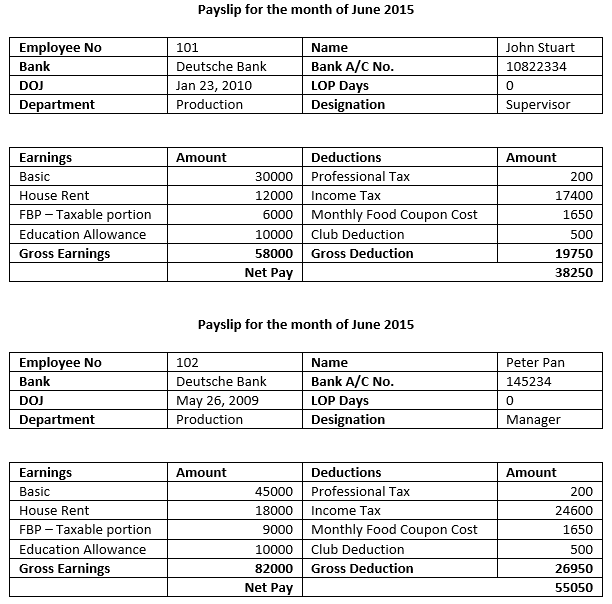Repeating a PDF Template by Using the document-repeat-elementname Form Field
The document-repeat-elementname form field in a PDF template enables repeating the entire template for a specified group of data elements.
When you want to use the same PDF template for a group of data elements, set the document-repeat-elementname PDF form field to the group name of the data elements to be used in the report.
Repeating a PDF Template in a Report
If the document-repeat-elementname PDF form field is set, when you run the report, the FormProcessor utility sends the PDF template and the associated XML data to the document repeat engine. The document repeat engine repeats the PDF template for each element of the group specified by document-repeat-elementname, and generates the report.
Example 7-1 The Generating Monthly Payslips
To generate the monthly payslips for each employee in a department, set the document-repeat-elementname form field as shown below to the name of the group element associated with the data of employees in the department, and provide the XML data that contains the employee_Data element to the template. The report will iterate the same template for each employee payslip.
<?set-property: document-repeat-elementname; employee_Data?>
The following figure shows the documents-repeat-elementname field entry in the PDF template.
The following figure shows the report containing the payslips of the employees.