3. Maintenances
3.1 Introduction
As part of general maintenance required for the successful functioning of Corporate Loan Origination, you should maintain the following in the system:
- SDE Maintenance
- Template Definition Maintenance
- Ratio Maintenance
This chapter contains the following sections:
3.2 Defining Template for Calculating Ratios
You can define templates for calculating financial ratios taken from the balance sheet, income statement, statement of cash flows or statement of retained earnings within the product. You can capture the template related details through the ‘Ratio Template Definition’ screen.
You can invoke this screen by typing ‘’OCDTEMDF’ in the field at the top-right corner of the Application tool bar and clicking the adjoining arrow button.
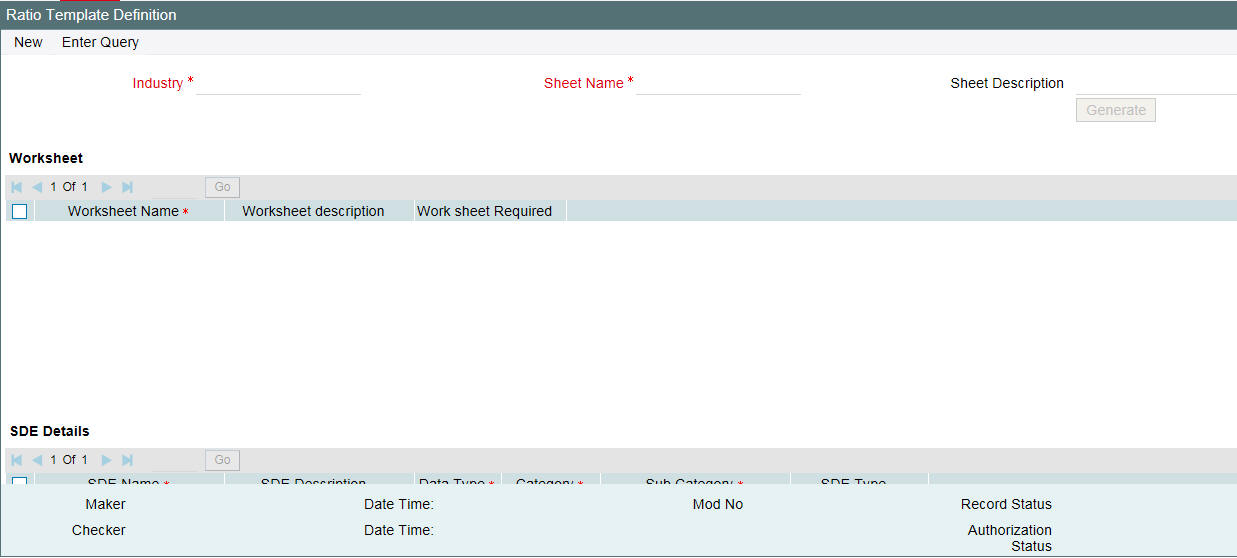
Specify the following details:
Industry
Specify the industry name here.
Sheet Name
Specify the worksheet name here.
Short Description
Specify a brief description about the template.
Worksheet
Worksheet Name
Specify the name of the worksheet.
Worksheet Description
Specify a brief description about the worksheet.
Work sheet Required
Check this box to include the work sheet in the generated excel.
SDE Details
SDE Name
Specify the SDE name here.
SDE Description
Specify a brief description of the SDE.
Data Type
Select the data type from the adjoining drop-down list. This list displays the following values:
- VARCHAR2
- Number
- Date
Category
Select the SDE category from the adjoining drop-down list. This list displays the following values:
- Asset
- Liability
- Income
- Expense
Sub Category
Select the sub-category of the SDE from the adjoining option list. This list displays all valid sub-categories maintained in the system. Sub- Category has to be maintained as part of SDE maintenance only if the subcategory is used as part of Ratio formula
For example:
If SDE's defined are SDE1, SDE2, SDE3 and all of them belong to a SUB-CATEGORY1, then you can use SDE1, SDE2 and SDE3 directly in the Ratio formula.
You can also define SUBCATGORY1 in the SDE maintenance and use the same in ratio formula. The system then internally derives the formula:
SUB-CATEGORY1 =SDE1+SDE2+SDE3
Note
The sub-category should be defined as an SDE in the ‘SDE Maintenance’ (ORDSDEMT) screen.
SDE Type
System displays the SDE type here. The SDE type could either be General SDE or Derived SDE based on the SDE maintenance.