Each category heading includes a resend  (blue arrow) button.
(blue arrow) button.
- Select the resend
 (blue arrow) button.
(blue arrow) button.
A Resend Section dialog box opens.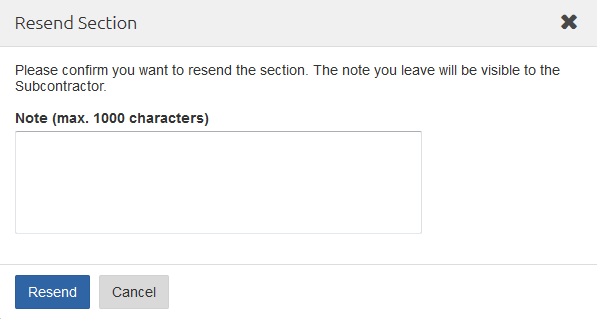
Note: The blue resend button turns white if you already reviewed the category.
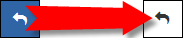
- (Optional) Enter text in the Note field.
- Select Resend in the dialog box.
- The dialog box closes and a Success! Category resent successfully message appears at the top of the page.
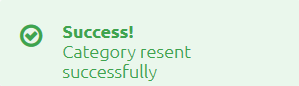
- The
 Review button changes to
Review button changes to  Review.
Review. - The resend
 (orange arrow icon) appears in the category heading. It is available in both your workspace as well as the submitting organization's task list.
(orange arrow icon) appears in the category heading. It is available in both your workspace as well as the submitting organization's task list.
- The dialog box closes and a Success! Category resent successfully message appears at the top of the page.