Each section includes attachment information at the top of the category heading.
Note: The  (gray circle icon) next to the number of attachments turns blue when a user uploads a new document.
(gray circle icon) next to the number of attachments turns blue when a user uploads a new document.
- Select the
 (paperclip icon) in a category heading.
(paperclip icon) in a category heading.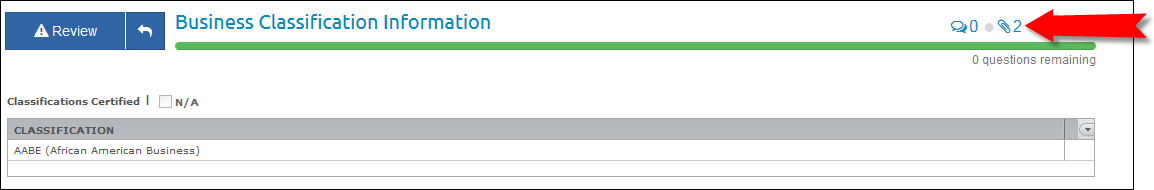
The names of all related attachments appear in the right frame.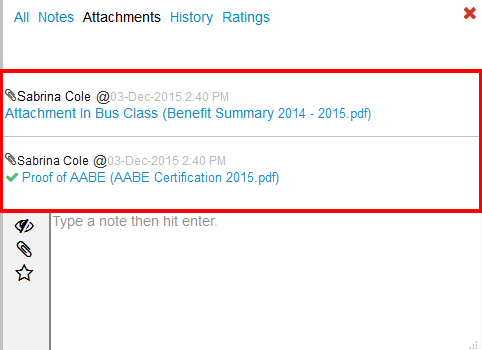
- Select an attachment's name.
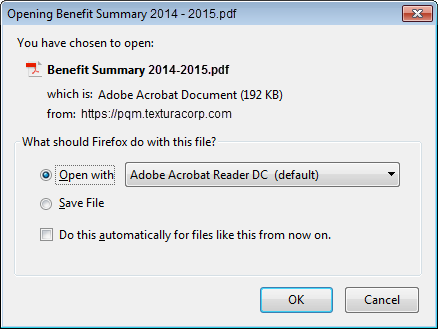
An Opening [Document Name] dialog box appears. - Select Open with.
Note: The program often defaults to Adobe Reader®. - (Optional) Use the drop-down list to choose a program to open the file.
- Select OK.
The attachment opens in your selected program.