A PIN is required to sign a qualification on the system. To reset the PIN select the Forgot PIN link under the Sign Qualification task. A Change PIN dialog box will appear.
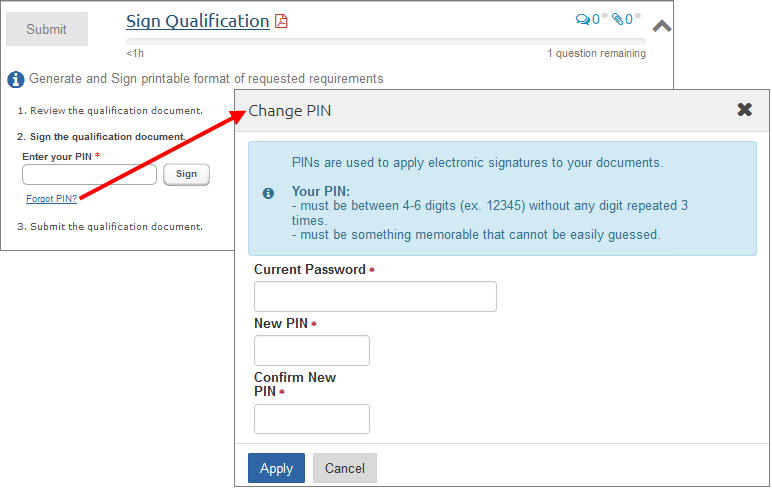
- Enter your current password.
- Enter a new PIN that meets the requirements:
- Must be between 4-6 digits without any digit repeated three times
- Must be something memorable that cannot be easily guessed.
- Re-enter the PIN in the Confirm New PIN field and select Apply.