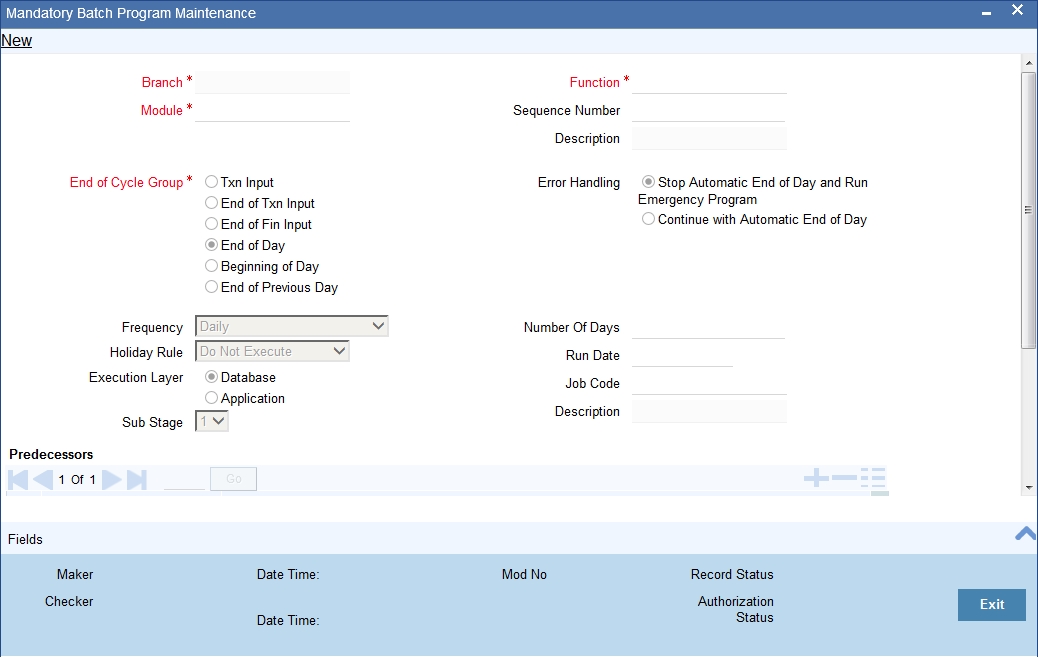3. Maintenances
As part of enabling and using the Instruments Inventory Tracking (IV) module of Oracle FLEXCUBE, there are several maintenances to be performed. These maintenances have been elaborated upon in the sections given below.
Note
Unless specified otherwise, all maintenances specified below allow all standard maintenance functions – Add, Modify, Delete, Authorize, Close, Re-open, Inquiry. The maintenance functions also log all maintenances in the Audit Trail.
This chapter contains the following sections:
- Section 3.1, "Bank Parameters Maintenance"
- Section 3.2, "Issuer Code"
- Section 3.3, "Denomination Details"
- Section 3.4, "Stock Catalog Definition"
- Section 3.5, "Stock Flow Master Definition"
- Section 3.6, "Vendor Maintenance"
- Section 3.7, "Mandatory Batch Program Maintenance"
3.1 Bank Parameters Maintenance
In the Bank Parameters Maintenances screen, under the ‘Preferences’ screen you need to specify whether inventory management and tracking should be enabled or not.
To invoke the Bank Parameters Maintenances screen, enter ‘STDBNKPM’ in the field at the top right corner of the Application Toolbar and then click the adjoining arrow button.
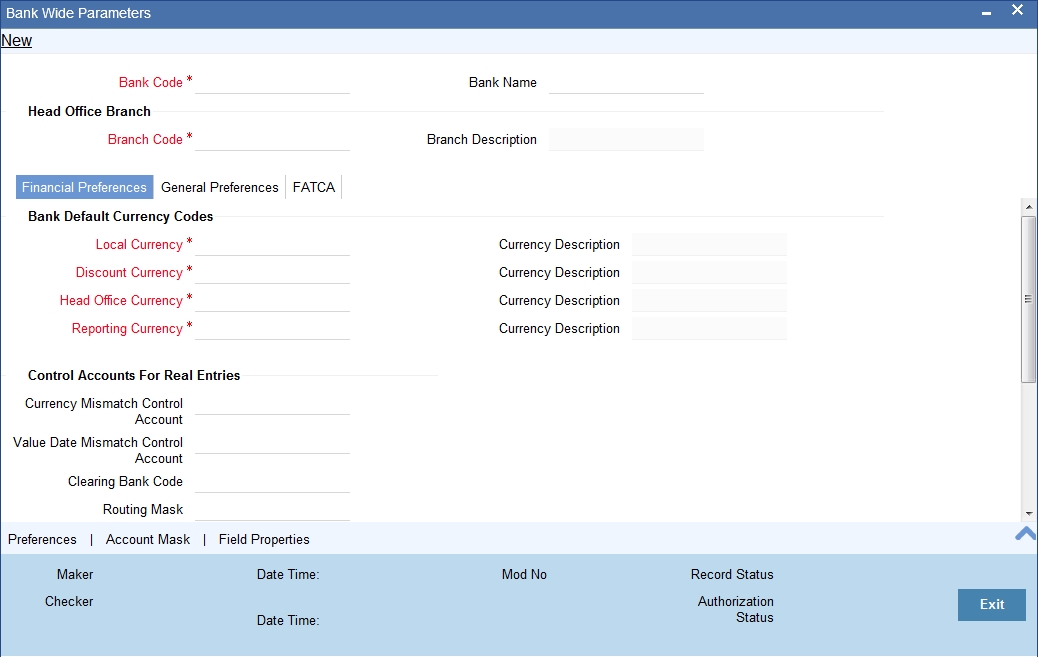
Allow Inventory Tracking
You can use this check box to allow/disallow inventory management and tracking. To use inventory management module, check this box.
Note
If inventory tracking is allowed then ‘Cheque Numbering Scheme’ should be left blank/null.
For more details on Bank Parameters Maintenance, refer the corresponding section in the Core Services manual.
3.2 Issuer Code
This section contains the following topics:
3.2.1 Issuer Code Maintenance
Use the ‘Issuer Code -Detailed’ screen for maintaining instrument issuer details. This maintenance is found under the Core module.
To invoke the ‘Issuer Code Maintenance’ screen, enter ‘CSDISSCD’ in the field at the top right corner of the Application Toolbar and then click the adjoining arrow button.
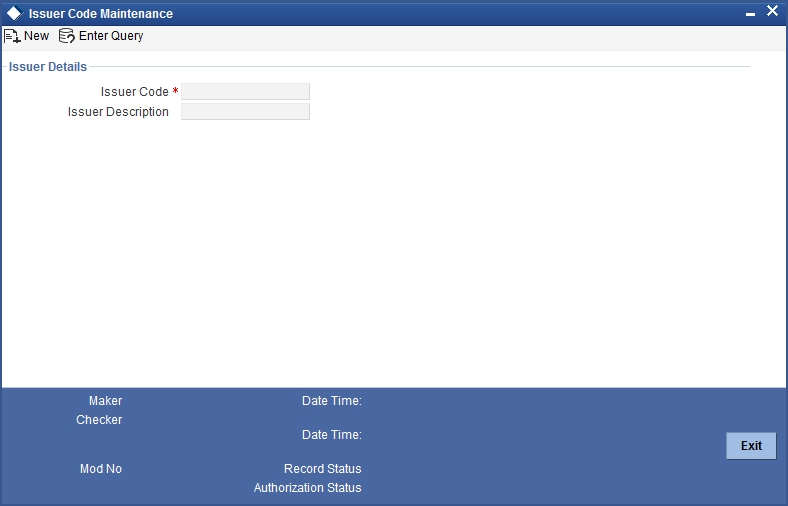
The details which you need to specify in the above screen are detailed below.
Issuer Code
Specifies the Issuer Code. An issuer code is an internal alphanumeric code used within the system to track stock of financial instruments. The Issuer Code, for instrument types other than passbook and cheque book, has to be in accordance with the routing mask as defined in the bank level parameters.
Issuer Description
Provide a description of the Issuer Code maintained.
3.2.2 Issuer Code Summary Screen
Use the ‘Issuer Code – Summary’ screen to query for Issuer Code Maintenance records, by specifying the following parameters:
- Authorization Status
- Issuer Code
- Record Status
To invoke the ‘Issuer Code - Summary’ screen, enter ‘CSSISSCD’ in the field at the top right corner of the Application Toolbar and then click the adjoining arrow button.
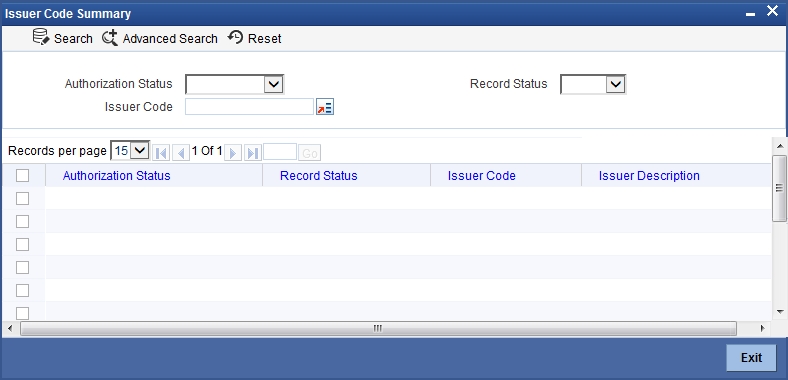
3.3 Denomination Details
This section contains the following topics:
3.3.1 Denomination Maintenance
You can use the ‘Denomination Details’ screen for specifying various denominations supported for cash and traveller’s cheque for each currency. This function will be available under Core module maintenances.
To invoke the ‘Denomination Details’ screen, type ‘CSDDEMAN’ in the field at the top right corner of the Application Toolbar and then click the adjoining arrow button.
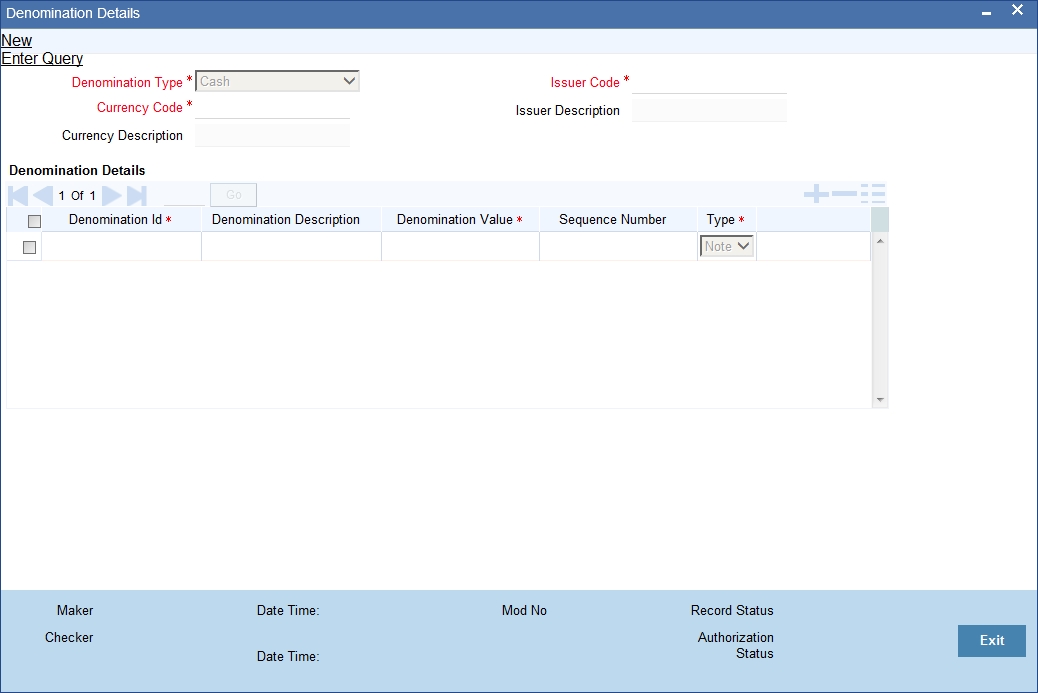
The details to be maintained in the above screen are explained below.
Denomination Type
Specify the Denomination Type here by selecting the appropriate option from the drop-down list. The following options are available for selection:
- Cash
- Traveller’s cheques
- Millionaire Certificate
Note
For denominated deposit only ‘Note’ denomination type can be used.
Currency Code
Select from the adjoining list of options the currency code for which the denomination maintenance is being performed. Depending on the currency code specified, a brief currency description is displayed.
Issuer Code
Select the issuer code, for which the denomination maintenance is being performed, from the adjoining list of options. Depending on the issuer code specified, the issuer’s description is displayed.
Note
Issuer code needs to be maintained for both cash and TC denomination type.
Under the Denomination Details section, you can specify the following details for every record added.
Denomination ID
Specify here the ID for each denomination. For every currency, the various denominations are assigned separate denomination IDs.
Denomination Description
Provide a full-length description of denomination.
Denomination Value
Specify the value of denomination.
Sequence No.
Specify here the preferred sequence of denomination.
Type
Specify whether the denominated cash is in currency notes or coins. For Traveller’s cheque, this field can accept only the ‘Note’ option.
Note
Denomination type ‘Millionaire Certificate’ is used to facilitate MC/LMC transactions. For MC/LMC (Millionaire Certificate) transactions, you can have only one denomination with denomination type as ‘Notes’ and the currency code should be the ‘LCY code’.
3.3.2 Denomination Summary screen
Use the ‘Denomination Summary’ screen to query for Denomination Maintenance records using the following parameters:
- Authorization Status
- Denomination type
- Issuer Code
- Record Status
- Currency Code
To invoke the ‘Denomination Summary’ screen, enter ‘CSSDEMAN’ in the field at the top right corner of the Application Toolbar and then click the adjoining arrow button.
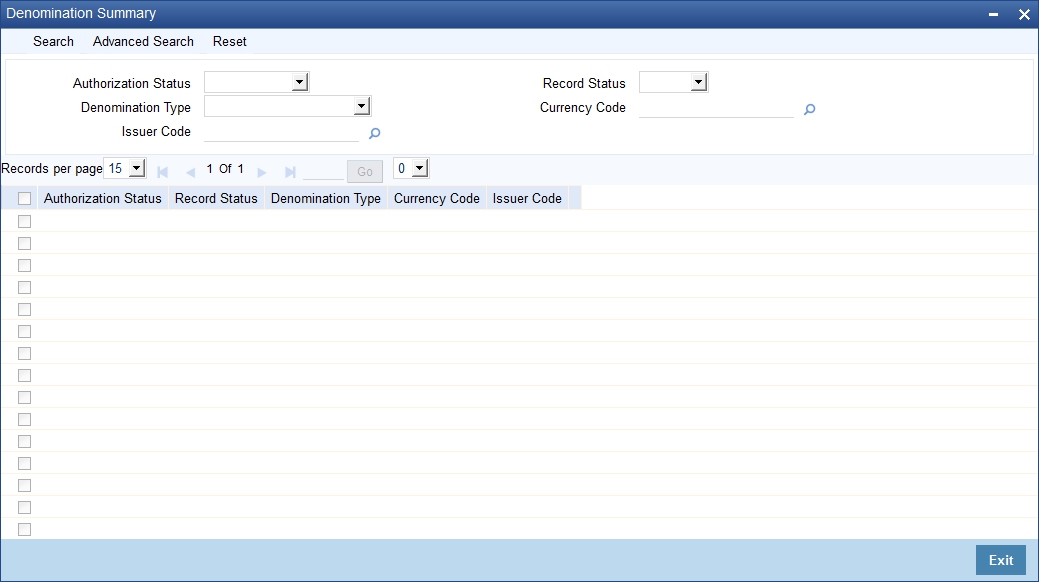
3.4 Stock Catalog Definition
This section contains the following topics:
3.4.1 Defining Stock Catalog
You can use the ‘Stock Catalog Definition’ screen for definition of the stock catalog for different types of financial instruments.
To invoke the ‘Stock Catalog Definition’ screen, enter ‘IVDSTKCD’ in the field at the top right corner of the Application Toolbar and then click the adjoining arrow button.
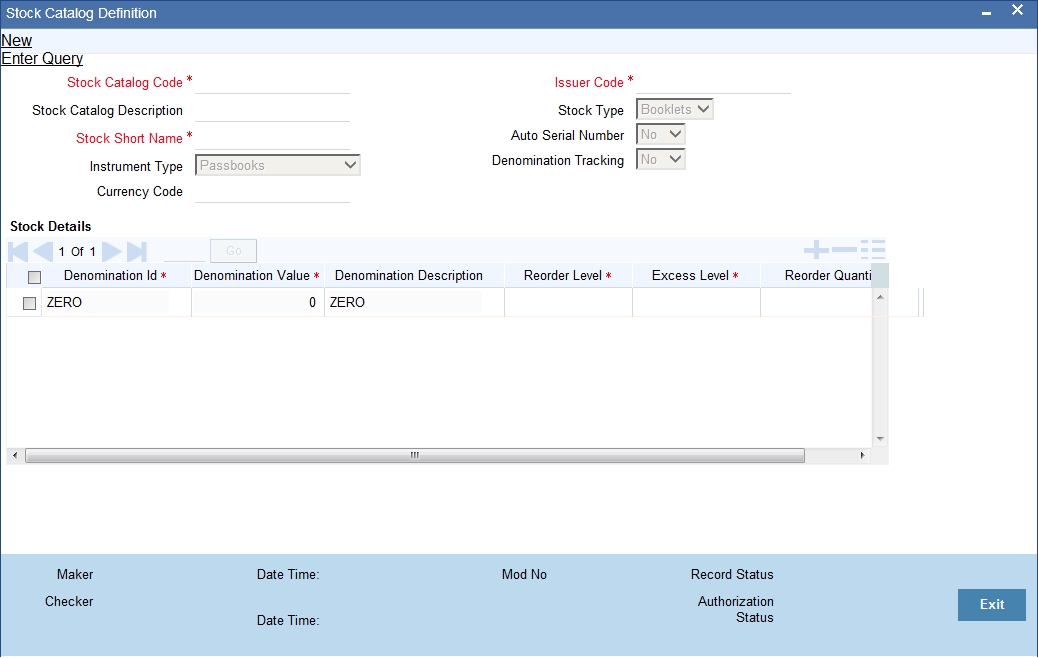
As part of the Stock Catalog Definition, you need to specify certain details which are explained below.
Stock Catalog Code
A Stock Catalog Code identifies a particular financial instrument that is used within the bank (For example Demand Drafts drawn on the same bank in local currency). It is an internal alphanumeric code used within the system to track stock of financial instruments. This code is used internally within the software for tracking stock.
Instrument Type
You need to attach an instrument type to each stock catalog that identifies the internal type of the instrument. In the ‘Instrument Type’ field, indicate the type of Stock Catalog code that is being defined.
Certain basic instrument types are identified by Oracle FLEXCUBE and are used internally to manage the inventory. Instrument type will have the below mentioned options:
- Term Deposit Certificate
- Passbooks
- CASA Cheque books
- Traveller’s Cheques
- Demand Drafts
- Banker’s Cheques
- Millionaire Certificate
- Denominated Certificate
Note
- If the instrument type is ‘Term Deposit Certificate’ then the system defaults the denomination id and value as zero.
- ‘Denominated Deposit’ type is applicable only for Denominated Deposit Certificates.
Stock Short Name
Specify here a short name to be attached to the Stock Code for easier identification.
Stock Catalog Description
This is a full-length description of the Stock Code.
Currency Code
Specify here the currency code of the instrument. The currency code specified will be a valid entry as specified in the currency master maintenance.
Issuer
Specify here a valid issuer code from Oracle FLEXCUBE.
Denomination Tracking
The denomination tracking option indicates whether or not denomination details are maintained for the particular type of stock catalog. Denomination tracking is allowed only for Traveller’s Cheques.
If Denomination Tracking is set as ‘Yes’, then the denomination details for the catalog need to be defined during the catalog definition.
If the Denomination Tracking is set as ‘No’, then the denomination value will be defaulted to zero.
Note
For Denominated Deposit, denomination tracking is set as ‘Yes’. There is a validation available at CSDDEMAN screen to allow the Type as ‘Note’ only. If the validation fails system displays the error ‘Only ‘Note’ type can be used for Denominated Deposit Certificate’.
Stock Details Section
Under the Stock Details Section, you can specify the stock details for several denomination.
- Denomination ID – Specify a Denomination ID from the adjoining list of options.
- Denomination Value – Specifies the value of the denomination
- Denomination – Shows a description of the denomination whose stock details are being specified.
- Re-Order Level – Indicate here the minimum quantity of stock to be maintained for each stock code at specified denomination level. When the stock position is less than or equal to the re-order level, a re-order message is logged in the system and a ‘Short Stock’ report can be generated. If the specified Re-Order level is greater than or equal to the excess level then system will raise a warning message.
- Excess Level – This indicates the upper limit of the stock for the particular type of catalog. When the stock position goes above the excess level, an excess level message is logged in the system and the ‘Excess Stock’ report can be generated.
- Re-order Quantity – Indicate here the minimum quantity of the re-order for the catalog stock when the re-order level is reached. If excess level is less than or equal to re-order quantity then system will raise a warning message.
Auto Serial Number
To have the system automatically set the next FROM and TO serial numbers for a specified catalog stock during the purchase order transaction, set ‘Auto Serial No’ as Yes.
If Auto Serial No is set as ‘No’, then the numbers will be blank and you will need to input the numbers manually.
Note
- The Auto Serial Number is not allowed for Traveller’s Cheques
- The Auto Serial Number is allowed for Denominated Deposit Certificate.
Stock Type
Indicate here, where the stock is identified - at leaf level or booklet level?
Note
- The stock type ‘Booklets’ option is allowed only for passbooks.
- For Traveller’s Cheques, Demand Drafts and Banker’s Cheques only one stock code can be maintained in the combination of instrument type and issuer.
For MC/LMC (Millionaire Certificate) transactions, you can have only ‘Leaves’ as stock type and denomination tracking should be set to yes. Currency code should be the LCY.
Note
Two certificates under a the same denominated deposit cannot have the same certificate number even if the series number and stock catalogue code are different.
3.4.1.1 Operations Allowed in the Stock Catalog Definition screen.
Following standard maintenance operations are possible in the ‘Stock Catalog Definition’ screen:
- Add
- Modify
- Delete
- Authorize
- Close
- Re-open
- Inquiry
- Logs all maintenances in the Audit Trail.
3.4.2 Stock Catalog Summary Screen
You can use the ‘Stock Catalog Summary’ screen to query for stock catalog records based on the following parameters:
- Authorization Status
- Stock Catalog Code
- Stock Type
- Record Status
- Instrument Type
To invoke the ‘Stock Catalog Summary’ screen, enter ‘IVSSTKCD’ in the field at the top right corner of the Application Toolbar and then click the adjoining arrow button.
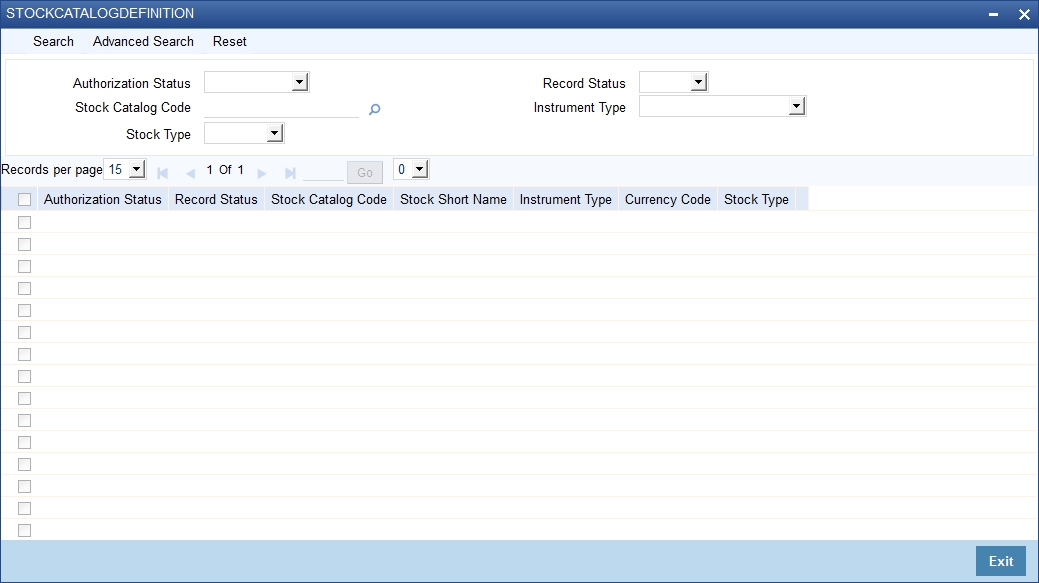
3.5 Stock Flow Master Definition
This section contains the following topics:
- Section 3.5.1, "Defining Stock Flow Master"
- Section 3.5.2, "Specifying Inventory Operations for Allowed Branches"
- Section 3.5.3, "Specifying Stock Details"
- Section 3.5.4, "Stockflow Summary screen"
3.5.1 Defining Stock Flow Master
You can use the ‘Stockflow Master Definition’ screen to define and maintain the inventory stock flow. This maintenance must be done for each inventory branch. The stock flow master definition allows the following:
- Specifying the operations viz. request stock, order stock, receive stock and issue stock, which the inventory branch can initiate on behalf of the other branches
- Maintaining the reorder level, excess level and reorder quantity of the different catalog stocks (at the inventory branch level)
The bank may have different hierarchies, which can be defined using this inventory-branch cross-reference maintenance.
For each inventory branch, the maintenance needs to be done for all the allowed branches/operations (of which the inventory maintenances can be done from this branch). However, irrespective of this maintenance, all branches can initiate stock requests for their own branch.
For any given branch:
- Request stock operation can be initiated by a maximum of two branches – by itself (irrespective of this maintenance) and by any other inventory branch as per the maintenance.
- Order/Receive/Issue stock operation can be initiated by only one of the inventory branches.
- Inventory branch for each of the operations - Request, Order, Receive, Issue - may be different.
To invoke the ‘Stock Flow Master Definition’ screen, enter ‘IVDSTFMN’ in the field at the top right corner of the Application Toolbar and then click the adjoining arrow button.
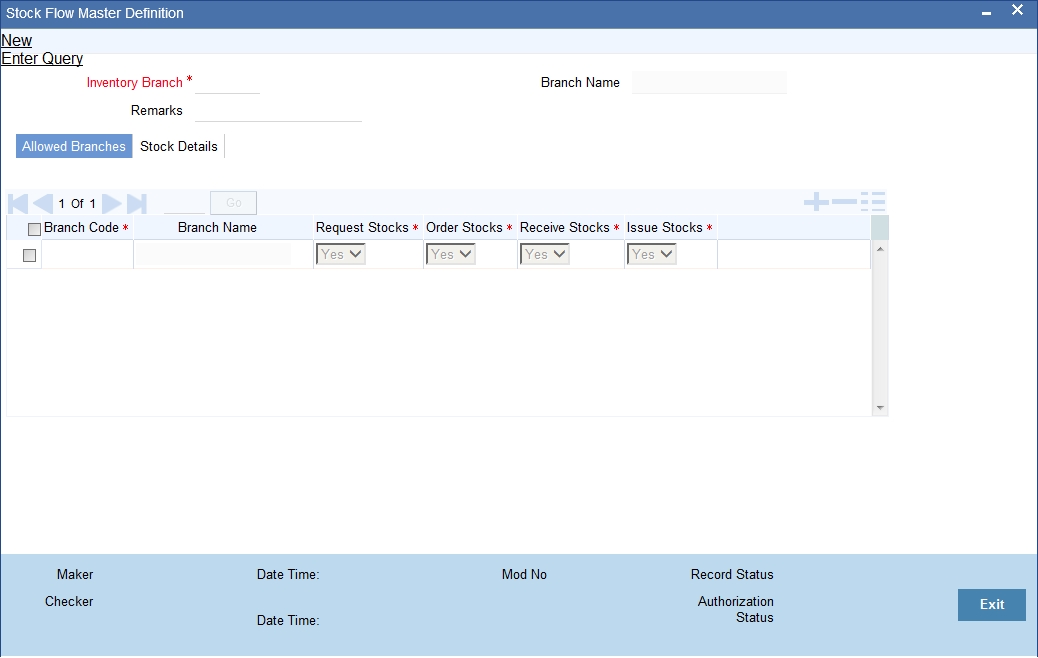
You may need to specify the following details in the above screen.
Inventory Branch
Specify here the Inventory branch, i.e. the branch which will be maintaining the inventory for the allowed branch codes.
Branch Name
The system displays the Branch Name for the selected inventory branch.
Remarks
It’s an optional field for specifying additional remarks for this maintenance which can be used to indicate the logical group name for the inventory branch.
3.5.2 Specifying Inventory Operations for Allowed Branches
You can use the ‘Allowed Branches’ tab to maintain the list of inventory operations which the inventory branch can initiate on behalf of the allowed branches.
Here you can add Branch Code – Branch Name records and maintain the following details for each.
Branch Code
Specify the Branch Code for which the inventory operations need to be maintained. The Branch Name is displayed as per your selection.
Use the following fields to define (specify by selecting Yes/No) the inventory transactions which the Inventory branch can initiate on behalf of the Allowed Branch codes.
- Request Stocks
- Order Stocks
- Receive Stocks
- Issue Stocks
3.5.3 Specifying Stock Details
The ‘Stock Details’ tab section allows for maintaining the reorder level, excess level and reorder quantity of the different catalog stocks (at the inventory branch level).
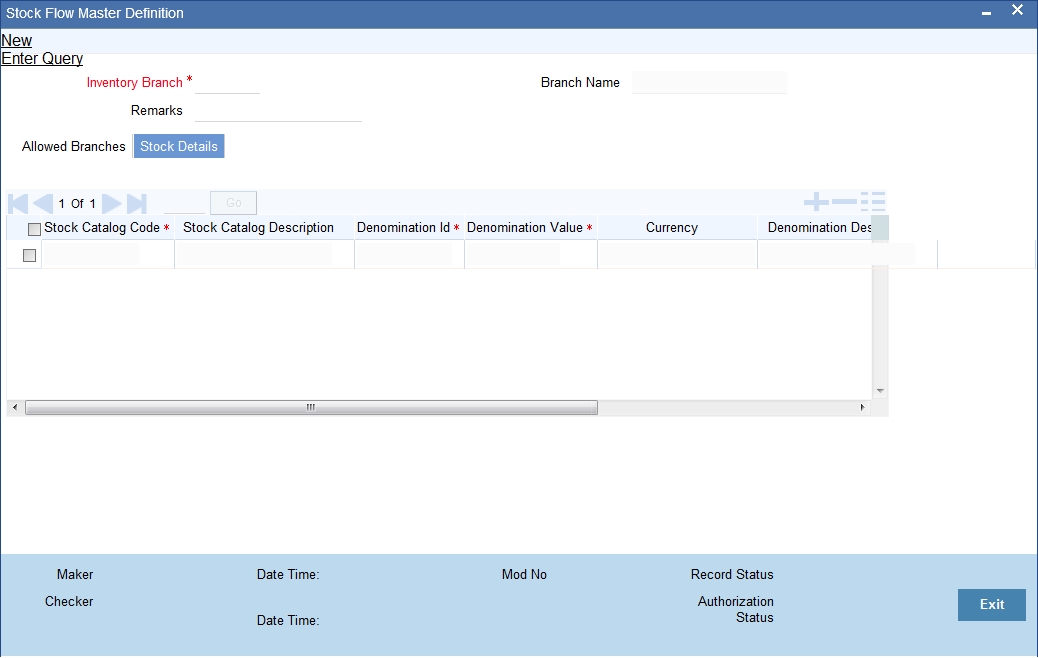
The above maintenance is optional and applies only to the specified inventory branch. The maintenances done here supersedes the Reorder Level, Excess Level and Reorder Quantity Maintained at the Stock Catalog Definition.
You may specify the following details for each added record in the Stock Details section:
Stock Catalog Code
Select from the adjoining list of options, the Stock Catalog whose stock details you wish to maintain/modify for the specified inventory branch.
Based on your selection the following values are populated. You may modify certain values as per your requirements:
- Stock Catalog Description
- Denomination ID
- Denomination Value
- Currency
- Denomination Description
- Re-order Level
- Excess Level
- Re-Order Quantity
3.5.4 Stockflow Summary screen
You can use the Stockflow Summary) screen to query for Stockflow definition records by specifying the following parameters:
- Authorization Status
- Inventory Branch
- Record Status
To invoke the ‘Stock Flow Summary’ screen, enter ‘IVSSTFMN’ in the field at the top right corner of the Application Toolbar and then click the adjoining arrow button.
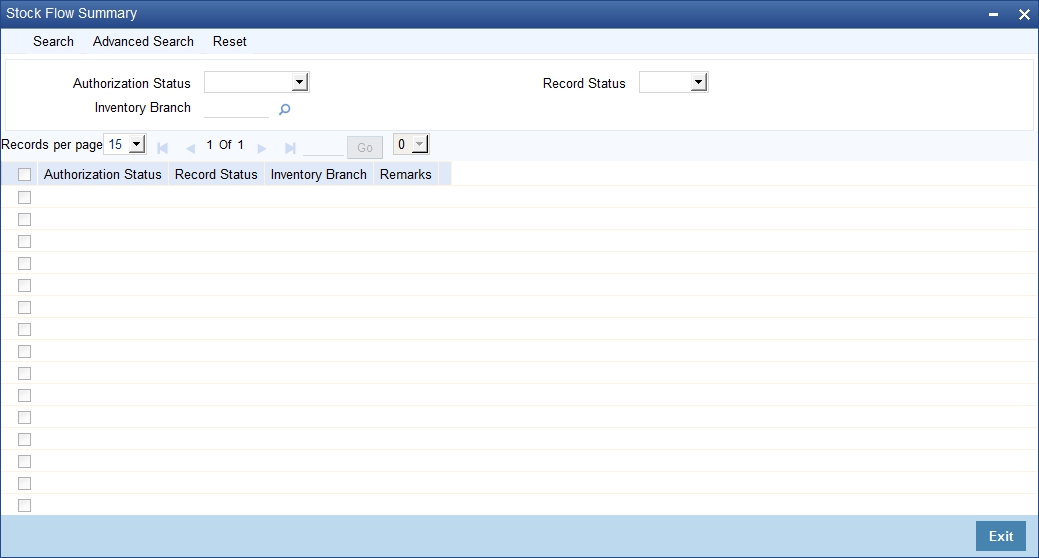
3.6 Vendor Maintenance
You may enter into contracts with a standard set of vendors who are inventory suppliers. Therefore, you need to specify the details of the vendor every time you enter into a perform a maintenance. To ease this, you can maintain the details of all the vendors with whom you deal in the ‘Vendor Maintenance’ screen. Then, when performing maintenance, you only need to indicate the Vendor ID and all the details maintained for the Vendor will automatically be picked up.
To invoke the ‘Vendor Maintenance’ screen, enter ‘XPDVNMNT’ in the field at the top right corner of the Application Toolbar and then click the adjoining arrow button.
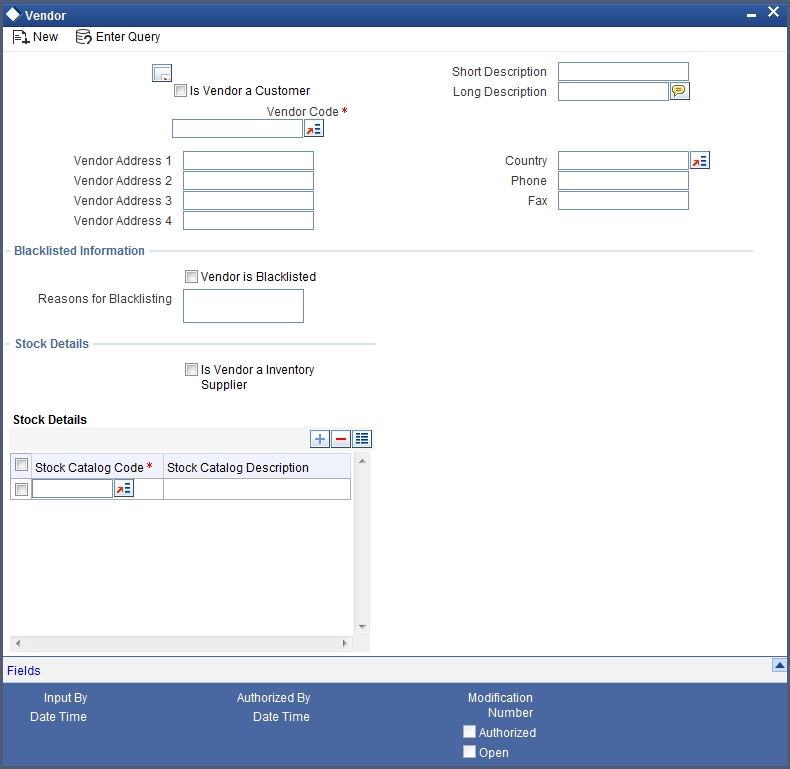
Under the ‘Stock Details’ section, you can specify whether the vendor is an inventory supplier or not. If the vendor is an inventory supplier then you can record the list of stocks that can be serviced by the vendor.
Is Vendor an Inventory Supplier
If the maintained vendor is an inventory supplier then check this box. You can then proceed to capture the stock codes which can be serviced by this vendor.
Stock Details
Here you can maintain a list of stocks which can be serviced by this vendor/supplier. You may also include all the stocks using the single select check box.
The Stock Catalog Codes displayed will be valid codes as maintained in the stock catalog master maintenance.
Note
The Request Stock function, explained in the Operations chapter, checks for the valid supplier code. The valid supplier codes are the codes maintained through this supplier codes maintenance. The Order Stock function (explained later) checks if the requested stock can be supplied by this supplier.
For more details on Vendor Maintenance, refer the Core Entities user manual.
3.7 Mandatory Batch Program Maintenance
You need to maintain the ‘IVBEODFN’ batch process in the Mandatory Batch Program Maintenance screen, so as to get the excess stock and shortage report to be recorded during EOD.
You can invoke the ‘Mandatory Batch Program Maintenance’ screen by typing ‘EIDMANPE’ in the field at the top right corner of the Application tool bar and clicking on the adjoining arrow button.