13. Reports
13.1 Introduction
Reports allow you to retrieve information on the several operations that were performed during the day.This chapter discusses the various reports which can be generated using the Oracle Global Liquidity Management application.
13.2 Generating Report
You can generate the various reports using the reports screen. To invoke the report screen, click on Reports tab on the application..
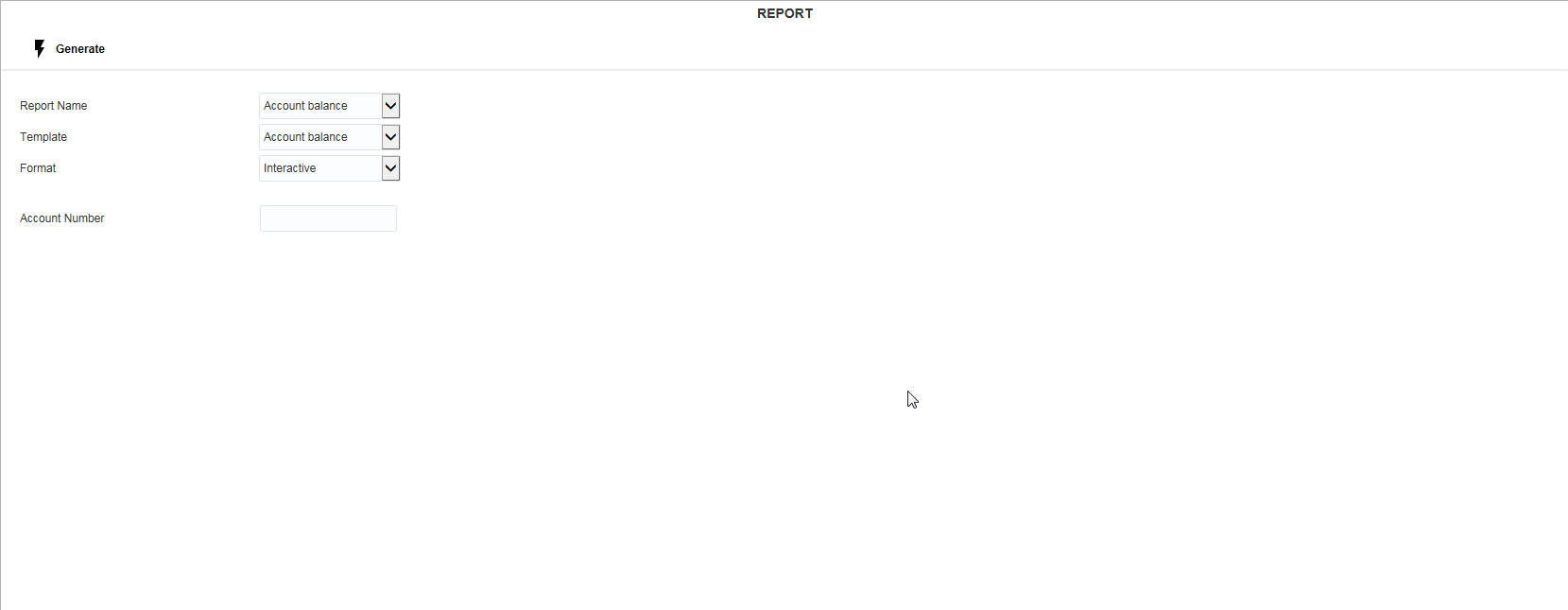
Specify the following general details:
Report Name
Select the name of the report to be generated from the drop down list. The list displays the following options:
- Interest Accrual Report
- Sweep Reject Report
- Sweep Structure Report
- Sweep Summary Report
- Interest Re-allocation Report
- BVT Report
- Interest Paid Report
- Exception Report
- QC Interface Report
Template
The system displays the template of the report based on the report to be generated.
Format
Select the format in which the report is to be generated from the drop down list. The list displays the following options:
- Interactive
- HTML
- RTF
- EXCEL
- PowerPoint
Click Generate button to generate the report in the selected format.
This section contains the following topics:
- Section 13.2.1, "Sweep Structure Report"
- Section 13.2.2, "Sweep Reject Report"
- Section 13.2.3, "Sweep Summary Report"
- Section 13.2.4, "Interest Accrual Report"
- Section 13.2.5, "Interest Re-allocation Report"
- Section 13.2.6, "Interest Paid Report"
- Section 13.2.7, "Exception Report"
- Section 13.2.8, "QC Interface Report"
13.2.1 Sweep Structure Report
This report provides details on all the Sweep structures maintained with details of the sweep agreements between the participant accounts. You can view it as Daily report and Range report. Invoke the Report screen and select the report name as Sweep Structure Report.
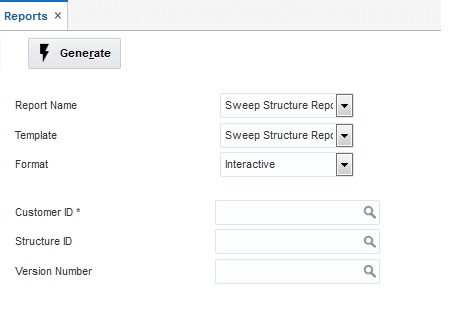
Specify the following additional details:
Customer ID
Specify the customer ID for which the report is to be generated. You can select the customer ID from the option list. The list displays all the customer IDs maintained in the system.
Structure ID
Specify the structure ID for which the report is to be generated. You can select the structure ID from the option list. The list displays all the structure IDs maintained in the system.
Version No.
Specify the version number for which the report is to be generated.
Click Generate. The report will be generated as below:
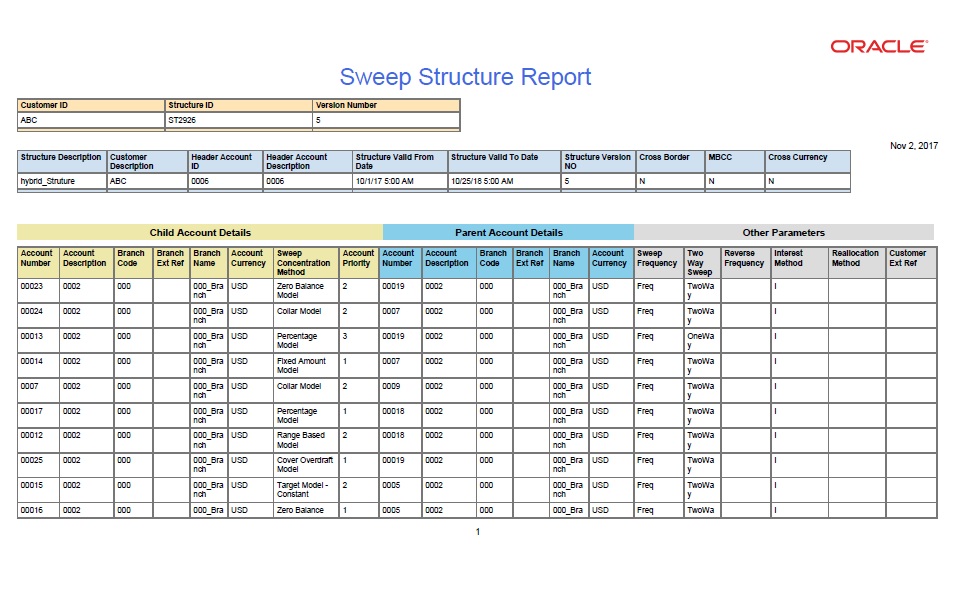
The table below describes the various columns in the report:
Column |
Description |
Structure ID |
Displays the Structure ID of the sweep structure |
Structure Description |
Displays the description for the structure ID |
Customer ID |
Displays the customer ID |
Customer Description |
Displays the description of the customer |
Header Account ID |
Displays the ID of the header account |
Header Account Description |
Displays the description for the header account |
Structure Valid From Date |
Displays the date from which the structure is valid |
Structure Valid To Date |
Displays the date till which the structure is valid |
Structure Version No |
Displays the version number of the structure |
Cross Border |
Displays if the cross border sweep is allowed for the structure |
MBCC |
Displays if the Multi Bank Cash Concentration is allowed for the structure |
Cross Currency |
Displays if cross currency sweep is allowed for the structure |
Child Account Details |
|
|
|
Account Number |
Displays the child account number |
Account Description |
Displays the description for child account |
Branch Code |
Displays the branch code of the child account |
Branch Ext Ref |
Displays the Branch External Reference |
Branch Name |
Displays the branch name of the child account |
Account Currency |
Displays the currency set for the account |
Sweep Concentration Method |
Displays the sweep concentration method assigned to the pair |
Account Priority |
Displays the Account Priority |
Parent Account Details |
|
Account Number |
Displays the parent account number |
Account Description |
Displays the description for parent account |
Branch Code |
Displays the branch code of the parent account |
Branch Ext Ref |
Displays the Branch External Reference |
Branch Name |
Displays the branch name of the parent account |
Account Currency |
Displays the currency set for the parent account |
Other Parameters |
|
Sweep Frequency |
Displays the sweep frequency set for the account pair |
Two Way |
Displays if two way sweep is set for the pair |
Reverse Sweep Fre- quency |
Displays the reverse sweep frequency set for the account pair |
Interest Method |
Displays the Interest Method |
Reallocation Method |
Displays the Reallocation Method |
Customer Ext Ref |
Displays the Customer Ext Ref |
13.2.2 Sweep Reject Report
This report provides details of Sweeps rejected along with reason for rejection as a Daily report. Invoke the Report screen and select the report name as Sweep Reject Report.
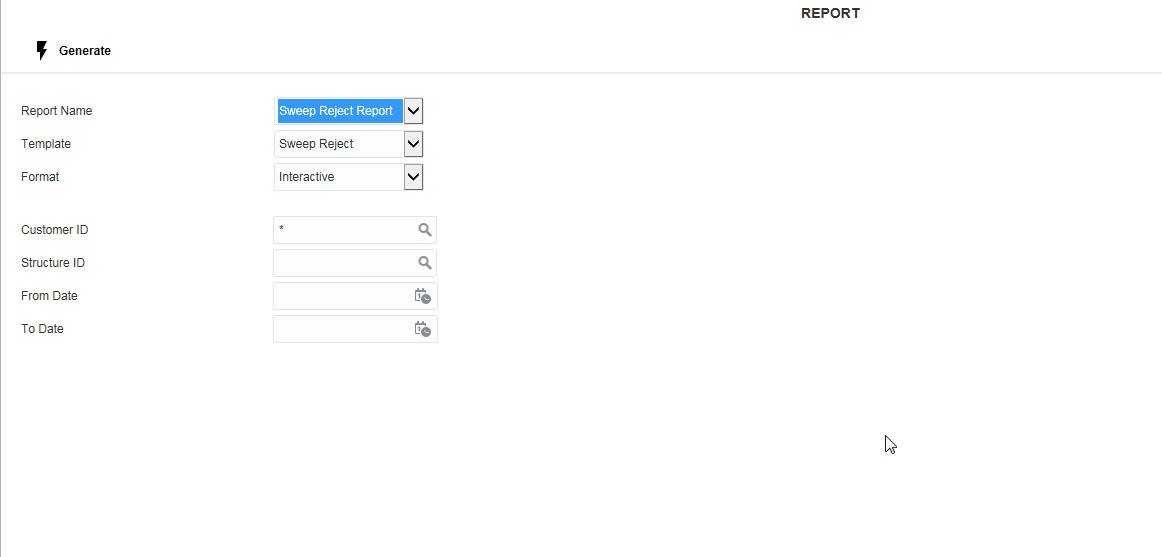
Specify the following additional details:
Customer ID
Specify the customer ID for which the report is to be generated. You can select the customer ID from the option list. The list displays all the customer IDs maintained in the system.
Structure ID
Specify the structure ID for which the report is to be generated. You can select the structure ID from the option list. The list displays all the structure IDs maintained in the system.
From Date
Specify the start date from which to generate the report.
To Date
Specify the end date till which to generate the report.
Click Generate. The report will be generated as below:
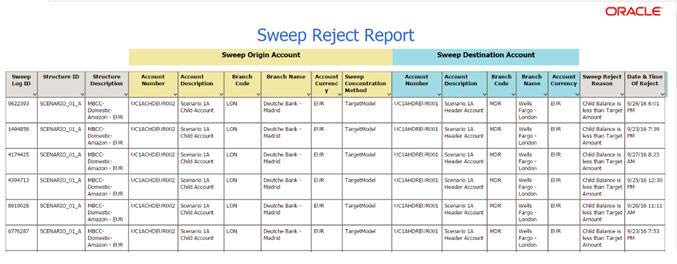
The table below describes the various columns in the report:
Column |
Description |
Sweep Log ID |
Displays the sweep log ID of the rejected sweep |
Structure ID |
Displays the structure ID to which the rejected sweep belong to |
Structure Description |
Displays the description of the structure |
Sweep Origin Account |
|
Account Number |
Displays the account number from which the sweep was to occur |
Account Description |
Displays the description for account |
Branch Code |
Displays the branch code of the sweep origin account |
Branch Name |
Displays the branch name of the sweep origin account |
Account Currency |
Displays the currency set for the sweep origin |
Sweep Concentration Method |
Displays the sweep concentration method assigned to the pair |
Sweep Destination Account |
|
Account Number |
Displays the account number to which the sweep was occur |
Account Description |
Displays the description for sweep destination account |
Branch Code |
Displays the branch code of the sweep destination account |
Branch Name |
Displays the branch name of the sweep destination account |
Account Currency |
Displays the currency set for the sweep destination account |
Other Parameters |
|
Sweep Reject Reason |
Displays the reason for the sweep reject |
Date and Time of Reject |
Displays if the date and time at which the sweep reject occurred |
13.2.3 Sweep Summary Report
This report provides the summary of sweeps done on a specified date\ specific period for a customer or a structure. It states the sweep reference number, sweep amount, the accounts involved, reference number and the value date. Invoke the Report screen and select the report name as Sweep Summary Report.
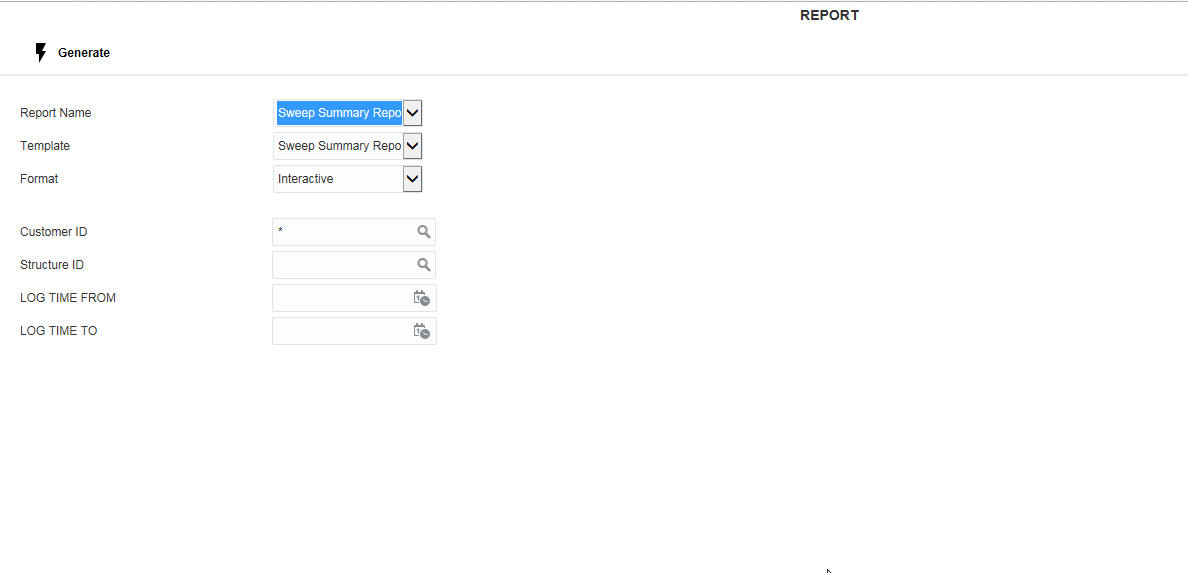
Specify the following additional details:
Customer ID
Specify the customer ID for which the report is to be generated. You can select the customer ID from the option list. The list displays all the customer IDs maintained in the system.
Structure ID
Specify the structure ID for which the report is to be generated. You can select the structure ID from the option list. The list displays all the structure IDs maintained in the system.
Log Time From
Specify the start time from which to generate the report.
Log Time To
Specify the end time till which to generate the report.
Click Generate. The report will be generated as below:
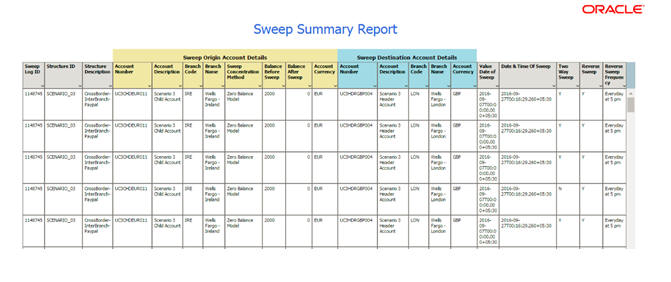
The table below describes the various columns in the report:
Column |
Description |
Sweep Log ID |
Displays the sweep log ID |
Structure ID |
Displays the structure ID |
Structure Description |
Displays the description of the structure |
Sweep Con- centration Method |
Displays the sweep concentration method assigned to the pair |
Customer ID |
Displays the Customer ID |
Customer Ext Ref |
Displays the Customer External Reference |
Sweep Origin Account |
|
Account Number |
Displays the account number from which the sweep should happen |
Account Description |
Displays the description for account |
Ext AccountNumber |
Displays the External Account Number |
Branch Code |
Displays the branch code of the sweep origin account |
Branch Name |
Displays the branch name of the sweep origin account |
BranchExt Ref |
Displays the Branch External Reference |
Sweep Amount |
Displays the Sweep Amount |
Account Currency |
Displays the currency set for the sweep origin |
Sweep Destination Account |
|
Account Number |
Displays the account number to which the sweep should happen |
Account Description |
Displays the description for sweep destination account |
Ext Account Number |
Displays the External Account Number |
Branch Code |
Displays the branch code of the sweep destination account |
Branch Name |
Displays the branch name of the sweep destination account |
Branch Ext Ref |
Displays the Branch External Reference |
Account Currency |
Displays the currency set for the sweep destination account |
Other Parameters |
|
Sweep Direction |
Displays the Sweep Direction |
Reverse Sweep |
Displays the Reverse Sweep |
Sweep Mode |
Displays the Sweep Mode of Execution |
Value Date of Sweep |
Displays the date of the sweep |
Date and Time of Sweep |
Displays if the date and time at which the sweep occurred |
Balance Time Stamp |
Displays the Balance as of Time Stamp |
FX Rate |
Displays the FX Rate |
13.2.4 Interest Accrual Report
This report provides the interest accrued on the account till date. You can view the Daily/Range report. Invoke the Report screen and select the report name as Interest Accrual Report.
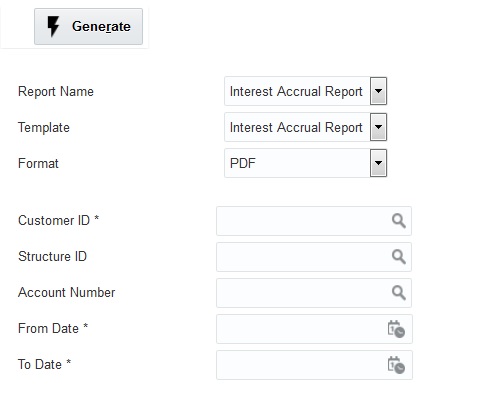
Specify the following additional details:
Customer ID
Specify the customer ID for which the report is to be generated. You can select the customer ID from the option list. The list displays all the customer IDs maintained in the system.
Structure ID
Specify the structure ID for which the report is to be generated. You can select the structure ID from the option list. The list displays all the structure IDs maintained in the system.
Account Number
Specify the Account Number related to Structure ID and Customer ID.
Date From
Specify the start date from which to generate the report.
Date To
Specify the end date till which to generate the report.
Click Generate. The report will be generated as below:
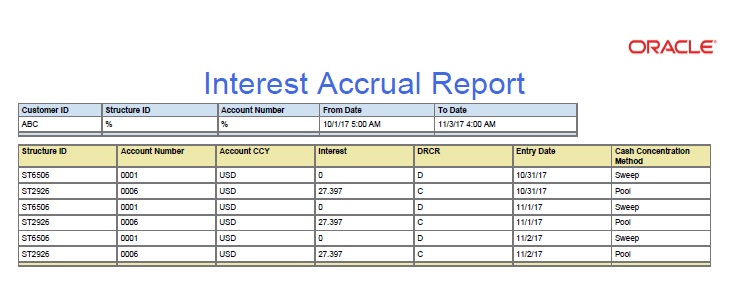
The table below describes the various columns in the report:
Column |
Description |
Customer ID |
Display the Customer ID |
Structure ID |
Display the Structure ID |
Account Number |
Display the Account Number |
From Date |
Display the From Date |
To Date |
Display To Date |
Report Details |
|
Structure ID |
Display the Structure ID |
Account Number |
Display the Account Number |
Account CCY |
Display the Account CCY |
Interest |
Display the Interest |
DRCR |
Display the DRCR |
Entry Date |
Display the Entry Date |
Cash Concentration Method |
Display the Cash Concentration Method |
13.2.5 Interest Re-allocation Report
This report provides details for interest reallocation for specific to Customer and Structure ID. You can view it as Daily report and Range report. Invoke the Report screen and select the report name as ‘Interest Re-allocation Report’.
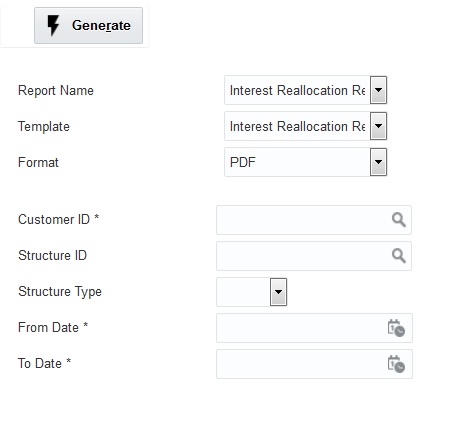
Specify the following details:
Customer ID
Specify the customer ID for which the report is to be generated. You can select the customer ID from the option list. The list displays all the customer IDs maintained in the system.
Structure ID
Specify the structure ID for which the report is to be generated. You can select the structure ID from the option list. The list displays all the structure IDs maintained in the system.
Structure Type
Specify the Structure Type for selected Structure ID. Structure Type drop-down list will display ‘All / Sweep / Pool / Hybrid’.
From Date
Specify the start date from which to generate the report.
To Date
Specify the end date till which to generate the report
Click Generate. The report will be generated as below
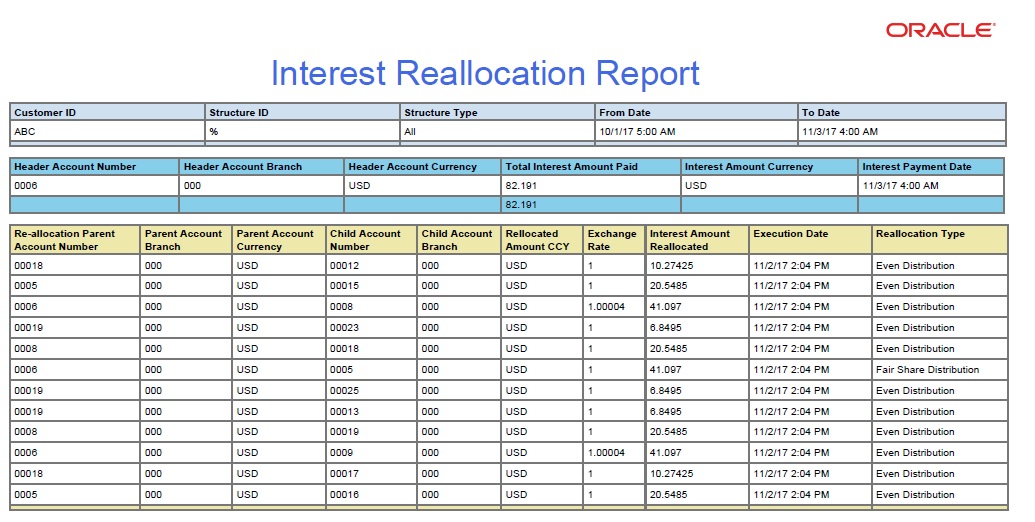
Column |
Description |
Customer ID |
Display the Customer ID |
Structure ID |
Display the Structure ID |
Structure Type |
Display the Structure Type |
From Date |
Display the From Date |
To Date |
Display the To Date |
Header details |
|
Header Account Number |
Display the Header Account Number |
Header Account Branch |
Display the Header Account Branch |
Header Account Currency |
Display the Header Account Currency |
Total Interest Amount Paid |
Display the Total Interest Amount Paid |
Interest Amount Currency |
Display the Interest Amount Currency |
Interest Payment Date |
Display the Interest Payment Date |
Report details |
|
Re-allocation Parent |
Display the Re-allocation Parent |
Account Number |
Display the Account Number |
Parent Account |
Display the Parent Account |
Branch |
Display the Branch |
Parent Account |
Display the Parent Account |
Currency |
Display the Currency |
Child Account |
Display the Child Account |
Number |
Display the Number |
Child Account |
Display the Child Account |
Branch |
Display the Branch |
Rellocated |
Display the Rellocated |
Amount CCY |
Display the Amount CCY |
Exchange |
Display the Exchange |
Rate |
Display the Rate |
Interest Amount |
Display the Interest Amount |
Reallocated |
Display the Reallocated |
Execution Date Reallocation Type |
Display the Execution Date Reallocation Type |
13.2.6 Interest Paid Report
This report provides details for interest paid for specific to Customer and Structure ID. You can view it as Daily report and Range report. Invoke the Report screen and select the report name as ‘Interest paid Report’.
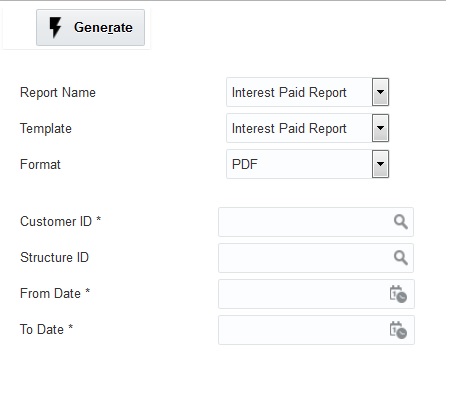
Specify the following details:
Customer ID
Specify the customer ID for which the report is to be generated. You can select the customer ID from the option list. The list displays all the customer IDs maintained in the system.
Structure ID
Specify the structure ID for which the report is to be generated. You can select the structure ID from the option list. The list displays all the structure IDs maintained in the system.
Structure Type
Specify the Structure Type for selected Structure ID. Structure Type drop-down list will display ‘All / Sweep / Pool / Hybrid’.
From Date
Specify the start date from which to generate the report.
To Date
Specify the end date till which to generate the report
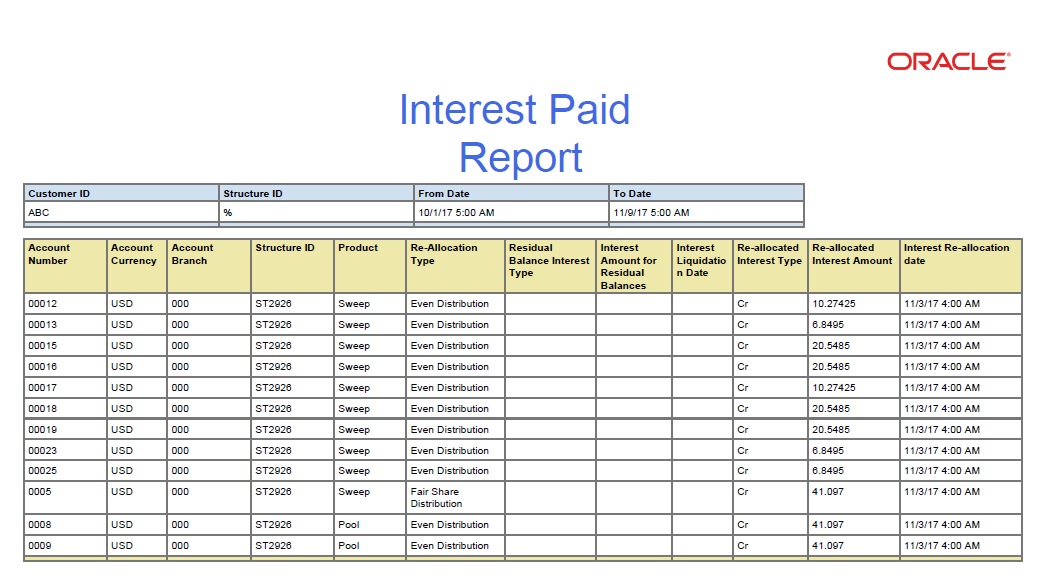
Column |
Description |
Customer ID |
Display the Customer ID |
Structure ID |
Display the Structure ID |
From Date |
Display the From Date |
To Date |
Display the To Date |
Report details |
|
Account Number |
Display the Account Number |
Account Currency |
Display the Account Currency |
Account Branch |
Display the Account Branch |
Structure ID |
Display the Structure ID |
Product |
Display the Product |
Re-Allocation Type |
Display the Re-Allocation Type |
Residual Balance Interest Type |
Display the Residual Balance Interest Type |
Interest Amount for Residual Balances |
Display the Interest Amount for Residual Balances |
Interest Liquidation Date |
Display the Interest Liquidation Date |
Re-allocated Interest Type |
Display the Re-allocated Interest Type |
Re-allocated Interest Amount |
Display the Re-allocated Interest Amount |
Interest Re-allocation date |
Display the Interest Re-allocation date |
13.2.7 Exception Report
This report provides details for Exception for specific to Customer and Structure ID. You can view it as Daily report and Range report. Invoke the Report screen and select the report name as ‘Exception Report’.
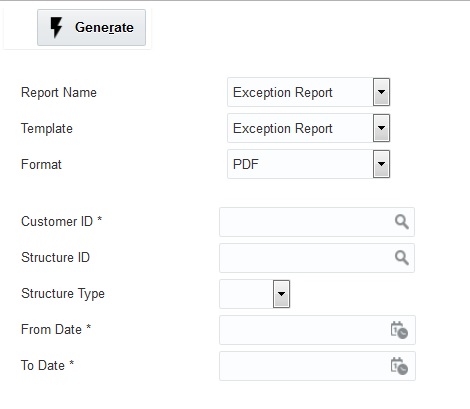
Specify the following details:
Customer ID
Specify the customer ID for which the report is to be generated. You can select the customer ID from the option list. The list displays all the customer IDs maintained in the system.
Structure ID
Specify the structure ID for which the report is to be generated. You can select the structure ID from the option list. The list displays all the structure IDs maintained in the system.
Structure Type
Specify the Structure Type for selected Structure ID. Structure Type drop-down list will display ‘All / Sweep / Pool / Hybrid’.
From Date
Specify the start date from which to generate the report.
To Date
Specify the end date till which to generate the report
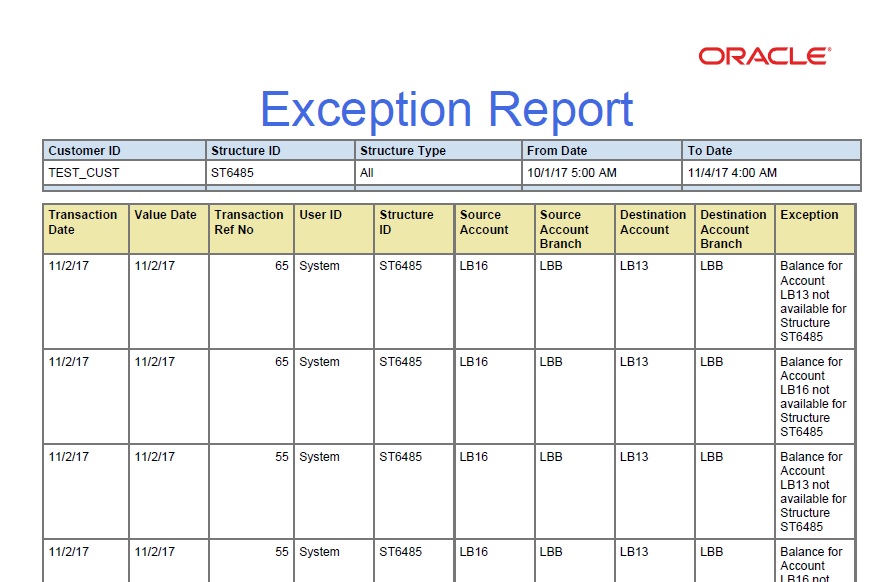
Column |
Description |
Customer ID |
Display the Customer ID |
Structure ID |
Display the Structure ID |
Structure Type |
Display the Structure Type |
From Date |
Display the From Date |
To Date |
Display the To Date |
Report details |
|
Transaction Date |
Display the Transaction Date |
Value Date Transaction |
Display the Value Date Transaction |
Ref No |
Display the Ref No |
User ID |
Display the User ID |
Structure ID |
Display the Structure ID |
Source Account |
Display the Source Account |
Source Account Branch |
Display the Source Account Branch |
Destination Account |
Display the Destination Account |
Destination Account Branch |
Display the Destination Account Branch |
Exception |
Display the Exception |
13.2.8 QC Interface Report
This report provides details for Quality Control Interface for specific to Customer ID. You can view it as Daily report and Range report. Invoke the Report screen and select the report name as ‘QC Interface Report’.
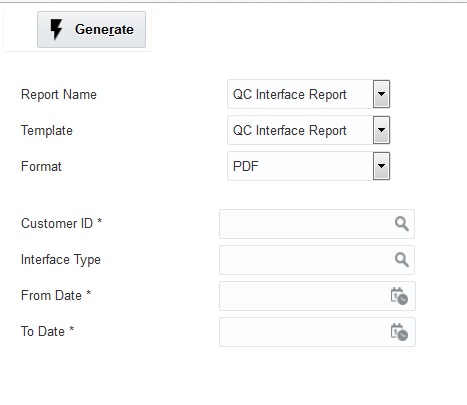
Specify the following details:
Customer ID
Specify the customer ID for which the report is to be generated. You can select the customer ID from the option list. The list displays all the customer IDs maintained in the system.
Interface Type
Specify the Interface Type for which the report is to be generated. You can select the Interface Type from the option list. The list displays all the Interface Type maintained in the system.
Structure Type
Specify the Structure Type for selected Structure ID. Structure Type drop-down list will display ‘All / Sweep / Pool / Hybrid’.
From Date
Specify the start date from which to generate the report.
To Date
Specify the end date till which to generate the report
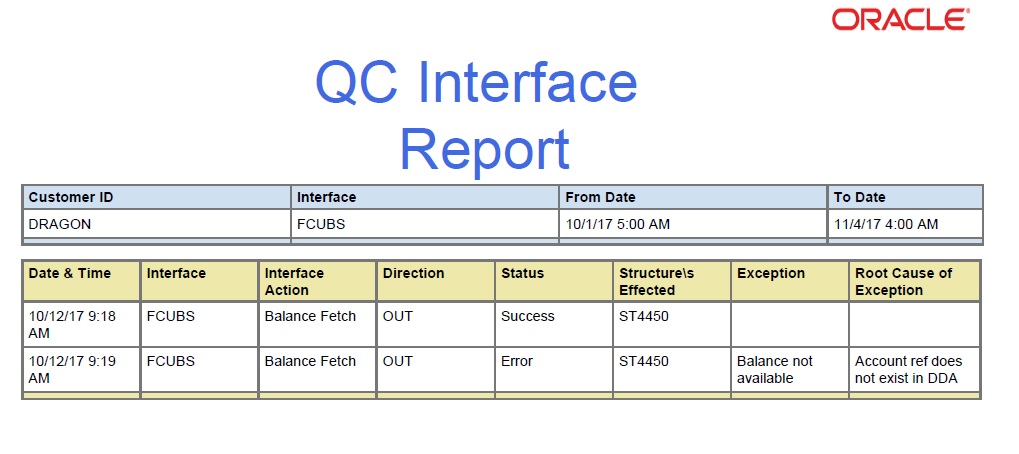
Column |
Description |
Customer ID |
Display the Customer ID |
Interface Type |
Display the Interface Type |
From Date |
Display the From Date |
To Date |
Display the To Date |
Report details |
|
Date & Time |
Display the Date & Time |
Interface |
Display the Interface |
Interface Action |
Display the Interface Action |
Direction |
Display the Direction |
Status |
Display the Status |
Structure's Effected |
Display the Structure's Effected |
Exception |
Display the Exception |
Root Cause of Exception |
Display the Root Cause of Exception |