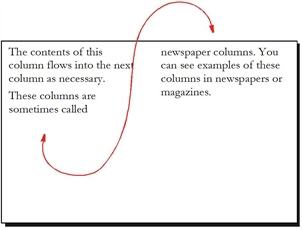
Use the Column group function to create wrapping or and straight columns.
Use the Wrap parameter to create newspaper style columns where the column contents flow from the top of a column to the bottom and then to the top of the next column. All columns have the same width and the same amount of space between them. There are a fixed number of columns on the page.
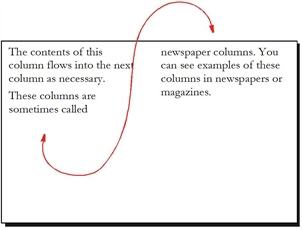
Use the Straight parameter to create columns whose contents do not flow from one column to the next. Instead, these columns are not connected and run parallel to one another. Straight columns are paginated independently. If the contents of one column exceed the page, the remaining contents appear in that same column on a second page. All the usual overflow, header, and footer considerations still apply.
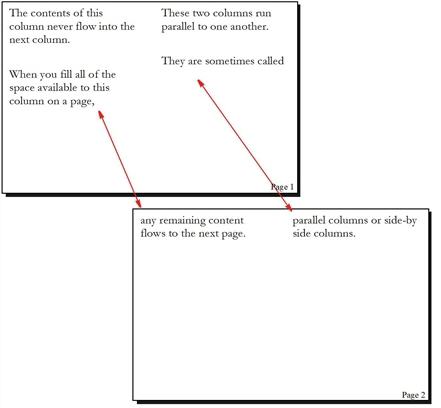
Here is a list of the parameters you can use with the Column function.
|
Parameter |
Description |
|
Wrap |
Indicates the text in the columns will wrap. No other parameters are required. Wrapping is done by default, unless you use the Multiple or Straight parameter. |
|
Straight |
Indicates the text will not be wrapped from one column to the next. No other parameters are required. The section definition controls the width and separation of the columns. When you use straight columns, you define the starting columns with a GroupBegin and the ending column with an GroupEnd. |
|
Balanced( ) |
The balanced sub-parameters determine how sections are processed if there is less than a full page of sections. The default is Left. Left Use this sub-parameter to equally divide the sections between the columns on the page. If there is a remainder, the left most column will be the longest column. Unbalanced Use this sub-parameter to add sections to a column until there is no more room in that column on that page. The system then places remaining sections in the second column of that same page. The system repeats this process until all columns on the page are filled. The system then places any remaining sections in the first column of the next page and continues filling the columns in this manner. |
|
ColCount( ) |
Defines how many columns will be on a page. You must enter a positive number. |
|
ColSeparation( ) |
Defines, in FAP units, how much space is between columns. You must enter a positive number. The default is zero. There are 2400 FAP units per inch. |
|
ColWidth( ) |
Defines, in FAP units, the width of each column. If you omit the width, the system uses the width of the widest section in the group. You cannot enter a negative number. There are 2400 FAP units per inch. |
|
Single |
Indicated there will be a single straight column on the page. Single is the default unless you specify Multiple. |
|
Multiple |
Indicates there will be multiple straight columns on the page. You must embed the straight groups within a group. You do this using the Multiple group parameter. |
|
Debug |
Use this parameter to write column-processing information into the log file for debugging purposes. |
Keep in mind that...
Keep in mind these requirements and restrictions when defining groups:
You must set all group pagination section options (footer, header, and copyonoverflow) using the SetGroupOptions rule.
© Copyright 2017, Oracle and/or its affiliates. All rights reserved. Legal notices.