3. Payment Initiation
3.1 Payment Initiation Screen
Payment Initiation Screen - Highlights
The Payment Initiation screen allows payment request input for initiating a payment transaction. Payment initiation can be done by providing a specific payment network to which the payment needs to be forwarded or without providing the network details. If network is not provided for a payment, system has the capability to derive the same using the network rule maintained for the processing Host. The Payment Initiation screen is provided with major fields that are supported by ISO pain.001 message format. Payment Initiation for the following payment types can be done using this screen:
- Low Value Payments
- High Value Payments
- Book Transfers
- Cross Border Payments
3.1.1 Invoking Payment Input Initiation Screen
The Payments Initiation Screen allows payment request input for single transaction. In this screen, you can accept payment initiation requests irrespective of the payment type.
You can invoke ‘Payment Input Initiation’ screen by typing ‘PMDPMONL’ in the field at the top right corner of the Application tool bar and clicking on the adjoining arrow button...
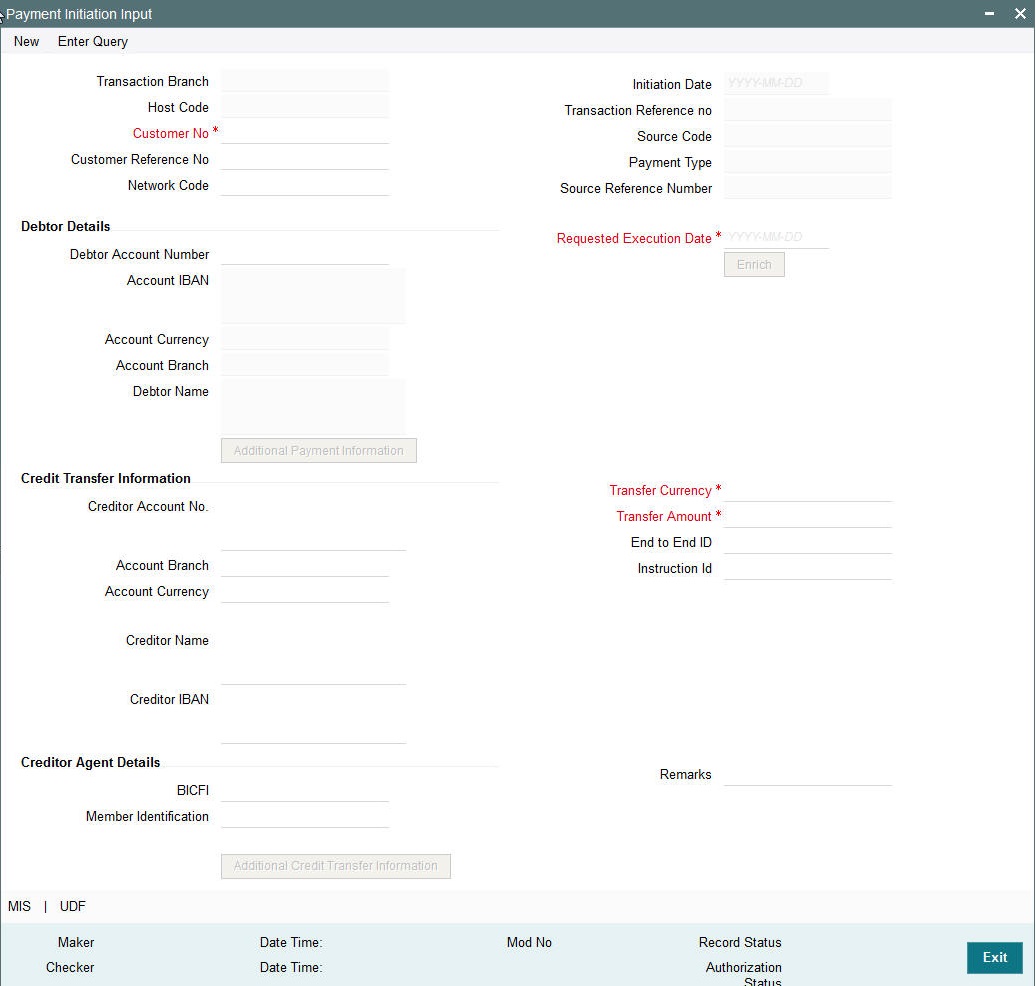
You can specify the following fields:
Transaction Branch
This is defaulted as user's logged in branch.
Host Code
Indicates the host code of logged in branch.
Customer Number
Specify the Customer Number. Alternatively, you can select the Customer Number from the option list. The list displays a list of customer numbers maintained in the system for the Host.
Initiation Date
This date indicates the booking date of payment initiation. Initiation date is defaulted as current date.
Customer Reference
Specify the Customer reference number for the payment, if available.
Transaction Reference
16 digit transaction number is populated by system.
Network Code
Specify the Network Code. Alternatively, you can select the Network Code from the option list. The list displays all valid network codes maintained in the system.
This is an optional field. If the network is not provided, system will derive the same using the Network rule maintenance available
Payment Type
Payment type is defaulted based on the network.
Debtor Details
Debtor Account Number
Specify the Debtor Account. Alternatively, you can select the Debtor Account from the option list. The list displays all open and authorised accounts maintained in the system for the Host.
Account IBAN
Based on the debtor account chosen, IBAN of the account is defaulted. This value is mandatory if IBAN validation is applicable for the network chosen.
Account Currency
Customer account currency is displayed based on the Debtor account number chosen.
Account Branch
Debtor account branch is displayed based on the Debtor account number chosen.
Debtor Name
Debtor Name is displayed based on the Debtor account number chosen.
Credit Transfer Information
Creditor Account Number
Specify the Creditor Account Number.
Account Branch
Specify the creditor account branch. This is an optional field.
Account Currency
Specify the Creditor Account currency. This is an optional information
Creditor Name
Specify the Creditor Name.
End to End Identification
Specify the end to end identification provided by the customer for the payment request.
Transfer Currency
Specify the currency in which the credit transfer must be initiated.
Transfer Amount
Specify the amount that must be transferred to the Creditor Account.
Credit Agent Details
BIC
Specify the BIC. Alternatively, you can select the BIC from the option list. The list displays all valid BIC codes maintained in the system.
Member Identification
Specify the Member Identification. Alternatively, you can select the Member Identification from the option list. The list displays all valid bank codes maintained in the Local Bank directory system.
Remarks
Enter internal remarks, if any.
3.1.2 Debtor/Debtor Agent Details
Click the Additional Payment Information button from the Payment Input Initiation screen:
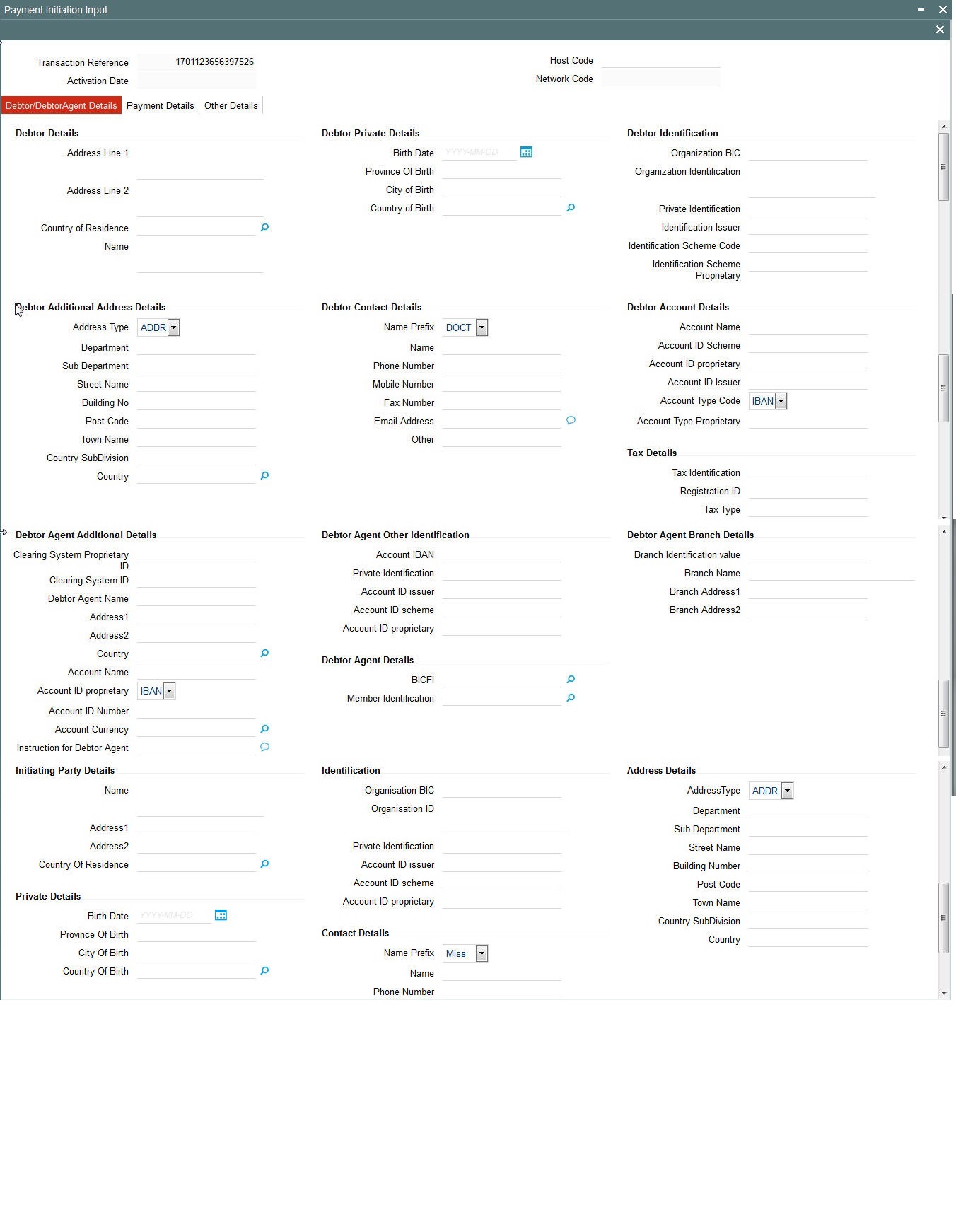
You can specify the following fields:
Debtor Details
Address
Specify the first line of the debtor’s address in the two Address lines provided.
Country of Residence
Specify the debtor’s country of residence.
Debtor Private Details
Birth Date
Specify the date of birth of the debtor.
Province of Birth
Specify the province of birth of the debtor.
City of Birth
Specify the city in which the debtor was born.
Country of Birth
Select the country in which the debtor was born.
Debtor Identification
Organization BIC
Specify the organization of the BIC.
Organization Identification
Specify the organization.
Private Identification
Specify the Private Identification number.
Note
The fields explained above are optional fields. You can provide data only in one the fields as per ISO standards, if required i.e. Organization BIC, Organization Identification and Private Identification.
Identification Issuer
Specify the name of the Identification issuer.
Identification Scheme Code
Specify the Identification Scheme Code.
Identification Scheme Proprietary
Specify the proprietary value of Identification Scheme.
Debtor Additional Address Details
Address Type
Specify the Address Type. Alternatively, you can select the Address Type from the option list. The list displays all valid Address Types allowed in ISO pain.001 format.
Department
Specify the department in the debtor address.
Sub Department
Specify the sub-department.
Street Name
Specify the street name.
Building Number
Specify the building number.
Post Code
Specify the postal code.
Town Name
Specify the name of the town.
Country Sub Division
Specify the country sub-division.
Debtor Contact Details
Name Prefix
Specify the required prefix. Alternatively, you can select the name prefix from the option list. The list displays all valid name prefixes maintained in the system.
Name
Specify the name.
Phone No
Specify the number of the debtor.
Mobile No
Specify the mobile number of the debtor.
Fax No
Specify the fax number of the debtor.
Email Address
Specify the email address of the debtor.
Other
Specify the any other details of the debtor.
Debtor Account Details
Account ID Scheme
Specify the Account Id Scheme.
Account ID Proprietary
Specify Proprietary value for Account ID. You can provide either Scheme or Proprietary value, not both.
Account Id Issuer
Specify the Account ID Issuer.
Account Type Form
Specify the Account Type Form. Alternatively, you can select the Account Type Form from the drop down list. The drop-down list displays all valid options such as ‘IBAN’ or ‘Others’.
Account Type
Specify the Account Type if account type form is Others.
Tax Debtor Details
Tax Identification
Specify the tax identification details.
Registration ID
Specify the Registration Identification details.
Tax Type
Specify the Tax Type details.
Debtor Agent Additional Details
Clearing System Id
Specify the Clearing System Id.
Clearing System Proprietary ID
Specify the Clearing System proprietary value. You can provide either Clearing system ID or Clearing System Proprietary ID.
Debtor Agent Name
Specify the name of the Debtor Agent.
Address 1
Specify the Debtor Agent’s address in the two address lines provided.
Country
Specify the country of the Debtor Agent.
Account Name
Specify the name of the Debtor’ Agent’s account name.
Account Id Type
Specify the Account Id Type. Alternatively, you can select the Account Id Type from the option list. The list displays all valid Account Id Types maintained in the system.
Account Id Number
Specify the Account Id Number.
Account Currency
Specify the Account Currency. Alternatively, you can select the currency from the option list. The list displays all valid currencies maintained in the system.
Instruction for Debtor Agent
Enter any Instruction for Debtor Agent.
Debtor Agent Additional Details
Private Identification
Specify the Private Identification details.
Identification Issuer
Specify the Identification Issuer details.
Identification Scheme Code
Specify the Identification Scheme Code.
Identification Scheme Proprietary
Specify the Identification Scheme Proprietary.
Debtor Agent Additional Details
Branch Identification Value
Specify the Branch Identification Value.
Branch Name
Specify the name of the branch.
Branch Address 1
Specify the branch’s address in the two lines provided.
3.1.3 Payment Information Details
Click the Payment Details tab from the Additional Payment Information screen.
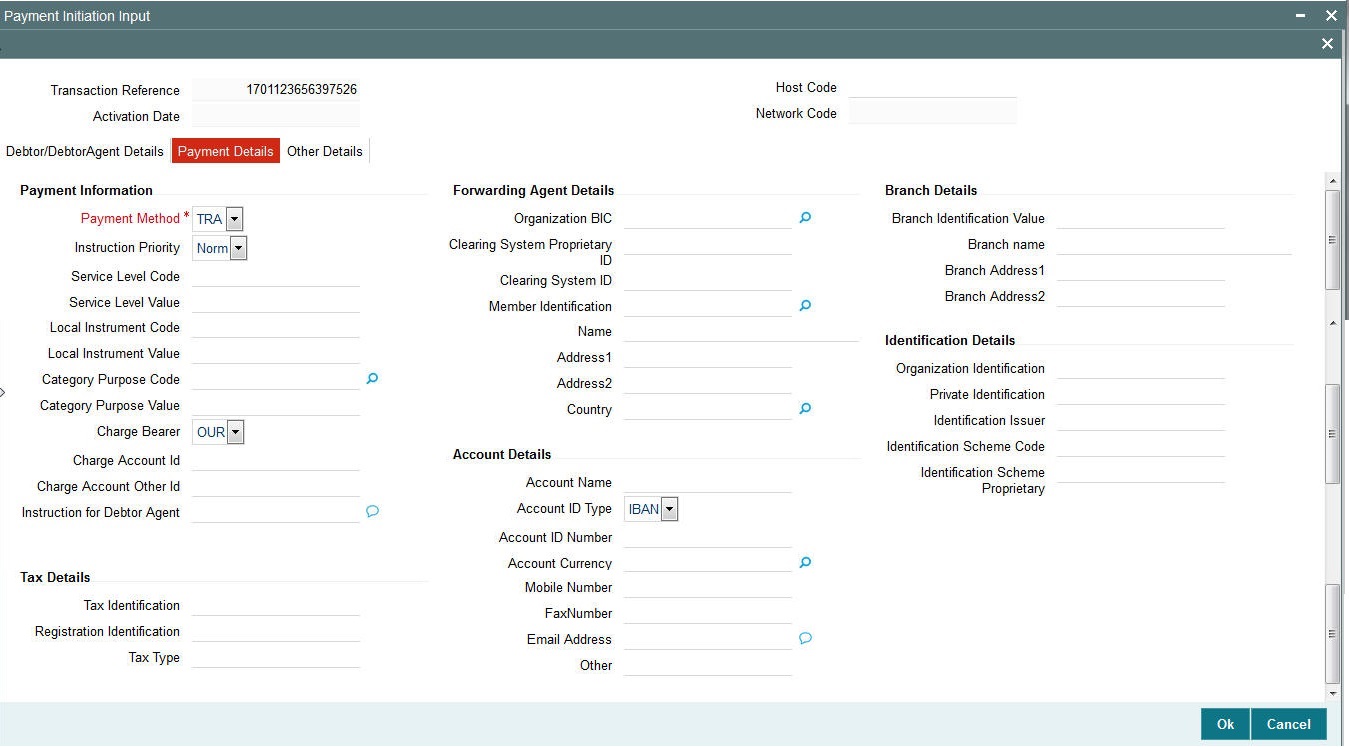
You can specify the following fields:
Payment Information
Payment Method
Select the method of payment. Choose among the three options.
- TRF
- CHK
- TRA
Instruction Priority
Select the Instruction Priority of the payment information. Choose any of the following:
- Normal
- High
Service Level Code
Specify the Service level code applicable for the payment.
Service Level Value
Specify the Service Level Value, if it is a proprietary value.
Local Instrument Code
Specify the Local Instrument Code.
Local Instrument Value
Specify the Local Instrument Value, if it is a proprietary value.
Category Purpose Code
Specify the Category Purpose Code. Alternatively, you can select the Category Purpose Code from the drop down list. The list displays all valid Category Purpose Codes maintained in the system.
Category Purpose Value
Specify the Category Purpose Value, if it is a proprietary value.
Charge Bearer
Specify the Charge Bearer.
Charge Account
Specify the Charge Account if applicable. Otherwise Debit account is considered as Charge Account.
Instruction for Debtor Agent
Specify the instruction for Debtor Agent.
Forwarding Agent Details
Similar to Debtor Agent details captured, you can capture Forwarding Agent Details. Forwarding Agent details are optional. The following fields are available for input:
- Organization BIC
- Clearing System Proprietary ID
- Clearing System ID
- Member Identification
- Name
- Address
- Country
- Account Details
- Account Name
- Account ID Type
- Account Number
- Currency
- Branch Details
- Branch Identification Value
- Branch Name
- Branch Address
- Identification Details
- Organization BIC
- Organization ID
- Private Identification
- Identification Issuer
- Identification Scheme Code
- Identification Scheme Proprietary
Initiating Party Details
You can capture Initiating Party details, similar to the debtor additional details.These details are optional for input.
The following fields are available for Initiating Party details:
- Name
- Address
- Country of Residence
- Private Details
- Birth Date
- Province of Birth
- City of Birth
- Country of Birth
- Identification Details
- Organization BIC
- Organization ID
- Private Identification
- Identification Issuer
- Identification Scheme Code
- Identification Scheme Proprietary
- Contact Details
- Name
- Phone Number
- Mobile Number
- Fax Number
- Email Address
- Other
- Address Details
- Address type
- Department
- Sub-department
- Street Name
- Building Number
- Post Code
- Town Name
- Country Sub-division
- Country
- Tax Details
- Tax Identification
- Registration Identification
- Tax Type
3.1.4 Other Details
Click the Other Details tab from the Additional Payment Information screen.
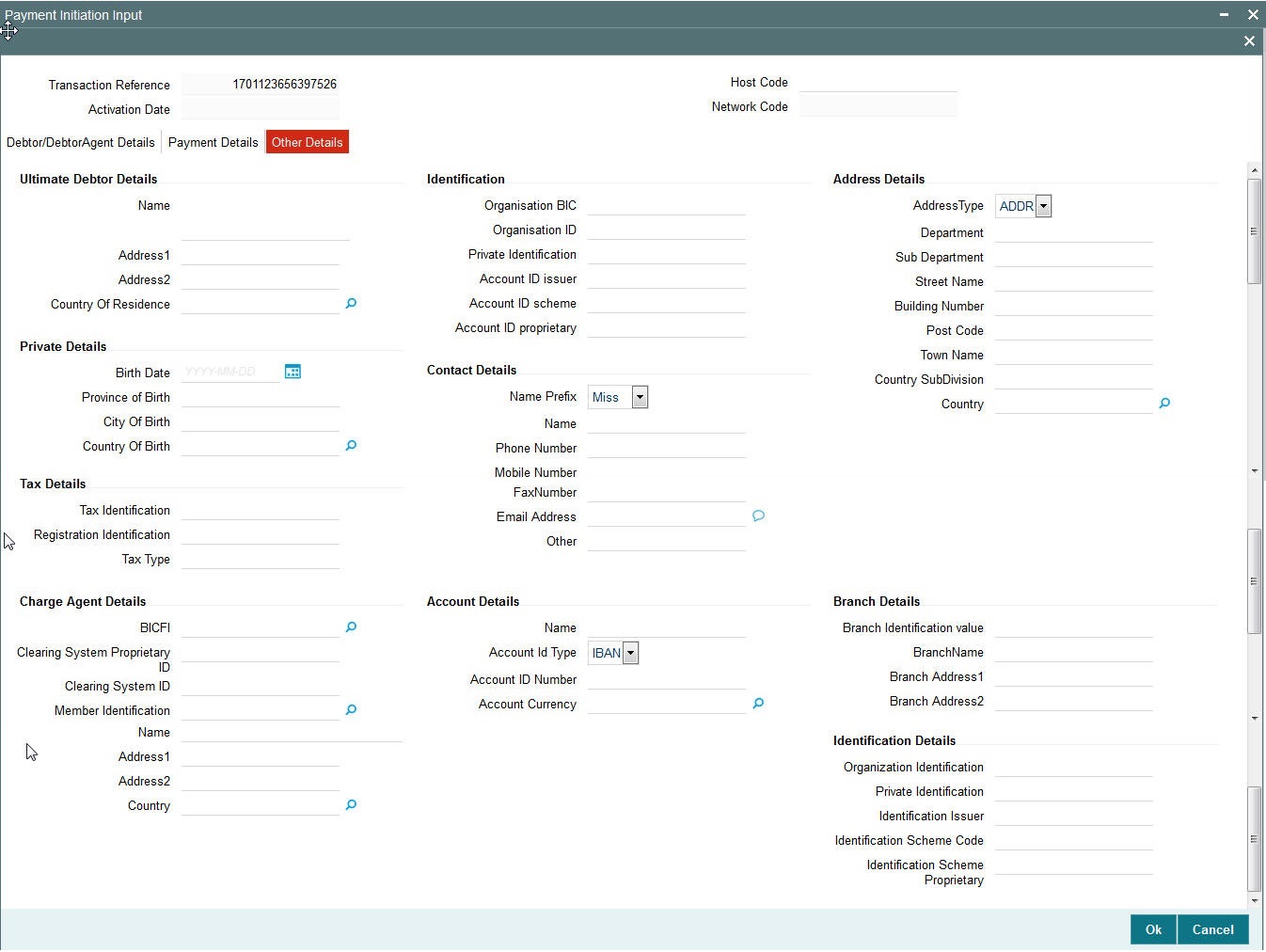
You can specify Ultimate Debtor Details and Ultimate Debtor Agent details in this tab.These are optional information
Input fields available for Ultimate Debtor is similar to Debtor Additional Details fields. Ultimate Debtor agent details are similar to Debtor agent information fields:
3.1.5 Creditor/Creditor Agent Details
Click the Additional Credit Transfer Information button in the Payment Initiation screen.
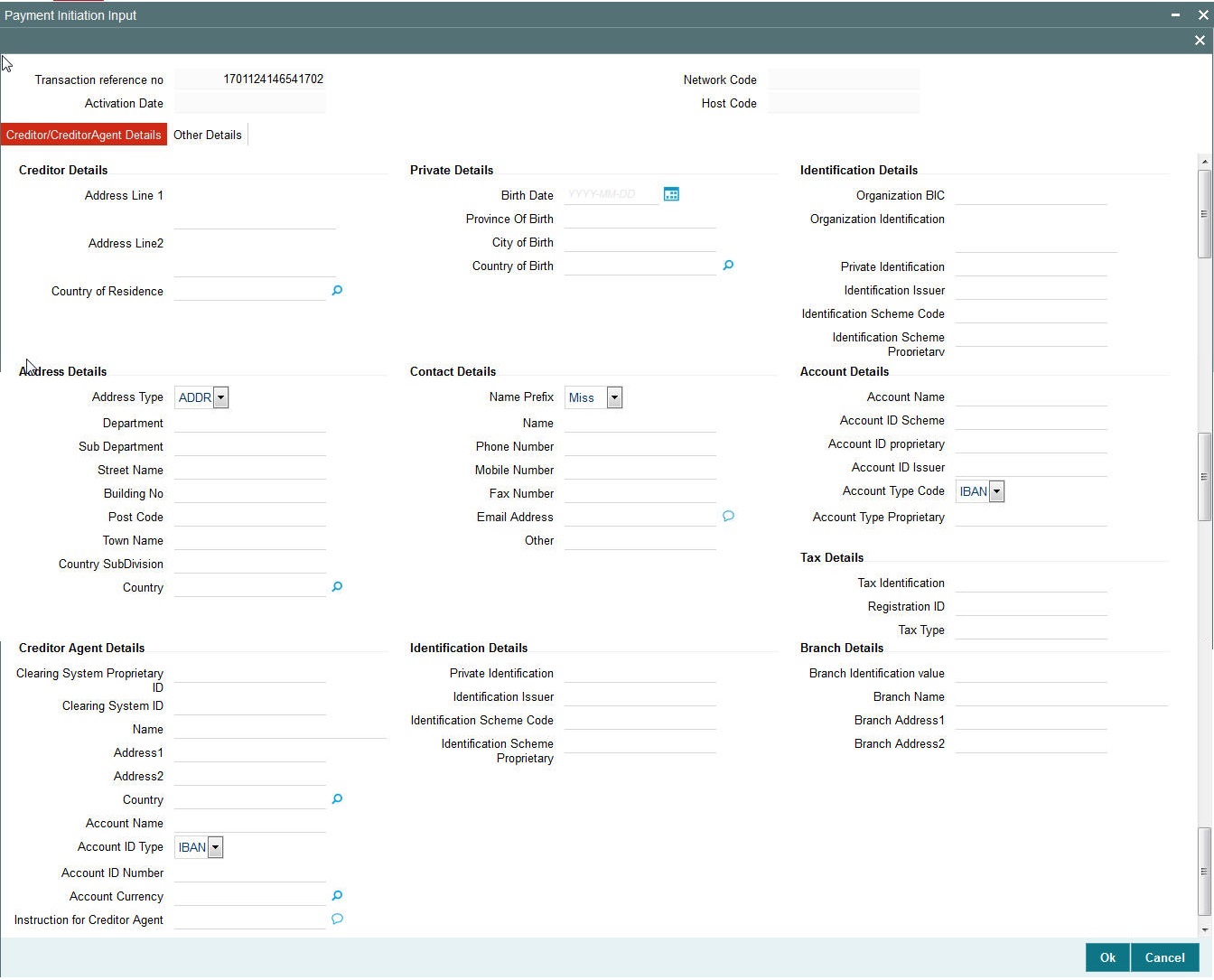
You can specify the following fields:
Creditor/ Creditor Agent Details
You can specify Creditor Additional Details and Creditor Agent Additional Details in the Creditor /Creditor Agent Details tab.The additional information fields are similar to the fields available for debtor/debtor agent.
3.1.6 Other Details
Click the Additional Credit Transfer Information button in the Payment Initiation screen and then click the Other Details tab.
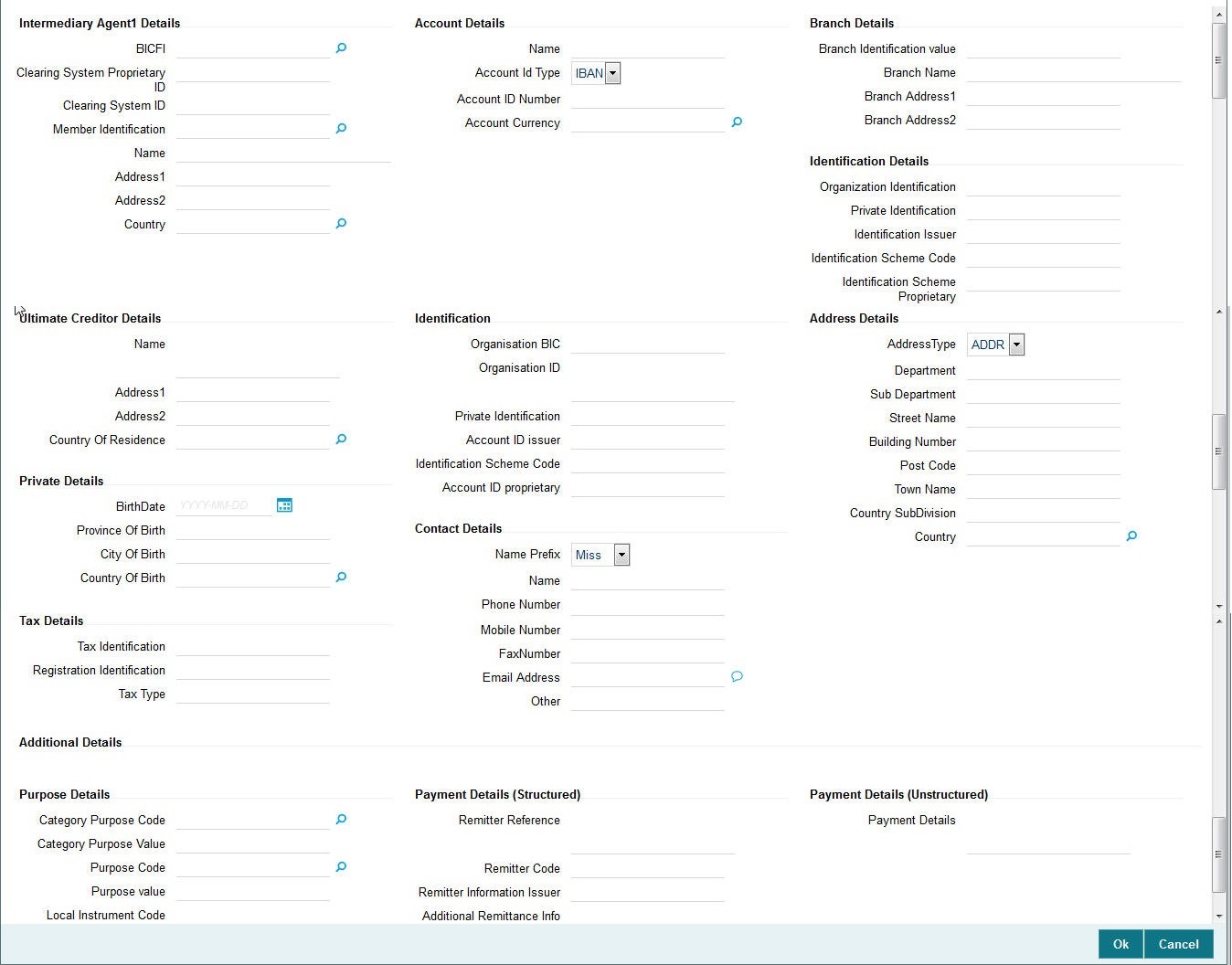
In other details tab you can specify Intermediary Agent Details and Ultimate Creditor Details. The related information fields are similar to Debtor agent/Debtor agent additional details.
Purpose Details
Category Purpose Code
Specify the Category Purpose Code. Alternatively, you can select the Category Purpose Code from the option list. The list displays all valid Category Purpose Codes maintained in the system.
Category Purpose Value
Specify the Category Purpose Value.
Purpose Code
Specify the Purpose Code. Alternatively, you can select the Purpose Code from the option list. The list displays all valid Purpose codes maintained in the system
Purpose Value
Specify the purpose value if it is a proprietary value.
Local Instrument Code
Specify the local instrument code
Local Instrument Value
Specify the local instrument value.
Payment Details (Structured)
Remitter Reference
Specify the Remitter Reference details.
Remitter Code
Specify the Remitter Code details.
Remitter Information Issuer
Specify the Remitter Information Issuer details.
Additional Remittance Info
Specify the Additional Remittance information.
Payment Details (Unstructured)
Payment Details
Specify any payment details.
Processing of Payment Request
On doing enrich, network resolution & payment type resolution are done. Initial transaction validation are carried out on saving the request. Payment transaction for the specific payment type gets created on authorizing the payment initiation.
3.1.7 Web service Support
REST and SOAP services are available for this screen.A subset of the fields, primarily the mandatory fields are supported as part of REST service format.
Note
If Transaction Branch and Host Code are not passed in the ReST service, then system should not process the request as both Host Code and Transaction Branch cannot be null.