Operational Data Store Overview
The Operational Data Store (ODS) of OIPA provides the capability to access records in the OIPA database (i.e. replicated dataset from an instance of OIPA) without directly impacting production data. This is an on premises installed capability and allows expedient access to policy data for reporting and analytics. The structure of the 'Data Analytics' tables mirrors the configured customer rules and data schema and is not simply copies of the base OIPA tables.
ODS Dataset and Records
ODS runs a replicated dataset from an instance of OIPA with no direct interface with the OIPA Database. The instances may be created from any OIPA database (production or development)
-
Dynamic Data from OIPA record instances (e.g. field table data) will be pivoted into defined columns for ease of data reference (for reports and interfaces)
-
The columns for the pivoted tables will be defined by the rules that specify the field data to be captured (excluding Blank, Label, Line, Title data types)
-
Currency Codes will be included for each corresponding Money data type field.
- The custom data types like Client and Address will have two columns for Text value and optional Text value.
- Records from Fixed data entities will persist their referential GUIDS (e.g. ClientGUID, PolicyGUID, PlanGUID etc).
- Records from dynamic data field tables will roll up to the parent reference GUID (AsClientField to ClientGUID, AsPolicyField to AsPolicyGUID, AsPlanField to AsPlanGUID etc)
Note: All data and tables from the database will be duplicated to the new ODS without filtering the tables or data.
ODS Utility
The ODS Utility allows the administration of the ODS data schema.
- Create scripts to generate a database schema from the existing OIPA data records and rules. The scripts used to build and update the schema will be logged and saved.
- Name most of the tables for their business rules or entities (e.g. Client, Segment) and name few tables by their function of hierarchy.
- Rolls up AsPolicy to a Product name table as PolicyScreen rule defined at the Product level (Group business only).
- Retail business aggregates all PolicyScreen rules for plans under a Product and creates a virtual Product PolicyScreen with all aggregated dynamic fields.
- Captures transaction instance data from AsActivity into a flattened pivot table named for each Transaction rule.
Dashboard
A Dashboard will display Run Statistics of the ODS schema creation and update the job count details (Passed / Failed jobs) of Data Sync process.
Aggregation
Aggregation controls the level at which entities will be grouped into common tables such as; Clients by Type, Policies by Product or Transactions by Name.
Run
- A 'Run' is a predefined action to administer the ODS Schema such as; initializing the database, adding a new schema, or updating an existing one creating a delta script of the current ODS and new production configuration.
- The Run screen will display all runs that have been created for the ODS.
Job Scheduler
- Allows setting the frequency with which the ODS schema is refreshed with data from the source database instance (scheduling).
- The more frequent the updates, the closer the ODS will be to 'real time' instance data but will also be tempered by the size of the data in each update.
Alias Mapping
Alias Mapping defines the replacement text for table names that might otherwise be too cumbersome for the ODS to administer.
Process Flow
The user can Add Run in the ODS Utility to create Target schema (ODS Reporting Schema) as same as the Source schema (OIPA) and then,
- Replicate OIPA data (instance data) to a Staging database via a data transformation tool (e.g. Golden Gate).
- Replicate the instance data from the Staging database into the Target Database based on the Job Scheduler frequency set by the user in the ODS utility.
During the process of run execution status logs will be generated that indicate the Run status. The DB Scripts can be generated and applied from the source DB (OIPA) to Target DB in two ways:
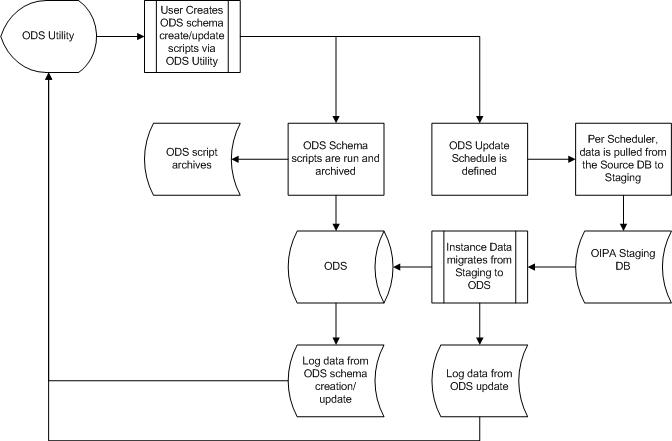
Configuration of Source and Target Databases
The configuration will be setup as property of the WebLogic/WebSphere application. It is not anticipated that these values will need to be changed often once set and will not be included in the ODS Utility.
