Following transactions are present on the system administrator dashboard in the form of cards for quick access of transactions:
- Mailers
-
Mailers are information or a messages published by the Bank, to communicate about the Banks Products, services and other information to its users. A Bank may send mailers to announce a limited period promotional product rate, launch of a product or service, etc.
-
The Bank Administrator creates Mailers which are sent to specific users, parties or user segments (all Retail / Corporate / Admin) users. Mailers can be customized to reach some or all users, to be sent now or on a specific date and time, in the future.
- ATM/Branch Maintenance
-
ATM Branch Locator feature available to the bank customers enables the users to locate the bank’s ATMs/ branches available within a specific radius of his current location.
-
For the customers, to fetch the relevant information related to ATMs and Branches, system administrator maintains the data at their local databases. The basic details of ATMs and Branches are fetched from the core banking application, which is further enriched and stored in local database. This is a one-time activity at the time of implementation. Subsequently, as and when branches and ATMs are added, or any details regarding them updated, the administrator performs the necessary updates to the bank database.
-
Using this option, the system administrator can search and view the ATM/ branch and its details (Fetched from Host) which include branch/ ATM id, branch name, address details, phone number, work timings and services offered by the bank. New ATM and branch details can also be manually added, viewed and edited.
-
The bank administrator can manually add new branch/ ATM details one by one, or add multiple branches / ATMs details simultaneously through file upload.
-
- Manage Brand
-
Banks can have varied requirements with regards to the theme and for look and feel of the application.
-
Manage Brand is an administrative maintenance that allows the system administrator to define the preferred theme of the application.
-
There is a list of categories on the left of the screen, system demonstrator can click and navigate the categories to upload their bank logo, select the preferred colors of the headers, back ground, Font, label, buttons etc. System administrator can also set the font style and font size.
-
- Limit Definition
-
Limits are defined by the bank to set up amount and duration based restrictions on the transactions that can be carried out by the user.
-
As part of Limits Definition maintenance, the system administrator can define:
-
Transaction Limits: It is the initiation limit with minimum and maximum amount, defined typically for a user with role ‘Maker’.
Cumulative Limits: It is the collective transaction amount limit for all the transactions that can be performed during a day and maximum number of transactions in a day.
-
Cooling Period Limits: It is the time set by the bank during which fund transfer is not allowed to a newly added payee.
This Option allows the System Administrator to search and view limits, create limits and edit / delete existing limits.
- Limits Package
-
As part of the Limits Package definition, the created limits can be mapped to relevant transactions and/or roles.
-
The Limits Packages once created can be associated at User Level, Party Level and Role Level.
-
This Option allows the system administrator to search and view Limit Package, create a new Limit Package, and edit / delete existing Limit Package.
-
- Payments Purpose Mapping
System administrator maps purposes of payments (the purpose of initiating a payment transaction as maintained in Host or Product processor)
System administrator can search and View the mapped payments purposes, map / un-map the payments purposes.
- Goal Category Maintenance
Goal Category maintenance allows the system administrator to create, modify or expire goal categories. This maintenance is done only for Retail parties and is not applicable to corporate.
The system administrator created categories are linked with a product which will decide the other key parameters which will govern the Goal category. These parameters could be:
- Goal Amount Range ( Minimum and Maximum Value)
- Interest Rate Offered
- Tenure Range ( Minimum and Maximum)
The System Administrator can search and view goal categories, create a new goal category, and modify an existing goal category.
- Payee Restrictions
Payee Restriction Set up maintenance allows system administrator to restrict the number of payees that a retail user can create for each payment network per day.
System Administrator can also restrict the total number of payees irrespective of payment network that the retail user can create per day.
This option allows the administrator to create payee restriction maintenance, View and Edit existing maintenance.
- System Configuration
Using this option system administrator user defines the basic components of this application which is necessary to run the application. The creating of system configuration is done at 'Day 0' configuration.
- Role Transaction Mapping
Role Transaction Mapping menu is the Authorization Workflow. Authorization allows an organization to protect its resources by defining and managing policies that control access to, and usage of, these resources. Access privileges are defined in a policy by specifying who can do what to which resource. Current Authorization supports the creation of Role Based Authorization Policies. This mapping allows users in external groups to access resources as specified by the Application Roles.
Authorization Workflow allows the system administrator to:
- Create and Update Policy Domain
-
Create, View and Edit Policies
- Create, View and Edit Application Resource
- Create, View and Update Application Role
- Create, View and Update Entitlement
- Biller Category Mapping
Using biller category mapping maintenance, system administrators can map a Biller Category to each Biller maintained in the host system.
System administrator creates biller category (e.g. Insurance) and maps billers (e.g. ‘United Health Care’ and AXA) to each type of Biller Category through channel banking, which are then made available to the customers for selection while initiating a bill payment.
This option allows the administrator to manage Biller Category, Map Billers, View Biller Mapping and Edit Biller Mapping).
- Transaction Blackout
The system administrator can maintain a transaction blackout, for a period, when transaction/s are not accessible to users of the bank’s retail and corporate or even to Bank administrators, for a preset time period.
The administrator may use the time, when a transaction is blacked-out, to do necessary maintenances.
Through this maintenance, the system administrator can create a transaction blackout, User can search and view existing blackouts, and modify these if required. User can delete future dated blackouts.
- Alerts Maintenance
-
Alerts maintenance allows the system administrator to define required parameters for each alert that is to be sent to the banks customers.
-
This option allows the system administrator to search and view existing alerts, create a new alert and modify or delete an existing alert.
- Audit Log
The system administrator can search and view the Audit Log.
- Product Mapping
-
Product Mapping feature allows the system administrator to map products with the channel. The business users able to access accounts related to the products mapped to the channel.
-
The system administrator will be allowed to register the banks products to be made available to bank users for opening further accounts.
- Authentication
-
Passwords are the most common form of authentication used in the world today. But unfortunately, passwords are one of the least secure forms of authentication—commonly forgotten and easily compromised. Two-factor authentication (2FA) adds an extra layer of security by requiring users to use two different authentication factors to verify user’s identity.
-
The two step verification or 2 Factor Authentication is an extra layer of security that is known as "multi factor authentication" that requires not only a password and username but also something that only, and only, that user has on them e.g. tokens, OTP etc. Using a Two Factor Authentication process can help to lower the number of cases of identity theft on the Internet, as well as phishing via email. For security reason authentication is used by user (Retail/ Corporate) while performing transactions through internet channel.
-
The 2F Authentication requires two different kinds of evidence before executing transaction successfully. This option enables the system administrator to maintain authentication pattern for each transaction of a specific user segment.
-
The types of 2 factor authentication used are as follows:
- Security Question
- Soft Token
- One Time Password (OTP)
-
Manage Security Questions
Application allows the system administrator user to set up security questions, which will then be used as another layer of security (Over & above the Login credentials), before a user (Retail/ Corporate) can complete transactions through the internet channel.
Through the Manage Security Questions functionality, the administrator user can create and modify security questions. He / She can add the security questions, if required.
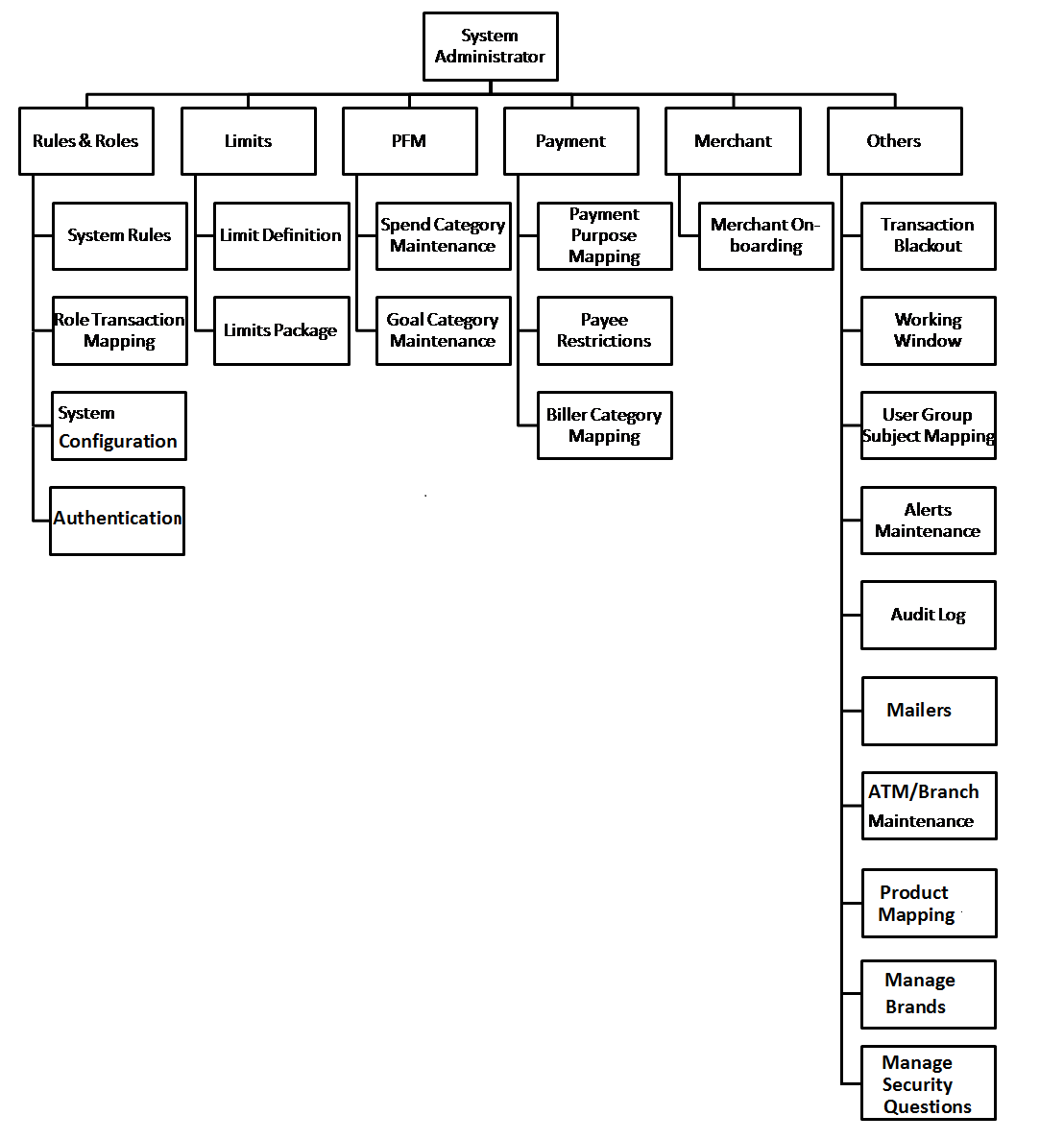
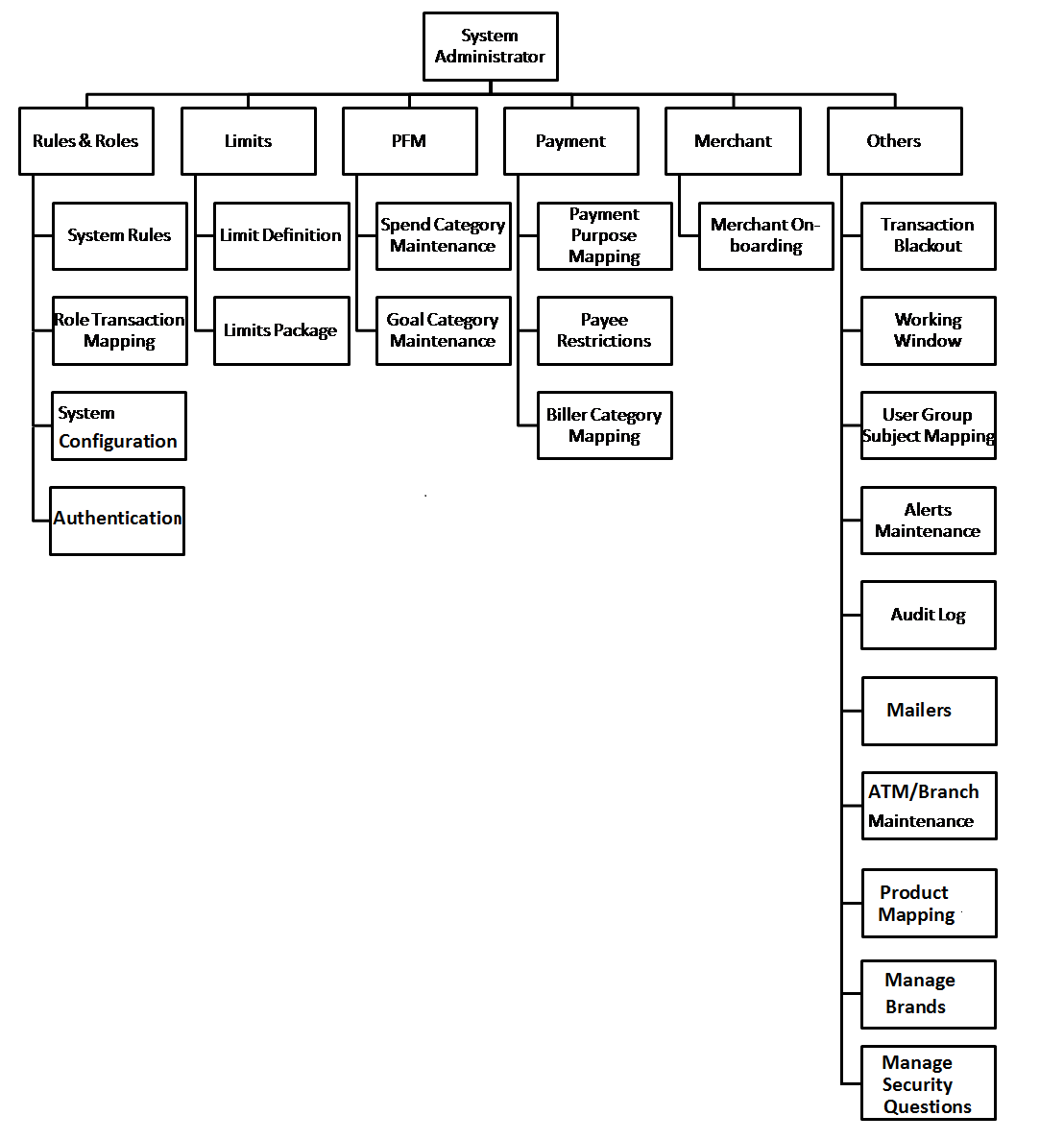
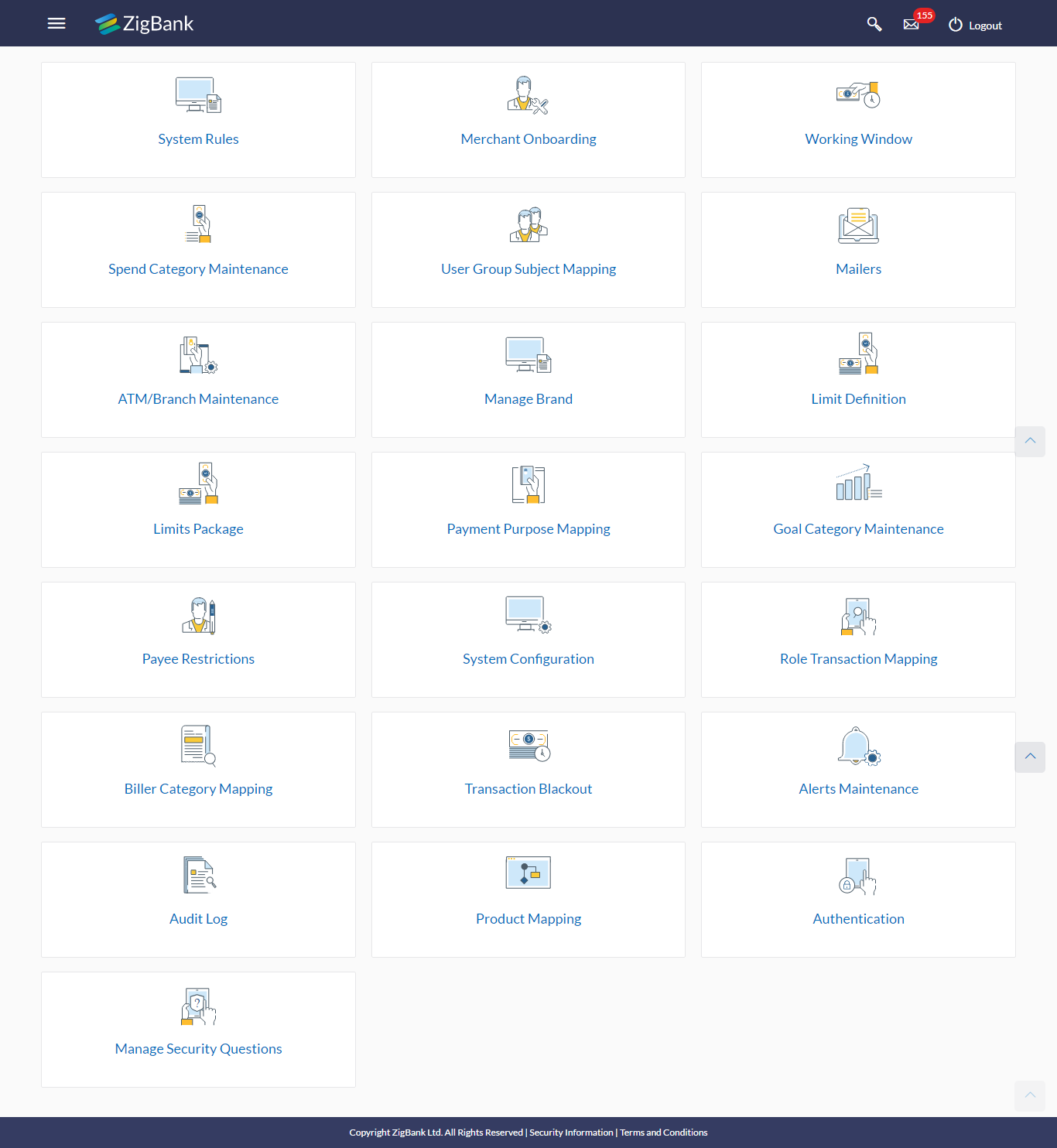
![]() How can I access different dashboards if multiple roles are assigned to me?
How can I access different dashboards if multiple roles are assigned to me?
![]() Will I be able to see the current status of a transaction initiated by me?
Will I be able to see the current status of a transaction initiated by me?
![]() What are quick links; can I change the transactions appearing under quick link section?
What are quick links; can I change the transactions appearing under quick link section?