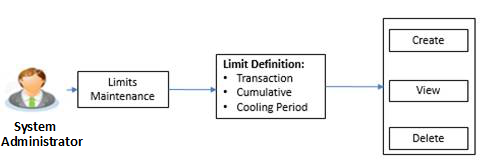
Limits are defined by the bank to set up amount and duration based restrictions on the transactions that can be carried out by the user.
As part of limits definition maintenance, following limits can be defined:
Pre-Requisites
Workflow
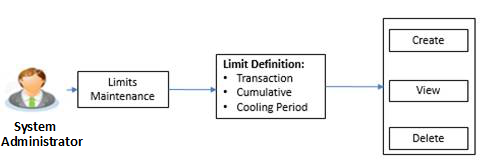
Features supported in application
Using this option system administrator can perform the following actions:
![]() How to reach here:
How to reach here:
Administration Dashboard > Limit Definition > Limit Management
Using this option, administrator can search for particular limit based on different search parameters. The search results displays a limit list based on different search filters selected.
If the search parameters are not specified, records of all the limits maintained in the application are displayed.
To search and view limits:
Limits Management - Search
|
Field Name |
Description |
|---|---|
|
Limit Code |
Name of the limit with unique identifier. |
|
Limit Description |
Description of the limit. |
|
Limit Type |
The limit type of limit. The limit type are:
|
|
Search Results |
|
|
Limit Code |
Name of the limit with unique identifier. |
|
Limit Description |
Description of the limit. |
|
Limit Type |
The limit type of limit. The limit type are:
|
Limits Management - View
Using this option, system administrator can create a limit as required.
To create a transaction limit:
Limits Management - Transaction - Create
|
Field Name |
Description |
|---|---|
|
Limit Type |
The type of limit. The limit type for selection are:
|
|
Limit Code |
The name of the limit with unique identifier. |
|
Limit Description |
Description of the limit. |
|
Minimum Amount |
The minimum amount for a transaction in local currency. |
|
Maximum Amount |
The maximum amount for a transaction in local currency. |
Limits Management - Cumulative - Create
|
Field Name |
Description |
|---|---|
|
Limit Type |
The type of limit. The limit type for selection are:
|
|
Limit Code |
The name of the limit with unique identifier. |
|
Limit Description |
Description of the limit. |
|
Cumulative Transaction Amount |
The collective amount in local currency for transactions that can be performed in a day. |
|
Maximum Transactions |
The maximum number of transactions that can be performed per day. |
To create a cumulative limit:
Limits Management - Cooling Period - Create
|
Field Name |
Description |
|---|---|
|
Limit Type |
The type of limit. The limit type for selection are:
|
|
Limit Code |
The name of the limit with unique identifier. |
|
Limit Description |
Description of the limit. |
|
From Time |
The cooling period start time. It can be in days and/or hours and/or minutes For example a new payee will be 'active' after a cooling period of 0 days & 0 hours & 30 minutes |
|
To Time |
The cooling period end time. It can be in days and/or hours and/or minutes. For example a new payee will be 'active' after a cooling period of 0 days & 0 hours & 30 minutes. |
|
Cumulative Transaction Amount |
The collective transaction amount for a defined cooling period. |
To set up multiple amount and time limit slabs:
Note: You can click ![]() to delete a record.
to delete a record.
Using this option, system administrator can update a created limit. The limit update allows only deleting the limit; all the other fields are non-editable.
To delete a limit: