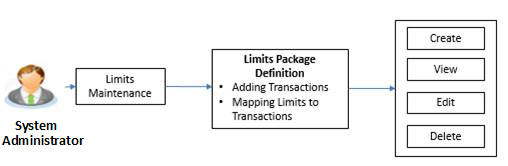
As part of the limits package definition, the created limits can be mapped to relevant transactions and/or roles.
The limits packages once created can be associated at User Level, Party Level and Role Level
Prerequisites:
Required Limits (i.e. Transaction/ Cumulative/ Cooling period) should be defined for association to transactions in limits package
Workflow
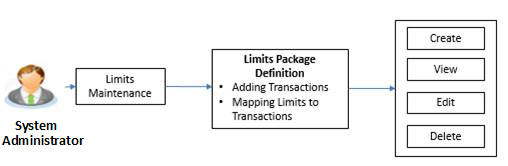
Features supported in application
The administrator can perform the following actions:
![]() How to reach here:
How to reach here:
Administration Dashboard > Limit Package > Limit Package Management
Using this option, system administrator can search for particular limit package based on different search parameters. The search results displays a list or particular limit package based on different search filters selected.
If the search parameters are not specified, records of all the packages maintained in the application are displayed.
To search and view limit package:
Limit Package Management - Search
|
Field Name |
Description |
|---|---|
|
Limit Package Code |
The unique code of the limit package. |
|
Limit Package Description |
Description of the limit package. |
|
Search Results |
|
|
Limit Package Code |
The unique code of the limit package. |
|
Limit Package Description |
Description of the limit package. |
|
No. of Transactions Mapped |
Number of transaction mapped to the limit package. |
Limit Package Management - View
|
Field Name |
Description |
|---|---|
|
Limit Package Code |
The unique code of the limit package. |
|
Limit Package Description |
Description of the limit package. |
|
Role |
The limit is applicable to specific party or role (s). |
|
Transaction and Limits |
|
|
Transaction Name |
Name of the transaction that is mapped to the limit package. |
|
Effective Date |
The date from which the limit package is effective for the transaction. |
|
Cumulative Limit |
The cumulative limit set for the specific transaction. It displays the limit name and description along with the cumulative transaction amount and transaction count. |
|
Transaction Limit |
The transaction limit set for the specific transaction. It displays the limit name and description along with the minimum and maximum transaction amount set for the specific transaction. |
|
Cooling Limit |
The cooling limit set for the specific transaction. It displays the limit name and description along with the amount and time limit. |
Using this option, system administrator can create a limit package based on the details given as per the fields.
To create a limit package:
Limit Package Management - Create
|
Field Name |
Description |
|---|---|
|
Limit Package Code |
The unique code of the limit package. |
|
Limit Package Description |
Description of the limit package. |
|
Available To Role |
The limit is applicable to specific party or role. |
|
Transaction and Limits |
|
|
Transaction Name |
The transaction name, to assign the limits to it. |
|
Effective Date |
The effective date of the limit package, for the selected transaction. |
|
Cumulative Limit |
The cumulative limit set for the selected transaction. |
|
Transaction Limit |
The transaction limit set for the selected transaction. |
|
Cooling Limit |
The cooling limit set for the selected transaction. |
Note: You can click ![]() to delete a transaction or cooling limit of a transaction.
to delete a transaction or cooling limit of a transaction.
Using this option, system administrator can update or edit a limit package.
To edit a limit package:
Using this option, system administrator can delete a limit package.
To delete a limit package:
FAQs
![]() Can I delete transaction and/ or cumulative limits against a transaction in limit package?
Can I delete transaction and/ or cumulative limits against a transaction in limit package?
![]() Am unable to delete a limit through limit maintenance?
Am unable to delete a limit through limit maintenance?
![]() Am unable to delete limits package through limit maintenance?
Am unable to delete limits package through limit maintenance?
![]() As part of edit, what can I update in the limits package maintenance?
As part of edit, what can I update in the limits package maintenance?
![]() What is the significance of ‘Available to Roles’ in Limits package?
What is the significance of ‘Available to Roles’ in Limits package?