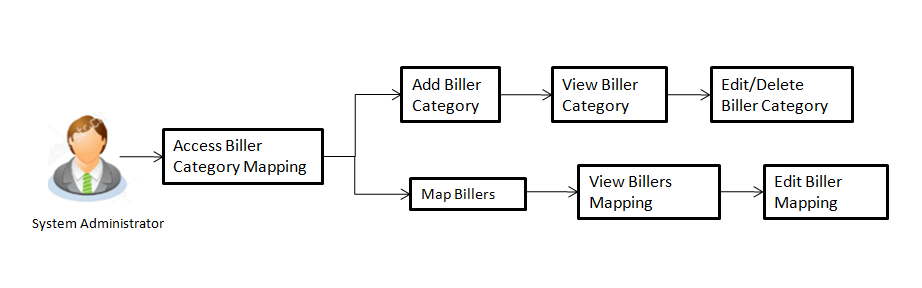
The customers of the bank initiate bill (utility) payments from their accounts using channel banking facility by selecting billers maintained by the Bank. Host systems/Product Processor maintains various billers. Using biller category mapping maintenance, system administrators can map a biller category to each biller maintained in the host system.
System Administrator creates biller category and maps these billers to each type of biller category through channel banking, which are then made available to the customers for selection while initiating bill payment. E.g. administrator can create biller category as ‘Insurance’ and map ‘United Healthcare’ and ‘Healthspring’ and ‘WellCare Health Plans’ billers which are fetched from the host system to biller category ‘Insurance’ which is created in channel banking application.
Pre-Requisites
Workflow
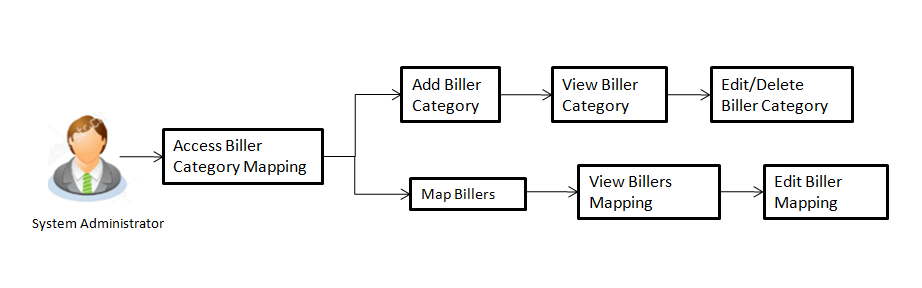
Features Supported In Application
This option allows the System Administrator to:
![]() How to reach here:
How to reach here:
Administration Dashboard > Biller Category Mapping
Using this option, system administrators search the biller mapped under the selected biller category. The search result displays a list of particular biller along with the biller code mapped to the selected biller category.
|
Field Name |
Description |
|---|---|
|
Search Biller Category |
|
|
Biller Category |
The name of the biller category. |
|
Search Result |
|
|
Biller Code |
The unique biller code of the biller. |
|
Biller Name |
The name of the biller. |
To search biller mapped under biller category:
Using this option, the system administrator can map the one or more biller to the biller category.
To map a biller:
|
Field Name |
Description |
|---|---|
|
Map |
|
|
Biller Category |
The biller category. |
|
Biller Information |
The unique biller code of the biller to be mapped with the selected biller category. This field appears, if you select Biller Category. |
Note:
1) Click to a add multiple biller for mapping.
2) Click ![]() to delete added biller.
to delete added biller.
System Administrator can view and create new biller category using this maintenance. The existing biller categories with respective number of mapped billers appear on Manage Categories screen.
To view biller category:
|
Field Name |
Description |
|---|---|
|
View |
|
|
Biller Category |
Existing biller categories maintained are listed. |
|
Mapped Billers |
Number of billers mapped to the existing biller category. Note: This field will not be displayed for newly added category. |
Administrator can create new category using this screen.
To add new biller category:
|
Field Name |
Description |
|---|---|
|
View |
|
|
Biller Category |
Existing biller categories maintained are listed. |
|
Mapped Billers |
Number of billers mapped to the existing biller category. Note: This field will not be displayed for newly added category. |
|
Box(Biller Category) |
Empty box to enter a new biller category is displayed on clicking upon ‘Add Category’. |
FAQs
![]() Who can create-edit this maintenance?
Who can create-edit this maintenance?
![]() Can I link a biller to multiple biller categories?
Can I link a biller to multiple biller categories?
![]() Can I delete a biller category which is having billers mapped to it?
Can I delete a biller category which is having billers mapped to it?