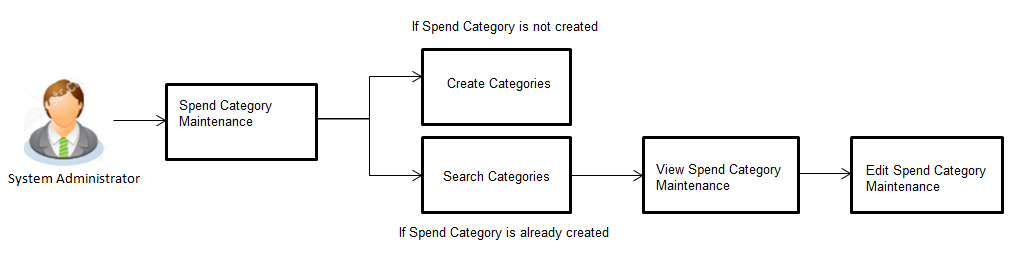
Using this option, the system administrator can maintain the spend categories. Spend Category maintenance allows the system administrator to create and modify the categories. For each of the Spend Category, system administrator shall be able to map their corresponding sub categories under which the transactions will be tagged. This maintenance is done only for retail type of parties and is not applicable for corporate type of parties. Any time there can be a maximum of 10 categories available and each will have a unique category code, whereas maximum number of categories and subcatagories that a system administrator can create is configurable as day 0 parameter.
Prerequisites
Features Supported In Application
The Spend Category maintenance allows the bank administrator to:
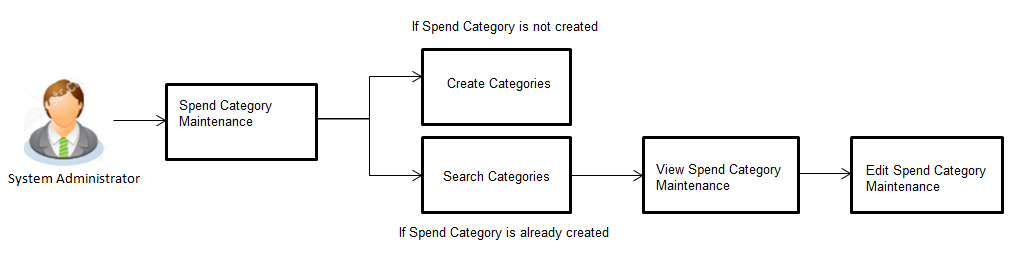
![]() How to reach here:
How to reach here:
Administration Dashboard > Spend Category Maintenance
Using this option, System administrators search the existing spend category. The search result displays a particular spend category based on search criteria entered.
If the search parameters are not specified, then it displays all the records.
To search a spend category:
|
Field Name |
Description |
|---|---|
|
Category Code |
Unique id maintained for the spend category for internal search for bank administrator. |
|
Category Name |
Name of the spend category. The set of transactions are grouped under certain category name. |
|
Search Results |
|
|
Category Code |
Category codes of the searched spend categories. |
|
Category Name |
Name of the searched categories. |
Using this option, the system administrator can view the spend categories and sub categories.
To view a spend category:
Using this option, the system administrator can create new spend categories and sub categories.
To create a spend category:
|
Field Name |
Description |
|---|---|
|
Category Code |
Unique id maintained for the spend category for internal search for bank administrator. |
|
Category Name |
Name of the category. The set of transactions are grouped under certain category name. |
|
Sub Category Details |
|
|
Sub Category Code |
Unique id maintained for the spend sub-category. |
|
Sub Category Name |
Name of the subcategory based on the category name. |
Note: You can click ![]() to delete a spend sub category or click Add to add more spend sub categories.
to delete a spend sub category or click Add to add more spend sub categories.
Using this option, you can modify the spend category details.
To edit or update a spend category:
FAQs
![]() How many spend categories system administrator can create
How many spend categories system administrator can create
![]() How many spend sub-categories system administrator can create?
How many spend sub-categories system administrator can create?
![]() What is category code used for?
What is category code used for?
![]() What is the maximum length allowed for a category and subcategory name
What is the maximum length allowed for a category and subcategory name
![]() How are the transactions being mapped to the categories?
How are the transactions being mapped to the categories?