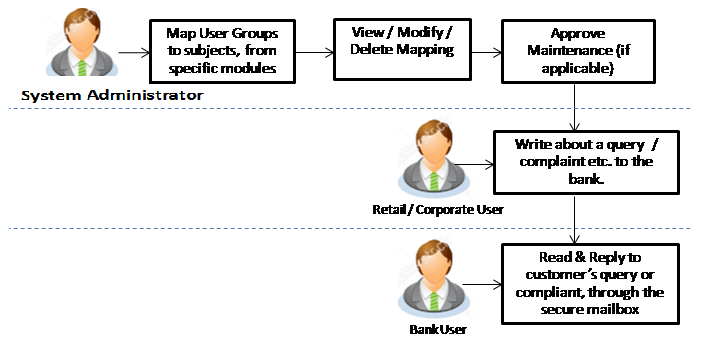
This maintenance facilitates mapping of subjects, to user groups in the bank, to streamline communication between the bank’s users and its end customers.
Once User Groups are mapped to certain transactions or modules, users, in that group can reply to communication pertaining to the specific subject. The communication channel used is the bank’s secure mailbox. For instance, employees in the Credit Card department of the bank will be able to reply to / address queries raised by customers who are overdue on their payments or who want to seek clarification on their monthly statement.
Pre-Requisites
Workflow
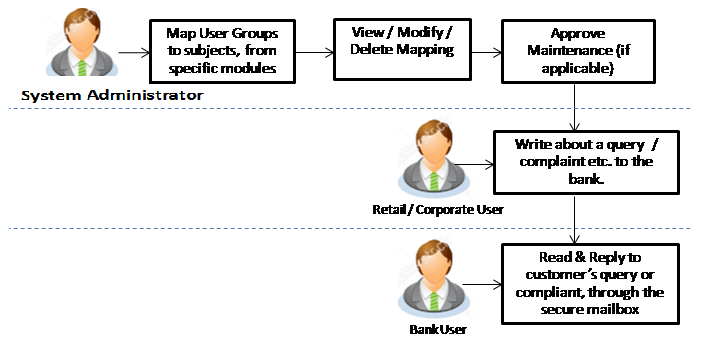
Features Supported In Application
![]() How to reach here:
How to reach here:
Administration Dashboard > User Group - Subject Mapping
This option allows system administrator to view the existing User Group - Subject Mapping.
To view User Group - Subject Mapping:
|
Field Name |
Description |
|---|---|
|
Mapping Code |
The user group - subject mapping code. |
|
Mapping Description |
The user group - subject mapping description. |
|
Group Code |
The group code to enquire about user group subject mapping, already maintained. |
|
Field Name |
Description |
|---|---|
|
Mapping Code |
The user group - subject mapping code. |
|
Mapping Description |
The user group - subject mapping description. |
|
Mapping Details |
|
|
Group Code |
The group code assigned to user group subject mapping. |
|
Subjects |
The list of all subjects maintained. Note:
|
Using this option, you can as a system administrator can create the user group - subject mapping.
To create User Group - Subject Mapping:
|
Field Name |
Description |
|---|---|
|
Mapping Code |
The user group - subject mapping code. |
|
Mapping Description |
The user group - subject mapping description. |
|
Mapping Details |
|
|
Group Code |
The group code to create user group subject mapping. |
|
Subjects |
The list of all subjects maintained. Note:
|
Note:
1) If the mapping setup requires an approval workflow, the maintenance will be initiated. Once approved by the required number of approvers, the mapping will be effected.
2) If the setup does not require an approval workflow or is self / auto approved, then the mapping will be effected immediately.
Using this option, you can as a system administrator can edit the user group - subject mapping.
To edit the User Group - Subject Mapping:
|
Field Name |
Description |
|---|---|
|
Mapping Code |
The user group - subject mapping code. |
|
Mapping Description |
The user group - subject mapping description. |
|
Mapping Details |
|
|
Group Code |
The group code assigned to user group subject mapping. |
|
Subjects |
The list of all subjects maintained. Note:
|
Note:
1) If the mapping setup requires an approval workflow, the maintenance will be initiated. Once approved by the required number of approvers, the mapping will be effected.
2) If the setup does not require an approval workflow or is self / auto approved, then the mapping will be effected immediately.
FAQs
![]() i If a user has been mapped to all subjects in the CASA module, what does it mean?
i If a user has been mapped to all subjects in the CASA module, what does it mean?