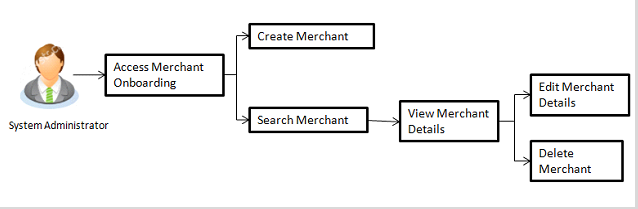
A merchant account is a type of bank account that allows businesses to accept payments in multiple ways, typically using debit or credit cards. A merchant account is established under an agreement between an acceptor and a merchant acquiring bank for the settlement of payment.
Merchant Onboarding facilitates Bank Administrator to set up and maintain merchants using channel banking platform. This is to enable the customers to initiate merchant based payments using channel banking facility.
Pre-requisites
Workflow
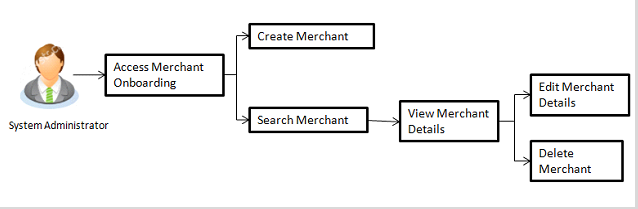
The following features are available for merchant maintenance:
![]() How to reach here:
How to reach here:
Admin Dashboard > Merchant On boarding > Merchant Maintenance
System Administrator logs into the system and navigates to the Merchant Onboarding. This screen allows the administrator to search and view existing merchants based on the search parameters. User can enter the merchant Id for which the details are to be viewed.
To search merchant:
|
Field Name |
Description |
|---|---|
|
Merchant ID |
To search merchant with the unique Id assigned to a specific merchant by the Bank. |
|
Merchant Description |
Description of the merchant. |
|
Field Name |
Description |
|---|---|
|
Merchant ID |
The unique key assigned to a specific merchant by the bank. |
|
Merchant Description |
The descriptions of the merchant corresponding to the merchant ID. |
|
Search Results |
|
|
Merchant ID |
The unique key assigned to a specific merchant by the bank. |
|
Merchant Description |
The description of the merchant corresponding to the merchant ID. |
Administrator is directed to Merchant details screen after providing valid merchant ID.
|
Field Name |
Description |
|---|---|
|
View |
|
|
Merchant ID |
The unique key assigned to a specific merchant by the bank. |
|
Merchant Description |
The description of the merchant corresponding to the merchant ID. |
|
Accounts |
|
|
Accounts - Credit Account Details |
|
|
Account Type |
Type of account e.g. CASA account, associated with the merchant. |
|
Account Number |
The merchant’s credit account number. |
|
Branch |
The branch in which the account is maintained. |
|
Service Charge Account Details |
|
|
Define another Account for Service Charge |
View if another account is defined / maintained for service charge. |
|
Account Type |
Service Charge account type associated with the merchant e.g. CASA account. This field appears if Define Account number for service charge check box is selected. |
|
Account Number |
The merchant’s credit account number. This field appears if Define Account number for service charge check box is selected. |
|
Branch |
The branch corresponding to the credit account number. This field appears if Define Account number for service charge check box is selected. |
|
Default customers debit account number as request parameter |
View if customers debit account number is defaulted as request parameter (checked box). |
|
Successful Transactions |
|
|
Static URL |
The URL for sending the static response of the transaction for a successful transaction. |
|
Dynamic URL |
The URL for sending the dynamic response of the transaction for a successful transaction. |
|
Failed Transactions |
|
|
Static URL |
The URL for sending the static response of the transaction for a failed transaction. |
|
Dynamic URL |
The URL for sending the dynamic response of the transaction for a failed transaction. |
|
Checksum Details |
|
|
Checksum Type |
The checksum type. |
|
Checksum Algorithm |
The checksum algorithm. |
|
Security Key |
Input the security key. This field appears if a value is selected in checksum algorithm. |
System administrator can create new merchant so that Bank’s customer can make the payment to the merchant using channel banking.
To create a merchant:
|
Field Name |
Description |
|---|---|
|
Create |
|
|
Merchant ID |
Specify unique Id by which the Merchant will be identified. |
|
Merchant Description |
Specify description of the merchant. |
|
Accounts |
|
|
Accounts - Credit Account Details |
|
|
Account Type |
Specify type of account i.e. GL or CASA account, associated with the merchant. |
|
Account ID/ Number |
Specify merchant’s credit account number. |
|
Service Charge Account Details |
|
|
Define another Account for Service Charge |
Indicates whether, another account for service charge is to be defined / maintained. |
|
Account Type |
Service charge account type associated with the merchant e.g. CASA account. This field appears if you select Define Account number for service charge check box. |
|
Account Number |
The merchant’s service charge account number. This field appears if you select Define Account number for service charge check box. |
|
Default customers debit account number as request parameter |
Select this box to enable defaulting of customers debit account number from request parameter (checked box). |
|
Successful Transactions |
|
|
Static URL |
Specify the URL for sending the static response of the transaction for a successful transaction. |
|
Dynamic URL |
Specify the URL for sending the dynamic response of the transaction for a successful transaction. |
|
Failure Transactions |
|
|
Static URL |
Specify the URL for sending the static response of the transaction for a failed transaction. |
|
Dynamic URL |
Specify the URL for sending the dynamic response of the transaction for a failed transaction. |
|
Checksum Details |
|
|
Checksum Type |
Specify the checksum type. |
|
Checksum Algorithm |
Specify the checksum algorithm. |
|
Security Key |
Input the security key. This field appears if a value is selected in checksum algorithm. |
System administrator can edit the details of any merchant maintained in the application. Administrator is directed to Edit Merchant details to edit the details.
To edit a merchant details:
|
Field Name |
Description |
|---|---|
|
Edit |
|
|
Merchant ID |
The unique key assigned to a specific merchant by the bank. This field cannot be edited. |
|
Merchant Description |
The description of the merchant. |
|
Accounts |
|
|
Accounts - Credit Account Details |
|
|
Account Type |
Type of credit account e.g. CASA account, associated with the merchant. |
|
Account Number |
The merchant’s credit account number. |
|
Service Charge Account Details |
|
|
Define another Account for Service Charge |
View if another account is defined / maintained for service charge. |
|
Account Type |
Service Charge account type associated with the merchant e.g. CASA account. This field appears if Define Account number for service charge check box is selected. |
|
Account Number |
The merchant’s credit account number. This field appears if Define Account number for service charge check box is selected. |
|
Default customers debit account number as request parameter |
View if customers debit account number is defaulted as request parameter (checked box). |
|
Successful Transactions |
|
|
Static URL |
The URL for sending the static response of the transaction for a successful transaction. |
|
Dynamic URL |
The URL for sending the dynamic response of the transaction for a successful transaction. |
|
Failed Transactions |
|
|
Static URL |
The URL for sending the static response of the transaction for a failed transaction. |
|
Dynamic URL |
The URL for sending the dynamic response of the transaction for a failed transaction. |
|
Checksum Details |
|
|
Checksum Type |
The checksum type. |
|
Checksum Algorithm |
The checksum algorithm. |
|
Security Key |
Input the security key. This field appears if a value is selected in checksum algorithm. |
Note: Note: Except for the Merchant ID all the fields are editable.
The System administrator can delete the details of any merchant maintained in the application.
To delete a merchant details:
FAQs
![]() Who can create or edit merchants?
Who can create or edit merchants?
![]() Can I specify the account number which is outside this Bank?
Can I specify the account number which is outside this Bank?
![]() When will the newly added merchants be available to customers?
When will the newly added merchants be available to customers?
![]() What is significance of defining separate account number for service charge account?
What is significance of defining separate account number for service charge account?