Party User wise File Identifiers Mapping Report provides a summary of file identifiers mapped to each user of a specific party. Administrator has to provide a party ID for which the Party User wise File Identifiers Mapping Report is to be generated. Further, user has to select a format in which the report needs to be generated.
![]() How to reach here:
How to reach here:
Administration Dashboard > Toggle menu > Reports > Report Generation
To generate the party user wise file identifiers mapping report:
|
Field Name |
Description |
|---|---|
|
Report |
The type of report to be generated. |
|
Report Format |
The format in which report is to be generated. The options with Oracle Business Intelligence (BI) Publisher are:
The options with Internal Reporting Application are:
|
|
Frequency |
The frequency at which the reports are generated. The options are:
|
|
Party ID |
The Id of party for whom the report is to be generated. |
Note: You can also download the requested report from Administration Dashboard > Report > My Reports .
For reference, a specimen of the report generated is given below:
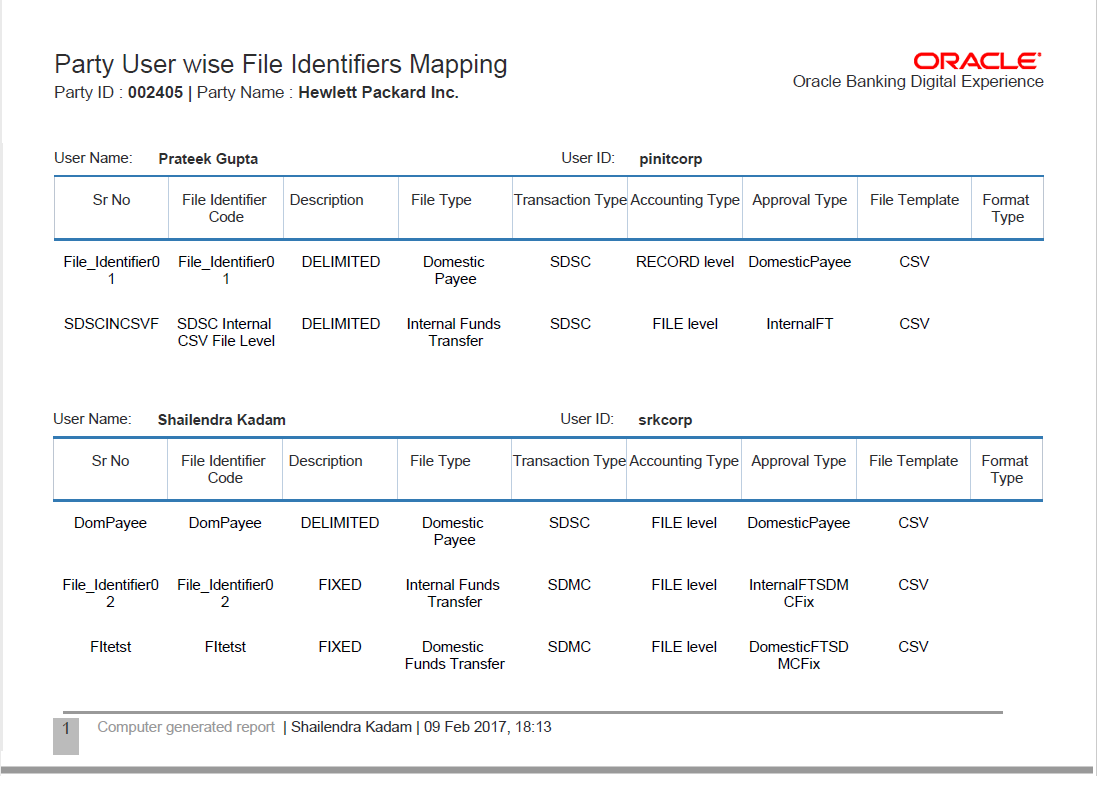
|
Field Name |
Description |
|---|---|
|
Report Parameters |
|
|
Party ID |
The Id of party for whom the report is to be generated. |
|
Party Name |
The name of the party for whom the report is to be generated. |
|
User Name |
User name of the user. |
|
User Id |
User id of the user. |
|
File Identifier |
The file identifier code. |
|
Description |
Description of the uploaded file. |
|
File Type |
File type of the uploaded file. |
|
Transaction Type |
Transaction type of the file. |
|
Accounting Type |
The accounting type of the uploaded file. |
|
Approval Type |
Approval type of the uploaded file. |
|
File Template |
File template of the uploaded file. |
|
Format Type |
Format type of the uploaded file. |