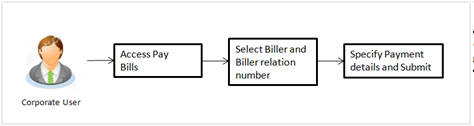
Bill payment is a facility provided to the customer to make their utility payments online through channel banking platform. Customer has different utility payments like Electricity Bill payment, Mobile bill payments, Water bill payments, insurance payments etc. Application has eased the mode of paying these bills through Bill Payment.
Prerequisites:
Features supported in application
Following transactions are allowed under Pay Bills
Workflow
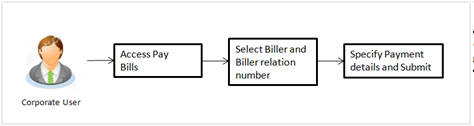
![]() How to reach here:
How to reach here:
Dashboard > Payments Widget > Pay Bills
OR
Dashboard > Toggle Menu > Payments > Pay Bills
OR
Dashboard > Payments Menu > Pay Bills
Using this transaction user can initiate the payment for a specific biller who is already maintained in the system. All billers created under a party are listed for selection. Details of selected biller are auto populated on transaction screen. User needs to fill in payment details to initiate the transaction.
|
Field Name |
Description |
|---|---|
|
Biller Name |
Name of registered biller. |
|
Relationship Number |
Relationship number of the customer with the biller. |
|
Amount |
Bill payment amount to be transfer from account. |
|
View Limits |
Link to view the transaction limits. |
|
Pay From |
Source account with account nickname for making bill payment. For more information on Account Nickname, click here. |
|
Balance |
Net balance in the selected account. |
|
Bill Date |
Bill generation date. |
|
Bill Number |
Bill number for the bill to be paid. |
|
Note |
Description for bill payment. |
To pay the bill:
FAQs
![]() Can I initiate future dated bill payment?
Can I initiate future dated bill payment?
![]() Where do I find my Relationship Number?
Where do I find my Relationship Number?
![]() Can I make a partial payment of my bill?
Can I make a partial payment of my bill?
![]() Can I make a payment to biller which is currently not registered in my biller list?
Can I make a payment to biller which is currently not registered in my biller list?
![]() Can I set an option to auto pay the bill amount of already generated bills?
Can I set an option to auto pay the bill amount of already generated bills?