8 TM Communicator Operations
All TM Communicator Archive operations are performed from Avid, but all Restore and Delete operations are performed from DIVArchive. This chapter describes TM Communicator DHM and DET Archive operations and includes the following information:
DET Archive Operations
You use the following procedure to perform Archive operations with DET TM Communicator:
-
Open the Avid Media Composer application.
-
Select a clip, or sequence, to archive.
-
Right-click the clip, or sequence, to display the context menu.
-
Select Send To Workgroup, and then select Transfer from the menu.
-
Select Transfer from the menu bar, and then Status Window to view the transfer status.
DHM Archive Operations
You use the following procedure to perform Archive operations with DHM TM Communicator:
-
Open the Avid Media Composer application.
-
Select a sequence to archive.
-
Right-click the sequence to display the context menu.
-
Select Send To Playback, and then select the TMC Host IP Address from the menu.
The Send To Playback dialog box is displayed.
-
Enter the Tape ID in the Tape ID field.
Note:
The Tape ID entered during Archive from Media Composer becomes the object name and clip name in DIVArchive. -
Click OK to start the operation.
-
Select Transfer from the menu bar, and then Status Window to view the transfer status.
DHM Archive Operations with Empty Video and Audio Frames
TM Communicator supports archiving empty audio and video frames in the Avid sequences. Black Video Frames replace corresponding empty video frames. Mute Audio Frames (with muted audio) replace corresponding empty audio frames
After the MXF, or GXF, file is generated and archived to DIVArchive, you can Restore these files back to AVID, and they will be played the same as the original sequence. During restore, TM Communicator treats all Black Video Frames and Mute Audio Frames the same as other frames, and no additional changes are required for a Restore workflow.
A sequence can have holes in only video, only audio, or both, because TM Communicator handles empty video and audio frames separately. A sequence can have multiple holes in each track of video or audio.
The following is the processing of a DHM Archive of a sequence with empty audio frames:
-
During playback, Avid Interplay Transfer Engine sends empty frame code (
IsFill) to indicate mute audio. -
When TMC sees empty frame code for audio, it assumes that it needs to make that frame mute audio.
-
TMC assigns the value
0x00to all bytes of the frame buffer that is the same size as other non-empty frames. -
TMC writes the audio frame to the Muxer.
-
This process continues until the entire sequence is archived.
The following is the processing of a DHM Archive of a sequence with empty video frames:
-
When TMC receives the request from Avid, it identifies the video format of clips that are part of a sequence.
-
After it identifies the video format (for example, DV-25, DV-50, D10 30 Mbps, and so on), it reads the Black Video Frame file corresponding to the identified format and assigns it to a video frame.
The Black Video Frames are placed in the TM Communicator installation folder (either
TMCommunicator/binorTMCommunicator/bin/BlackFrames). All of the Black Video Frames are acquired from Avid Interplay Engine's installation folder.Each file contains one frame of Black Video Frame corresponding to that format. The files are as shown in the following screen shot (this is a partial list):
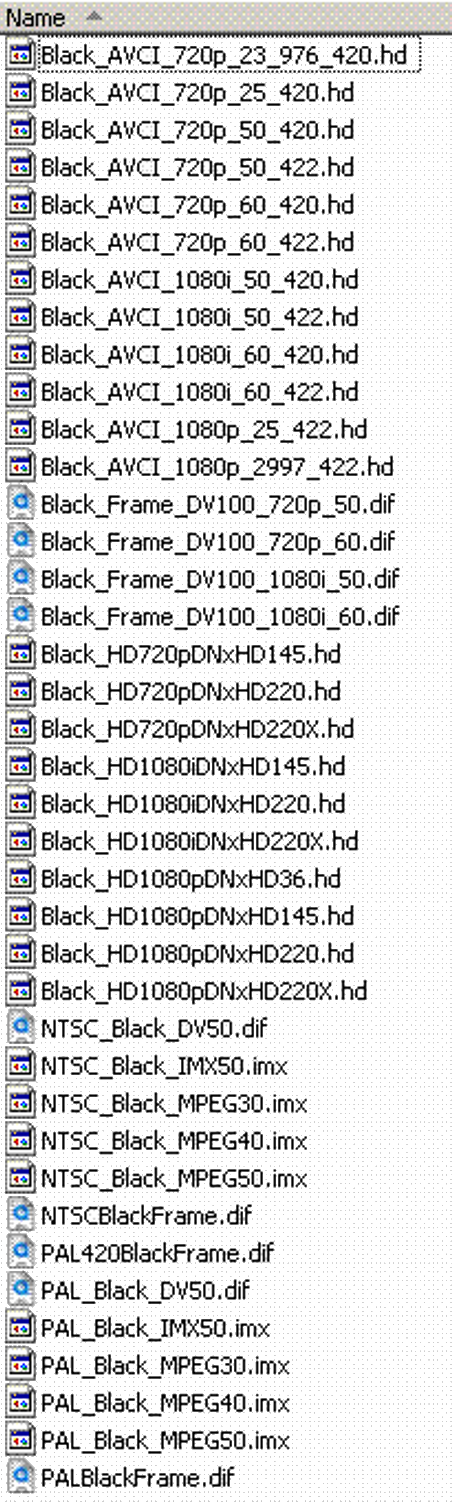
-
TMC reads the frame from Avid and checks if it is an empty frame (
IsFill). -
If it is an empty video frame, it writes the Black Video Frame to the Muxer.
-
This process continues until the Archive request completes.