7. Web Service Maintenance
Oracle FLEXCUBE supports a generic functionality to call external web services. The operations done on the screens have the information of web services. The request processed during the operations is analyzed and the web service is enabled. This chapter takes you through the WebService Maintenance, WebService Mapping and other details regarding WebService.
This chapter contains the following sections:
- Section 7.1, "Maintaining Web Service"
- Section 7.2, "Mapping of Web Service"
- Section 7.3, "Web Service Details"
- Section 7.4, "WebService Maintenance"
7.1 Maintaining Web Service
You can maintain Web service through WebService Maintenance screen. You can invoke this screen by typing ‘CSDEXTWS’ in the field at the top right corner of the Application tool bar and clicking the adjoining arrow button.
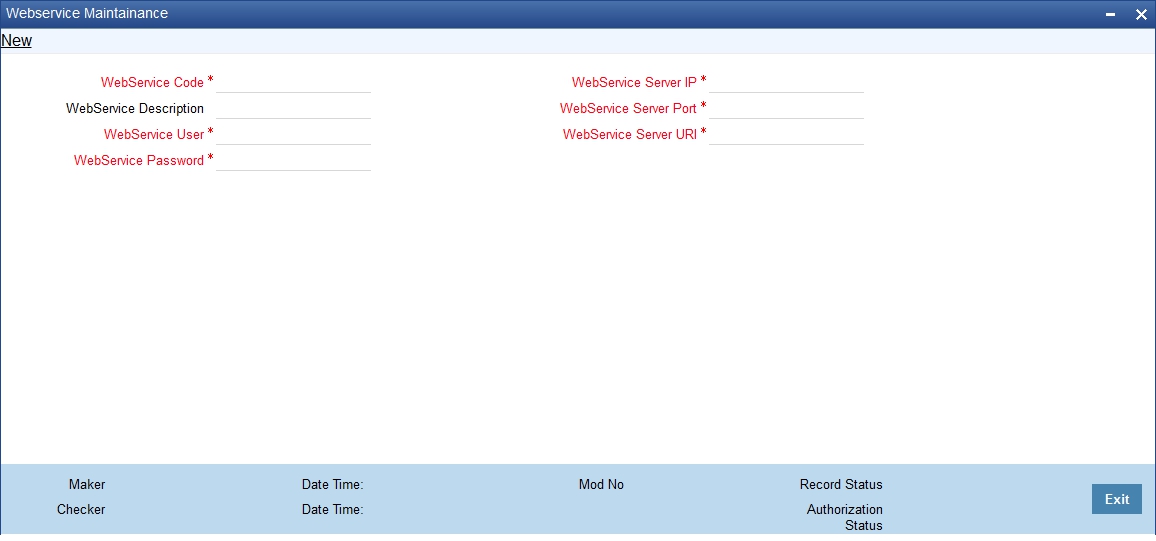
Specify the following here:
WebService Code
The unique code for the web service s defaulted here.
WebService Description
The description of the web service is displayed here.
WebService User
The system displays the user of the web service.
WebService Password
The system displays the password with which the web service is invoked.
WebService Server IP
The system defaults the IP address of the server where web service is installed.
WebService Server Port
The system displays the port of the server where web service is installed.
WebService Server URI
The system defaults the URI of the server where web service is installed.
7.2 Mapping of Web Service
WebService mapping is attached to the transaction screens for which web service call is required. You can invoke this screen by typing ‘CSCEXWSO’ in the field at the top right corner of the Application tool bar and clicking the adjoining arrow button.
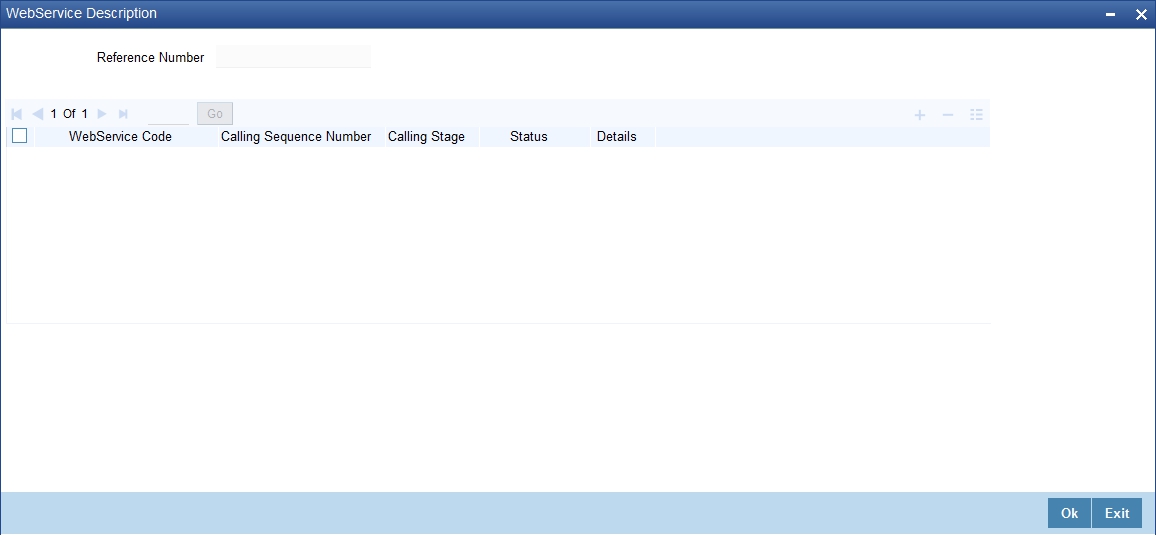
WebService Code
Select the unique web service code from the adjoining option list.
Call Sequence Number
The unique sequence number for the web service is displayed here.
Calling Stage
Select the stage at which web service should be called from the drop-down list.
Status
The system defaults the status of the web service.
7.3 Web Service Details
Web Service details is attached to the maintenance screens for which web service call is required. You can invoke this screen by typing ‘CSCEXWSM’ in the field at the top right corner of the Application tool bar and clicking the adjoining arrow button.
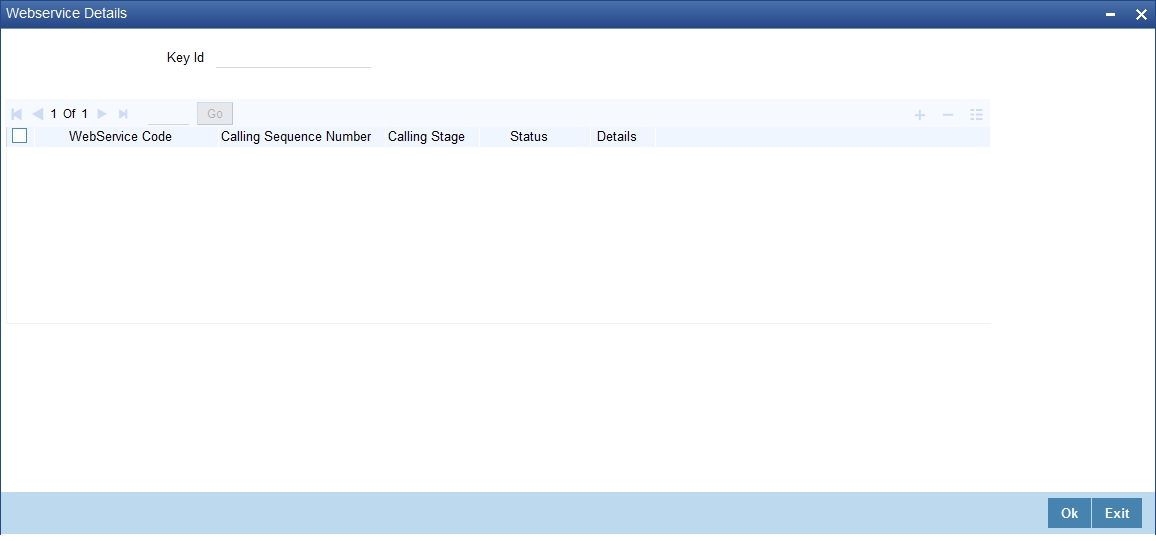
WebService Code
Select the unique web service code from the adjoining option list.
Call Sequence Number
The system displays the unique sequence number for the web service.
Calling Stage
Select the stage in which the web service should be called from the drop down list.
Status
Select the status of the web service from the drop down list.
Note
- When any operation is done in the screen and call to back end is made, the request built during this process will have the information of web services to be called. The web service call will be made based on the status of each web service which will be updated in the backend.
- The details of an external web service is taken from the maintenance screen based on the web service code mentioned in the call form. Each web service should be deployed in the URL mentioned in the maintenance before processing the request.
- A flag will be set to find whether the request contains the web service information and the same will be used for parsing the request in the application server. Call to the web service is based on the request format that particular web service accepts. The request to the web service should be in that format and it can be written in the handler class provided.
Sending request to back end involves two cases:
- If in the request, option to call the web service is pre, then the web service will be called and the response from the web service will be appended in the request before sending it to the back end.
- If in the request, option to call the web service is post, then the request will sent to back end first and the response from the back end will be sent to the web service. The response from the web Service Call will be appended in the request and sent to the backend again.
7.4 WebService Maintenance
Web Service Maintenance is attached to the maintenance screens for which web service call is required. You can invoke this screen by typing ‘CSDEXWSD’ in the field at the top right corner of the Application tool bar and clicking the adjoining arrow button.
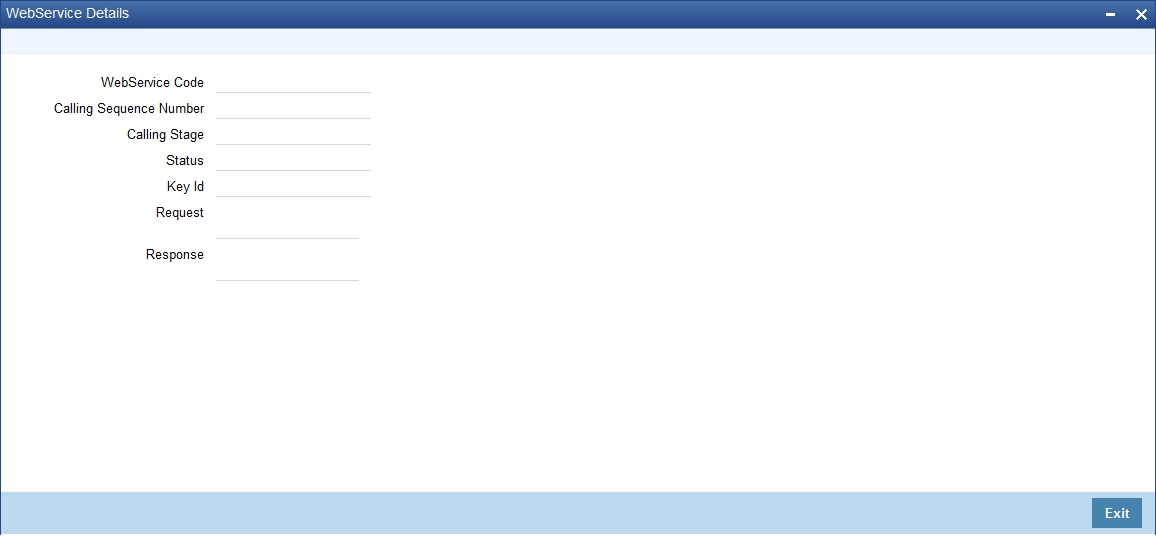
WebService Code
The system displays the unique code of the web service
Call Sequence Number
The system displays the unique sequence number of the web service
Calling Stage
Select the stage in which the web service should be called.
Status
The system defaults the status of the web service.
Key ID
The system defaults the ID for which the web service is called.
Request
The system displays the request of the web service.
Response
The system displays the response of the web service.