3. Maintenance Required for Processing Profit and Charges
3.1 Introduction
This chapter enumerates the maintenance of the following reference information used by the Islamic Profit module in Oracle FLEXCUBE:
- Branch Parameters
- Rules
This chapter contains the following sections:
- Section 3.2, "Maintaining Branch Parameters"
- Section 3.3, "Rules"
- Section 3.4, "Rules for Profit and Charges"
3.2 Maintaining Branch Parameters
You can maintain branch parameters for each branch of your bank using the ‘Interest and Charges Branch Parameters’ screen for maintaining parameters related to Profit and Charges. You can invoke this screen by typing ‘ICDBRMNT’ in the field at the top right corner of the Application toolbar and clicking the adjoining arrow button.
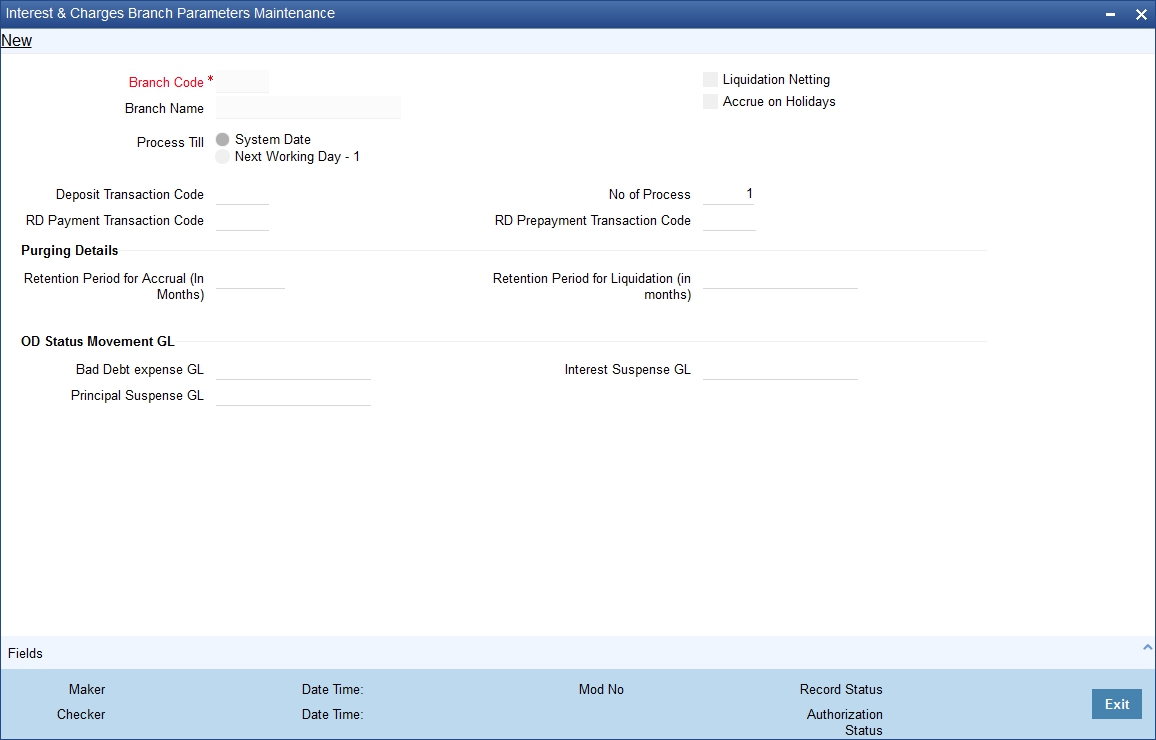
You can maintain the following parameters here:
Branch Code
Branch code of the current branch is defaulted here. However; you can specify branch code from the adjoining option list, if needed.
Branch Name
Name of the specified branch is defaulted here.
Liquidation Netting
Check this box if you need netting for profit/charges liquidation.
Process Till
Select a date till when you need to process profit/charges from the options. The following options are available for selection:
- System Date – Select if you need to process till system date.
- Next Working Day-1 – Select if you need to process till next working day.
Deposit Transaction Code
Specify a valid deposit transaction code from the adjoining option list.
No of Process
Number of the process is defaulted as ‘1’ here; however, you can modify if needed.
Redemption Transaction Code
Specify a valid redemption transaction code from the adjoining option list.
Redemption Prepayment Transaction Code
Specify a valid redemption prepayment transaction code from the adjoining option list.
Purge Details
You can maintain the following purging details here:
Retention Period
Specify a valid retention period for profit/charges.
Next Purge On
Specify the date from when you need to maintain the accrual details.
Next Purge For
Specify the date till when you need to maintain the accrual details
OD Writeoff GL
You can maintain the following GL details here:
Bad Debit Expense GL
Specify a GL for posting the debit profit and principal for ‘Write-off’ status of the OD account, from the adjoining option list.
Suspense GL
Specify a GL for posting the offset entry for ‘Write-off’ status of the OD account, from the adjoining option list.
3.3 Rules
A ‘Rule’ identifies the method in which profit or charge has to be calculated. For example, to calculate profit for an account you would require the following data:
- the principal (the amount for which you want to calculate profit)
- the period (i.e., the number of days for which you want to apply profit)
- the rate (the rate at which you want to compute profit)
Using the formula PNR/100 you can calculate profit for the account. When you define a rule, you define how exactly each of these components (the principal, the period, and the rate) is to be picked up from the account for calculating profit.
For charges, you may have to specify the conditions for which you would need to apply charges. For example, if you want to apply charges on the basis of the debit turnover in an account, then when you define a Rule to calculate the charge, you need to specify how the debit turnover in the account has to be picked up and how the charge has to be applied.
3.3.1 Data Elements
The components required to calculate profit (the principal, period, and rate) are broadly referred to as ‘Data Elements’. Data elements are of two types:
- System Data Elements (SDEs)
- User Data Elements (UDEs)
The balance in the account for which the profit has to be calculated, the turnover of the transactions on which a charge has to be applied, etc., depend on the activities that take place in the customer account over a period of time. This information is constantly updated in the system and is readily available for computation of profit or charges. Data elements of this sort are called System Data Elements.
Data elements like the rate at which profit has to applied, the tier structure based on which profit needs to be computed etc., are called User Data Elements (UDEs). UDEs fall into three types:
- Rate
- Amount
- Number
You can specify different values for a UDE. For example, you can apply different profit rates on the basis of the debit balance, as follows:
- balances less than 10,000: 5%
- balances between 10,000 and 20,000: 7.5%
- balances greater than 20,000: 10%
Using the SDEs and the UDEs, you can create formulae to compute profit and charges. In other words, formulae connect SDEs to the UDEs to give a result which is the profit or charge that has to be applied.
A Rule, therefore, is made up of SDEs, UDEs, and Formula (e).
3.4 Rules for Profit and Charges
This section contains the following topics:
- Section 3.4.1, "Maintaining Rules for Profit and Charges"
- Section 3.4.2, "System Elements (SDEs)"
- Section 3.4.3, "User Elements (UDEs)"
- Section 3.4.4, "Attributes of Formula"
- Section 3.4.5, "Building Expressions for SDE"
- Section 3.4.6, "Applying Prepayment Penalties on Deposits"
- Section 3.4.7, "Maintenance for Prepayment Penalties"
- Section 3.4.8, "Maintaining Rule for Calculating Commission on HDB"
3.4.1 Maintaining Rules for Profit and Charges
You can define Rules in the Profit and Charge Rule Maintenance screens. For a Rule, you can define:
- the System Data Elements applicable
- the User Data Elements applicable
- the formula(e)
In addition to specifying how the SDEs and UDEs are connected through the formulae, you also define certain other attributes for a Rule. You can invoke the ‘Profit and Charges Rule Maintenance’ screen by typing ‘IPDRLMNT’ in the field at the top right corner of the Application tool bar and clicking the adjoining arrow button.
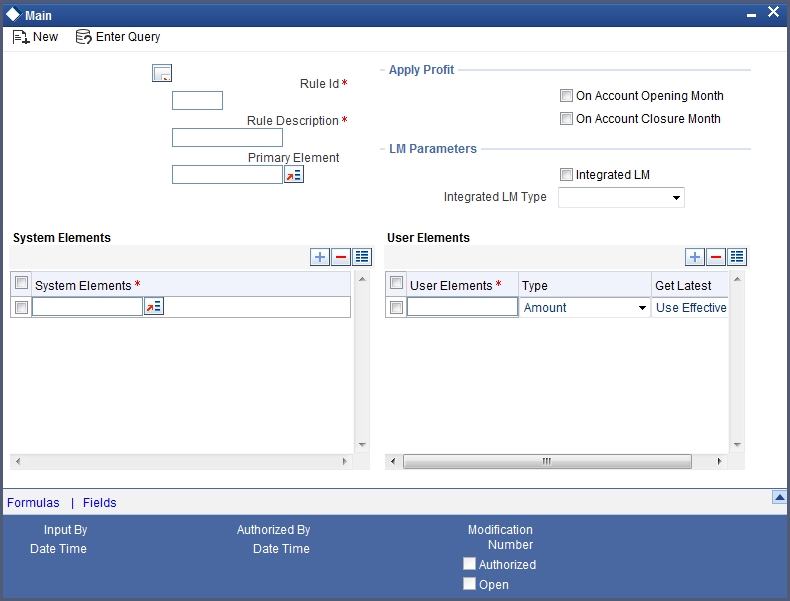
Rule ID
Specify a unique code for the rule you assign. This code should ideally, represent the type of profit or charge that you are defining, such that, while linking a product to a Rule, you would be able to identify the Rule only with the code you have assigned to it.
Rule Description
Specify a short description for the assigned Rule, indicating the type of profit in the Description field. System will use this for display and printing purposes.
Enter at least three characters for the description of the Rule.
Primary Element
Specify the System Data Element (SDE) that must be deemed as the principal component for the specified profit rule, from the adjoining option list. You specify these for rules defined for time deposits with prepayment compensation application. The SDE maintained to pick up amounts withdrawn before the maturity date, is set as the primary component, for such rules.
Apply Profit
By default, profit will always be applied from the day an account is opened till the previous day of its closure. However, you have the option of excluding the month in which the account is opened or closed from being considered for profit application.
On Account Closure Month
Check this box if you wish to include the month in which the account is closed.
On Account Opening Month
Check this box if you wish to include the month in which the account is opened.
However, while processing profit manually, you have the option to specify a date till which you want to liquidate profit.
3.4.1.1 LM Parameters
You can maintain the following LM parameters here:
Integrated LM
Check this box if you wish to use the product for Integrated Liquidity Management processing.
Integrated LM Type
Select the type of System Account to which the product has to be linked from the adjoining drop-down list. This list displays the following values:
- Profit Lead – Select to apply the rule to Header accounts in a structure.
- Profit Reallocation – Select to apply the rule to Parent and Child Accounts below the Header Account.
3.4.2 System Elements (SDEs)
The first thing that you have to do while defining a Rule is to pick up the SDEs that you would use in the rule. You can pick up as many of them as necessary; only those that are picked up here can be used in the formulae for the Rule subsequently.
To recall, an SDE identifies the principal and the period for which you would like to apply profit or charges. The attributes for each SDE is defined at the ‘System Data Elements Maintenance’ level. In this screen you can only identify the SDEs which you would like to use to build profit rules.
To specify exemption of tax on profit, you will have to use the ‘DIRT exempt’ SDE provided specifically for this purpose.
For further information on DIRT exemption refer SDE chapter of this user manual.
3.4.3 User Elements (UDEs)
You should identify the UDEs which you would be using in the rule, in the way you picked up the SDEs applicable for the rule that you were defining. The UDEs that you pick up could be any of the following types:
- Amount
- Rate
- Number
- Rate Code as Rate
The profit that you charge on a debit balance is an example of a debit rate. The profit that you pay on a credit balance is an example of a credit rate.
A User Data Element will be an amount under the following circumstances:
- if it is a tier structure, then it is indicated as upper and lower limit of a tier or a tier amount;
- if it is a charge, then it is indicated as a flat amount
- any amount that can be used in the definition of formula(e)
A UDE as a number is typically used for a Rule where profit or charges are defined based on the number of transactions. A UDE under this category can also be used to store a numerical value that may be used in a formula. For example, in the formula you would like to multiply an intermediate result with a certain number before arriving at the final result. This ‘certain number’ in the formula can be a UDE.
You can enter the actual values of the UDEs (like the profit rate, the upper limit for the tier, etc.) at the IP ‘User Data Element Maintenance’ level. This is because you can specify different values for each data element. A rule can therefore be applied on different accounts, since it just represents a method of profit calculation. The following example illustrates this.
Note
You can modify the values of the UDEs that you choose. However, remember to check the formulae where you have used the UDE. The modified data element will be applied only from the current profit period. It will not have a retrospective effect.
Identifying the UDE Value that should be used for back-period profit calculations
While creating an IP Rule, you have to define the UDEs that will be used in the formulae that you have defined.
For each UDE that you define for the purpose of calculating tax, you can specify whether the tax should be computed based on the latest value for the UDE element or whether the system should use the UDE value effective for the corresponding liquidation cycle.
If you select Use Current, irrespective of the liquidation cycle to which the calculation belongs, then the system picks up the latest UDE value and computes the tax amount. If you indicate that the system should apply the Effective rate of UDE values, then the system picks up the UDE value effective for the liquidation cycle.
Note
You can select the Use Current option when the formula type associated with the rule is Tax. However, you have to ensure that you do not set the periodicity to Daily while defining the tax formula.
3.4.4 Attributes of Formula
Using the SDEs and the UDEs that you have specified for a Rule, you can calculate profit. You have to specify the method for calculating profit in the form of formulae. Using the SDEs and the UDEs you can create any number of formulae for a Rule. Click ‘Formulas’ button to invoke ‘Formulas’ screen.
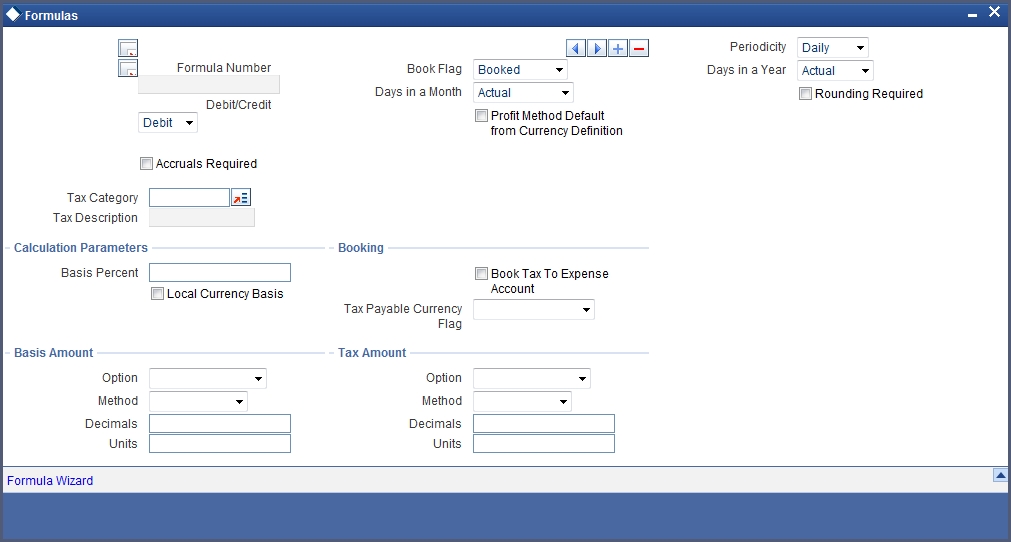
The following are the attributes of a formula:
Formula Number
Specify the method for calculating profit in the form of formulae. Using the SDEs and the UDEs that you have specified for a Rule, you can calculate profit and also create number of formulae for a Rule.
This field displays the formula number that you are defining for a Rule.
Book Flag
Select a valid booking flag you need to assign for the specified formula, from the adjoining drop-down list. This list displays the following values:
- Booked – Select if the resulting amount should be posted to the customer account.
- Non-booked – Select if the result of the formula is to be used in another formula and not to be posted to the customer account.
- Tax – Select if the formula is used to calculate tax. The tax can be borne either by the customer or the bank.
Periodicity
Specify a valid periodicity for the application of rule from the adjoining drop-down list. This list displays the following values:
- Daily – Select to apply for each change during the profit period.
- Periodic – Select to apply only for the last day of profit period.
The following example illustrates how the concept of periodicity of application of a formula functions:
Note that the periodicity that you enter here is different from the liquidation periodicity. The Periodicity that you define for a rule is a calculation periodicity. The Liquidation Periodicity is the interval between two successive automatic liquidations.
- You can define the liquidation periodicity when you create a product
- You define the periodicity of formula application in this screen
Debit / Credit
Select a valid type of profit you need to charge on an overdraft from the adjoining drop-down list. This list displays the following values:
- Debit – Select to charge debit profit amount on an overdraft from the customer account.
- Credit – Select to charge credit profit amount on an overdraft to the customer account.
Often, while calculating profit for an account, you would want to debit/credit profit under certain conditions. In such a case, you can build formulae to suit both conditions. The formula that is used to calculate profit for the account would depend on the condition that is fulfilled.
Note
For a Booking formula, the system automatically checks this box and disables this option.
Calculating ‘N’ of the Formula
The method in which the ‘N’ of the formula for profit calculation, PNR/100, has to be picked up is specified for a formula. This is done through two fields, Days in a month and Days in a year.
Days in a Month
Select the method in which the number of days for an account can be arrived for profit calculation, from the adjoining drop-down list. This list displays the following values:
- Actuals – Select to consider the actual number of days in a month
- 30 Days – Select to consider US method of considering 360 days in a year
- EUR 30 Days – Select to consider Euro method of considering 360 days in a year
Days in a Year
Select the total number of days in the year which you need to specify as the denominator value, based on which profit has to be applied, from the adjoining drop-down list. This list displays the following values:
- Actual number of days (leap year will be 366, non leap year will be 365)
- 360 days
- 365 days (leap and non leap will be 365)
The profit rate is always taken to be quoted per annum.
If you specify that the actual days in a year should be used for calculation of profit days, all calculations will be according to the number of calendar days in the year. For example, if it is a leap year, 366 days will be taken as the total period.
In case you choose to consider each year as having 360 days, all calculations will be based on this assumption. Irrespective of the number of days in the relevant year according to the calendar, the value will be calculated on the assumption that there are 360 days in the year.
In conclusion, the number of days to be used for calculation of profit can be any of the following combinations:
- Actual/Actual (the actual number of days in a month/Actual number of days in a year)
- Actual/360
- 360/Actual
- 360/360
- 360/365
The following table illustrates how this is achieved in Oracle FLEXCUBE:
Days to be considered |
Specification in Oracle FLEXCUBE |
Actual/Actual |
Click on Actuals in ‘Days in a Month’ field. Click on Actuals in ‘Days in a Year’ field. |
Actual / 360 |
Click on Actuals in ‘Days in a Month’ field. Click on 360. days in ‘Days in a Year’ field. |
360/Actual |
Click on 30 days in ‘Days in a Month’ field. Click on Actuals in ‘Days in a Year’ field. |
360/360 |
Click on 30 days in ‘Days in a Month’ field. Click on 360 days in ‘Days in a Year’ field. |
Accruals Required
Check this box if you need to accrue the profit due to a specified formula.
You can opt to accrue the profit due to one formula and choose not to accrue the profit due to another formula that you are defining for the same rule.
Note
Only a booking formula can have accruals.
You can indicate if all the accrual entries generated can be passed for a product rather than for individual accounts linked to the product, as a preference at Product Preferences level.
The profit that is accrued can be posted into different accounts. The result of each formula is an accounting role and you can map each into a different GL/SL (Accounting Head).
Profit Method Default from Currency Definition
Check this box if you need to calculate profit based on the method defined for currency definition.
Rounding Required
Check this box if you need to round-off the results of non-booking formulae.
Tax Category
Specify the ‘tax category’ to which the Tax Rule belongs, from the adjoining option list. This list displays all valid categories which are open and authorized. If the tax category is not maintained, then the tax booked under this tax rule will not be considered for waiver/tax computation processing. However, normal tax processing will occur as usual
If the formula that you are creating is a tax formula, you have to specify if the tax amount would be borne by the customer or the bank.
For example, if the tax on the credit profit that you pay your customer is borne by the customer, you need to indicate this here. If, on the other hand, you charge a customer profit on the debit balance and bear the tax on your income, you should indicate that the bank would bear the tax. In either case, when you have to pay tax ultimately, one entry would involve the Tax Payable GL. The accounting Role, in both cases would be ‘Tax’. Choose the GL/SL head depending on whether the customer or the bank bears the tax.
Note
- When the formula is Tax, you will invariably be using the result of a previous formula (e), which would return the actual profit that is applied. The tax formula should then indicate the method in which tax should be calculated on this profit. Note that a tax formula will not be accrued. It is suggested that a tax formula be ’periodic’.
- For specifying exemption of tax, you will have to use the ‘DIRT exempt’ SDE in building the rule.
- When you create a product, the accounting roles available would depend on the formulae that you have defined. For example, only if you have built a tax formula for a profit rule, would the accounting role ‘Tax’ be available for the product.
Tax Description
Description of the specified tax category is defaulted here.
Calculation Parameters
You can maintain the following calculation parameters here:
Basis Percentage
Specify factor for computation of the taxable amount.
The basis percentage should be greater than 0 and less than or equal to 100. The basis amount would first be multiplied by this percentage to arrive at the actual basis amount on which tax needs to be computed. The inverse of the same factor would then be applied to the calculated tax amount to arrive at the actual tax amount.
Local Currency Basis
Check this box to indicate that the Basis Amount on which the tax is going to calculated, should be converted to local currency.
Booking
You can maintain the following booking parameters here:
Book Tax to Expense Account
Check this box if you need to process Expense type of tax on profit and charges and to book it into a Tax Expense account, to be paid to the Government.
Tax Payable Currency Flag
Select the currency in which the tax on profit and charges should be paid from the adjoining drop-down list. This list displays the following values:
- Account Currency – Select to pay the tax in the currency maintained for the account.
- Local Currency – Select to pay the tax in the local currency of the branch.
Basis Amount
You can maintain the following basis amount parameters here:
Option
Select the rounding option for conversion of the amount to calculation currency from the adjoining drop-down list. This list displays the following values:
- Currency Default – Select this option if you need to consider the rounding parameters defined at ‘Currency Maintenance’ level.
- Specific – Select this option if you need to define and consider rounding parameters maintained at the ‘Tax Rule’ level.
Method
Select the method you need to apply to round-off the basis amount, if you have selected ‘Calculation Currency Rounding Option’ as ‘Specific’, from the adjoining drop-down list. This list displays the following values:
- Truncate – Select to round-off the amount to the number of decimals specified for the currency.
- Round Up – Select to round-up the amount based on the number of decimals and the nearest rounding unit for the currency.
- Round Down – Select to round-down the amount based on the number of decimals and the nearest rounding unit.
- Round Near – Select to round-up or round-down the amount based on the number of decimals and the nearest rounding unit.
Decimals
Specify the number of decimals up to which you need to round-off/truncate, if you have selected ‘Calculation Currency Rounding Option’ as ‘Specific’. The rounding decimals defined here should be less than or equal to the decimals maintained at ‘Currency Maintenance’ level
Units
Specify the unit up to which you need to round the amount, if you have selected ‘Calculation Currency Rounding Option’ as ‘Specific’.
This represents the least amount that can be measured in a particular currency. The unit defined here should be a multiple of the unit defined at the ‘Currency Maintenance’ level.
Tax Amount
You can maintain the following basis amount parameters here:
Option
Select the rounding option for conversion of the amount to tax currency from the adjoining drop-down list. This list displays the following values:
- Currency Default – Select this option if you need to consider the rounding parameters defined at ‘Currency Maintenance’ level.
- Specific – Select this option if you need to define and consider rounding parameters maintained at the ‘Tax Rule’ level.
Method
Select the method you need to apply to round-off the actual tax amount, if you have selected ‘Calculation Currency Rounding Option’ as ‘Specific’, from the adjoining drop-down list. This list displays the following values:
- Truncate – Select to round-off the amount to the number of decimals specified for the currency.
- Round Up – Select to round-up the amount based on the number of decimals and the nearest rounding unit for the currency
- Round Down – Select to round-down the amount based on the number of decimals and the nearest rounding unit.
- Round Near – Select to round-up or round-down the amount based on the number of decimals and the nearest rounding unit.
Decimals
Specify the number of decimals up to which you need to round-off/truncate, if you have selected ‘Calculation Currency Rounding Option’ as ‘Specific’. The rounding decimals defined here should be less than or equal to the decimals maintained at ‘Currency Maintenance’ level.
Units
Specify the unit up to which you need to round the amount, if you have selected ‘Calculation Currency Rounding Option’ as ‘Specific’.
The unit defined here should be a multiple of the unit defined at the ‘Currency Maintenance’ level.
The expression for the SDEs can be viewed by clicking ‘Formula Wizard’ button.
3.4.5 Building Expressions for SDE
You can build expressions for SDEs using ‘Formula Wizard’ screen. Clicking on the ‘Formula Wizard’ button in the ‘Formulas’ sub screen.
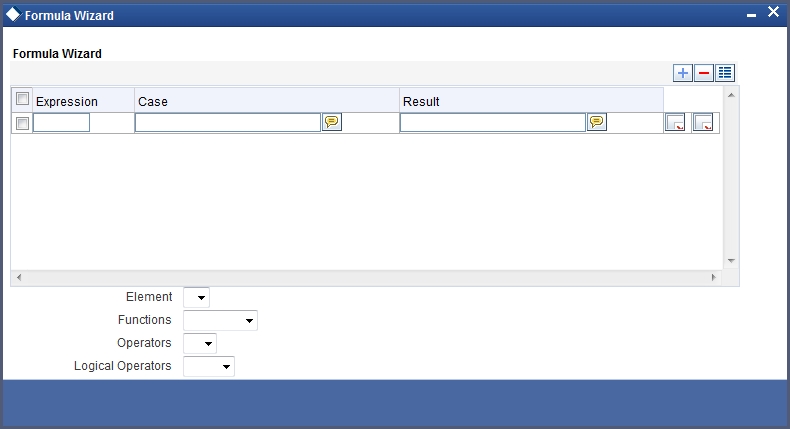
For further details on building expression, refer ‘Building Formulae’ chapter of this User Manual.
3.4.6 Applying Prepayment Penalties on Deposits
For time deposits, you can choose to apply prepayment penalties on any withdrawals before the maturity date.
Prepayment penalties are computed based on the following bases:
- The amount withdrawn prior to the maturity date
- The period that has elapsed between the start date of the deposit and the withdrawal date.
- The period that has elapsed between the last liquidation date and the withdrawal date.
For an account foreclosure, prepayment compensation is computed during online liquidation, and for partial withdrawals, it is computed at maturity.
3.4.7 Maintenance for Prepayment Penalties
As part of the Profit and Charges module maintenance in your bank, you must maintain details that will enable the system to pick up the different elements that will be used in the calculation of prepayment penalties. These parameters (including products) need to be operative on the account classes that you have specified as time deposit account classes.
Accordingly, the following system defined elements (SDE’s) are available as inbuilt parameters in Oracle FLEXCUBE, which you can use to set-up a Profit and Charges rule:
- An SDE for the amount withdrawn during a foreclosure or early withdrawal (‘PENALTY_BASIS’).
- An SDE for the number of days elapsed between the start date of the deposit and the withdrawal date (‘DAYS_FROM_START’).
- An SDE for the number of days elapsed between the last liquidation date and the withdrawal date (‘DAYS_FRMLAST_LIQ’).
- An SDE to indicate if a withdrawal has occurred prior to the maturity date for a time deposit account (‘PENALTY_APPLY’, to which a value of 1 is assigned if there is a premature withdrawal on the TD account).
Using the above SDEs (which are inbuilt in Oracle FLEXCUBE), you must maintain an profit rule for the calculation of prepayment penalties, which will include these SDE’s mentioned above, and which will be linked to the appropriate profit product that you have maintained for calculation of time deposit profit. The rule for compensation must be an additional rule, in addition to the rule for computation of normal profit on the time deposit account.
Also, in the transaction code used for debit entries to time deposit accounts, you must indicate the computation of penalties on debit entries due to withdrawals from the account before the maturity date. You must select the Interest and Charges Penalty Inclusion check box to indicate this.
For further details on Maintaining Transaction Codes refer the Core Services module user manual.
In the profit rule that you maintain for prepayment compensation application, you must also indicate that the SDE that you have maintained for the withdrawal amount must be a principal component. You can indicate this by specifying the SDE in the ‘Primary Element’ field at ‘IP Rule Maintenance’ level.
3.4.8 Maintaining Rule for Calculating Commission on HDB
You can maintain a rule to calculate the commission on highest debit balance for a particular month. In the ‘IP Rule Maintenance’ screen, you need to maintain the following details for calculating the commission.
SDE Elements |
User Elements |
HDB |
DR_COM_RATE |
Click Formulas to provide the following attributes to the formula for calculating the commission.
Debit/Credit |
Book Flag |
Periodicity |
Debit |
Booked |
Monthly |
Click ‘Formula Wizard’ to specify the formula (‘HDB* DR_COM_RATE)/ (100).Or else you can define another formula using the defined SDE.
You can link this rule to IP product with liquidation at month-ends. No accrual for this rule and it is considered as a charge. The CR GL mapped can be treated as a HDB commission income GL for the branch.