7. Instructions
Oracle FLEXCUBE allows its users to convey important information to the end user either by displaying it on the dashboard, emailing or sending an SMS. You can provide different messages to different users of the same account.
Consider the following example.
Ms. Cathy’s loan payment is overdue for the past six months. Mr Thomas from the Loans department maintains an instruction for all Bank users to utilize the credits of Ms. Cathy’s account towards the loan repayment. He also maintains a message for Cathy reminding about the missed loan payment.
This chapter contains the following sections:
7.1 Instructions in Oracle FLEXCUBE
Oracle FLEXCUBE facilitates to display instructions to the bank users and the customers simultaneously. You can capture multiple instructions under one ‘Memo ID’ and can access these instructions.
7.2 Maintain Instructions
This section contains the following topics:
- Section 7.2.1, "Maintaining Instructions"
- Section 7.2.2, "Viewing Customer Instructions"
- Section 7.2.3, "Viewing Instructions Summary"
7.2.1 Maintaining Instructions
You can maintain instructions using the ‘Instructions Maintenance’ screen. To invoke this screen, type ‘CSDINSTR’ in the field at the top right corner of the Application tool bar and click the adjoining arrow button.
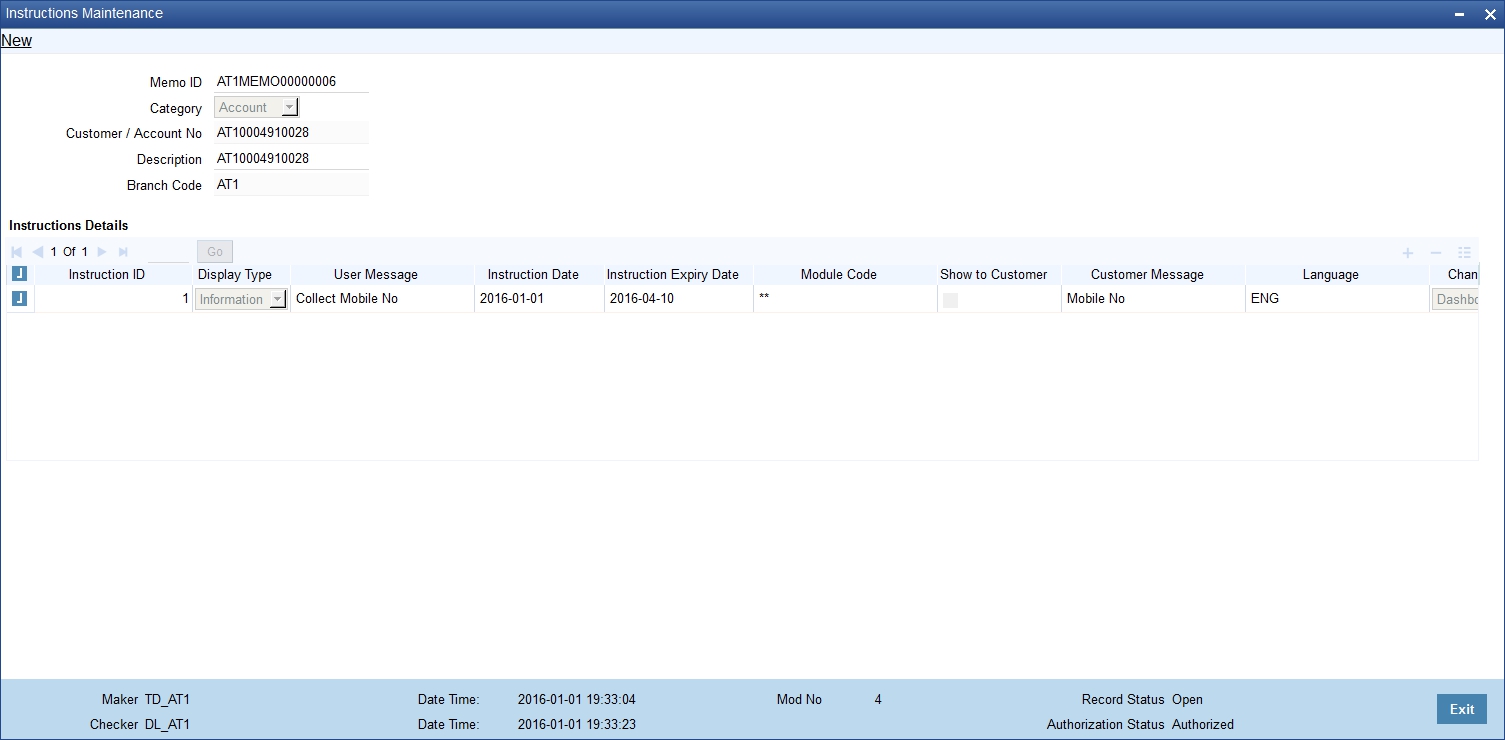
You need to specify the following information:
Customer/Account No
Specify the Customer/Account No of the account for which the instructions needs to be maintained.
Memo ID
The system generates and displays the Memo ID. It is a unique identifier for the customer account.
Branch Code
The system displays the branch code of the account.
Category
The system displays the category based on the selection of Customer/Account No.
Description
The system displays the Description. It contains either the customer name or the account name.
Instructions Details
Instruction ID
Specify a unique identifier for the instruction.
Display Type
Select the display type of the memo. The drop-down list displays the following options:
- Override - select this to display the memos in override screen; while saving the input information and authorizing the transaction.
- Informational - select this to display the memo after pressing the F6 key.
- Both - select this to display the memo in override screen and after pressing the F6 key.
User Message
Specify the message to be displayed after pressing the F6 key.
Instruction Date
Specify the date on which the instruction is generated.
Instruction Expiry Date
Specify the expiry date of the instruction.
Show to Customer
Check the box to display the message to the end users.
Customer Message
Specify the message to be displayed to the end customers at FCBD portal. This message is displayed to the end users only when ‘Show to Customer’ checkbox is selected.
Language
Select the language. The system displays the memo in this language.
Channel
Select the mode of channel. The drop-down displays the following options:
- Dashboard
- SMS
7.2.2 Viewing Customer Instructions
You can view the instruction details mapped to all memo IDs of the corresponding customer through ‘Customer Instructions View’ screen. On any screen of Oracle FLEXCUBE, place the cursor in either ‘Customer Number’ or ‘Customer Account Number’ field and press the F6 key. The system will invoke the ‘Customer instruction view’ screen.
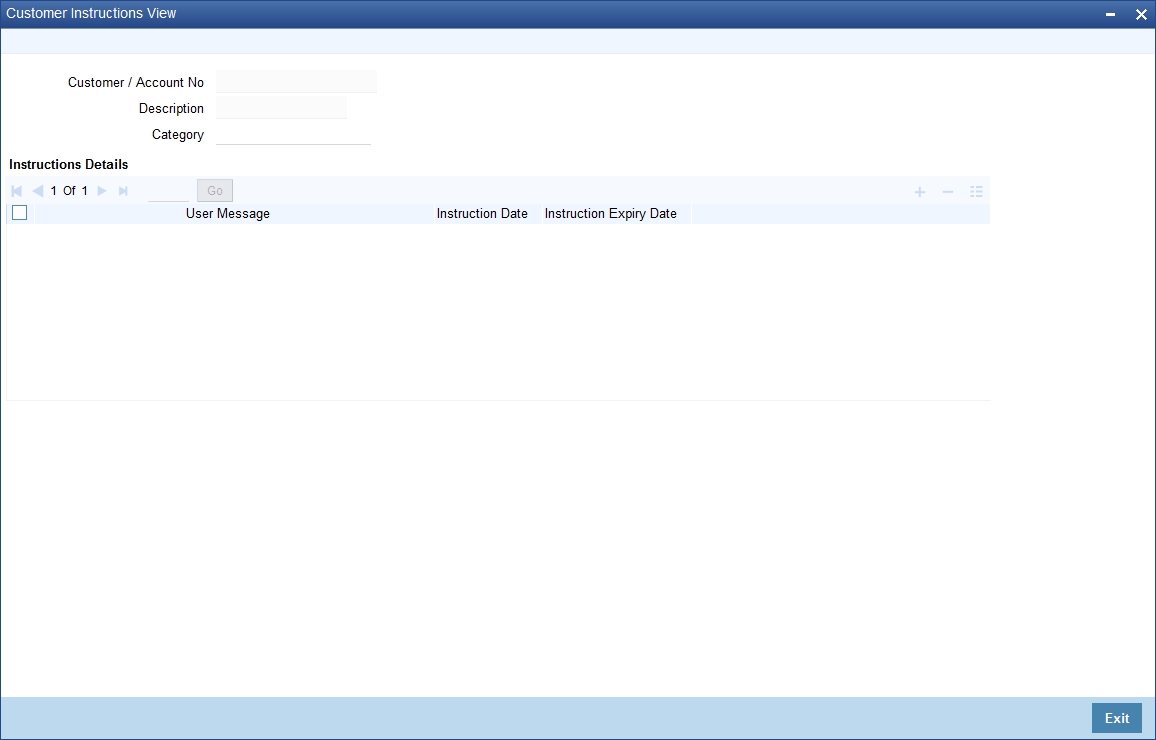
You can search for the instruction details mapped to all memo IDs based on either one or more of the following parameters:
- Customer/Account No
- Description
- Category
Once you have specified the search parameters, click ‘Search’ button. The system will display the following information:
- User Message
- Instruction Date
- Instruction Expiry Date
7.2.3 Viewing Instructions Summary
You can view a summary of all instructions using the ‘Instructions Summary’ screen. To invoke this screen, type ‘CSSINSTR’ in the field at the top right corner of the Application tool bar and click the adjoining arrow button.
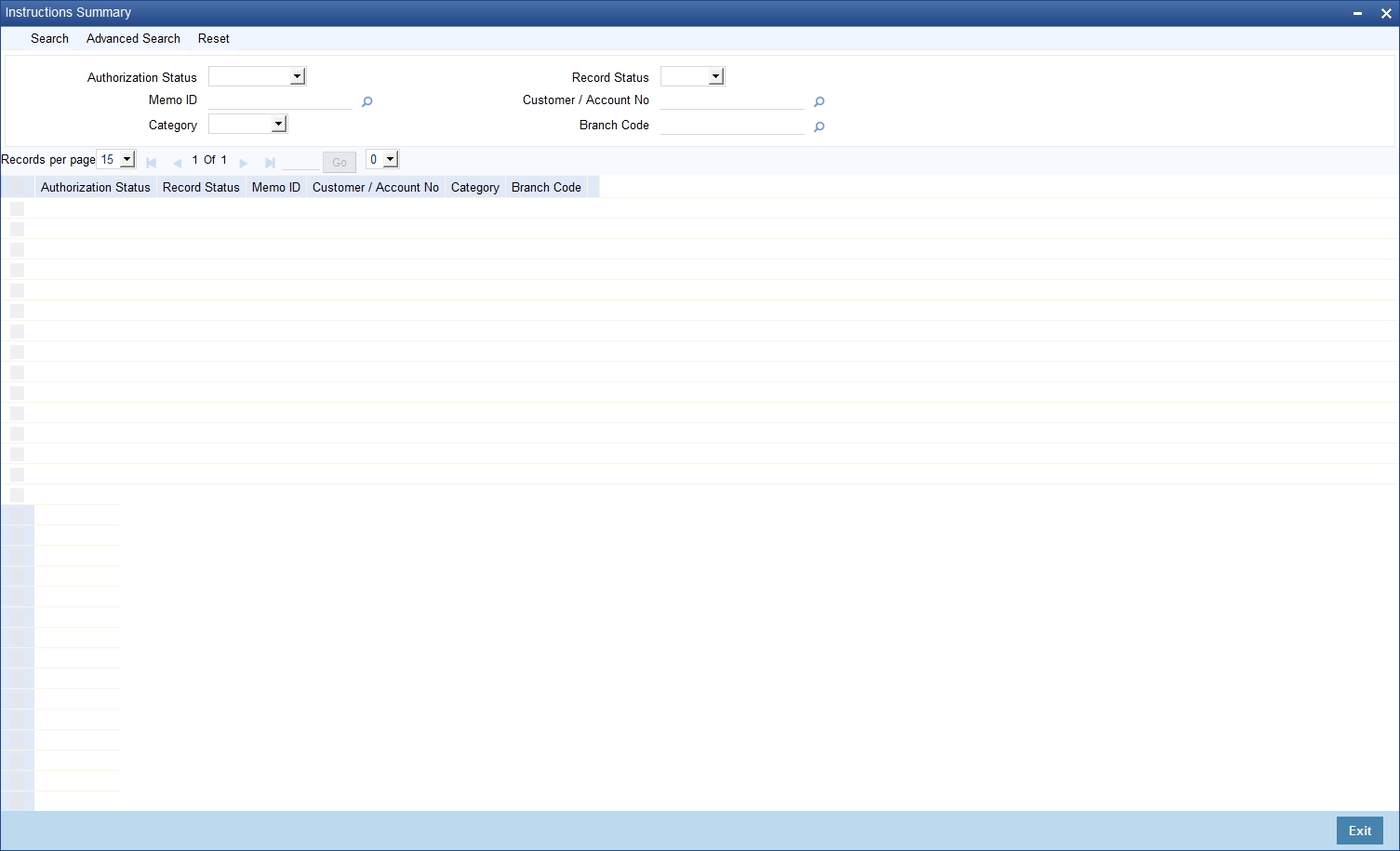
You can search for the instructions based on either one or more of the following parameters:
- Authorization status
- Record Status
- Memo ID
- Customer/Account No
- Category
- Branch Code
Once you have specified the search parameters, click ‘Search’ button. The system will display the following information:
- Authorization status
- Record Status
- Memo ID
- Customer/Account No
- Category
- Branch Code