6. Payment
This chapter elaborates upon the operations which can be performed using the function present as part of the Millionaire Certificate (MB) module of Oracle FLEXCUBE. These operations have been elaborated upon in the sections given below.
This chapter contains the following section:
6.1 Millionaire Certificate Payment Input
This section contains the following topic:
6.1.1 Millionaire Certificate Payment Details
You can liquidate or cancel the Millionaire Certificates or Lien Millionaire Certificates using the ‘Millionaire Certificate Payment Input’ screen. System allows you to perform partial liquidation for MC contracts also using the same screen.
To invoke the ‘Millionaire Certificate Payment Input’ screen, enter ‘MBDTRPAY’ in the field at the top right corner of the Application Toolbar and then click the adjoining arrow button.
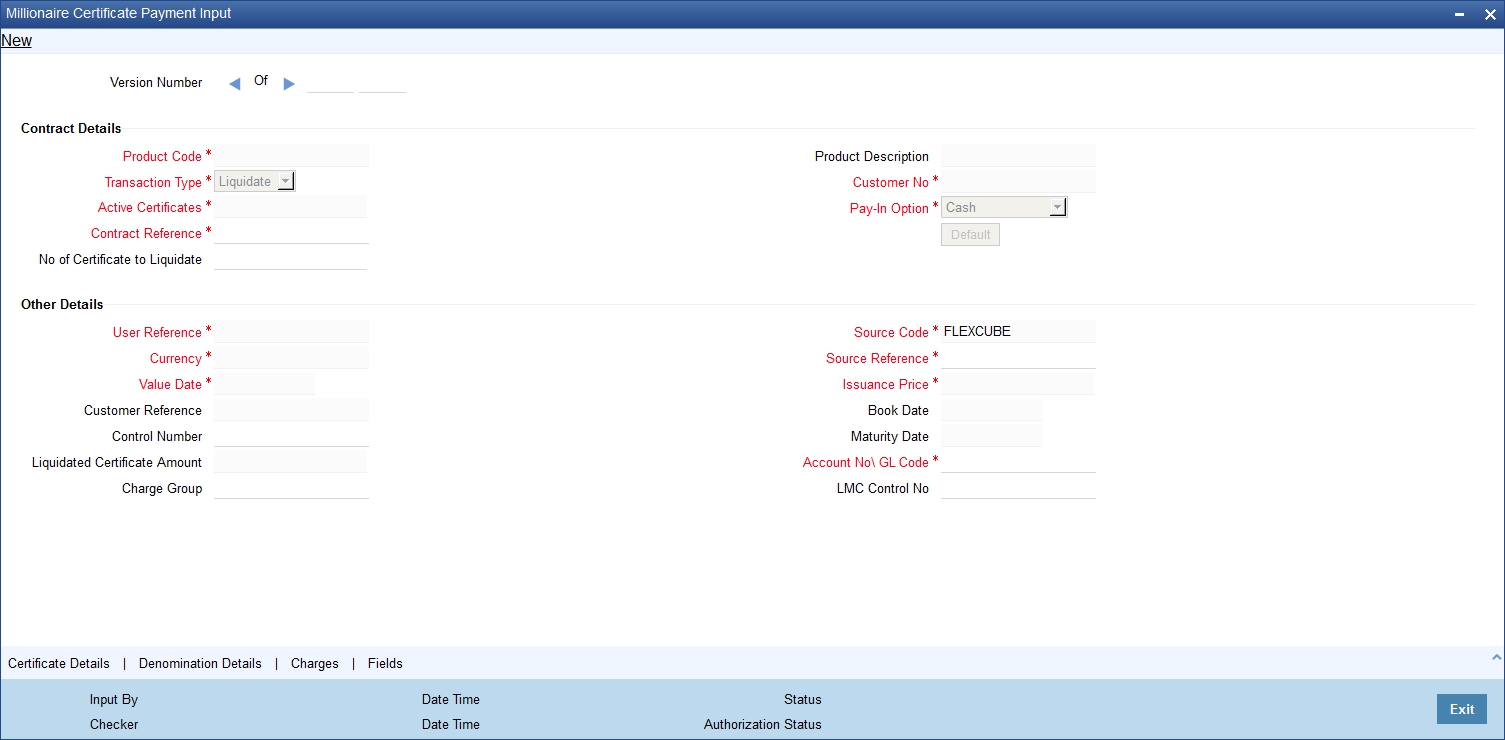
The following details are displayed here:
- Product Code
- Product Description
- Customer No
- Customer Reference Number
- Transaction Type as liquidate
Contract Reference No
Specify the contract reference number.
User Reference
Specify the user reference number.
Source Code
Specify the source of the contract.
Source Reference
Specify the source reference of the contract.
The following details are displayed:
- Value Date - system defaults the application date to value date.
- Book Date - book date of the contract
- Maturity Date - maturity date of the contract.
- Issuance Price - MC certificate value or LMC issuance price.
No of Certificates
Specify the number of certificates participating in the specified transaction type.
The computed contract value based on the number of certificates and issuance price gets displayed as amount.
Control Number
Specify the control number of pre-printed stationary/instrument which should be a valid stock number as maintained through ‘Adjust Inventory Balance’ - ‘MC - Branch to User’.
System would accept this control number value only for partial liquidation of MC contract. The details of remaining active MC are printed on the instrument with the specified control number.
In case of complete liquidation of MC contract or cancellation of LMC contract, control number value has to be left blank/null.
For contracts initiated from FCDB source, system would not allow to track control number.
LMC Control Number
Specify the control number of pre-printed stationary/instrument which is a valid stock number as maintained through ‘Adjust Inventory Balance’ - ‘MC - Branch to User’.
If the Liquidation of MC causes reduction in the eligibility of the LMC for that customer reference number, then auto liquidation of LMCs held by the customer is done. Hence this control number is used for the partially liquidated LMCs.
Pay-in option
Specify the pay option from the following drop down list:
- Cash
- Account Transfer
Account No/GL code
Upon selection of pay-in-option as cash, you should select the GL code (as maintained in pay-in parameters) from which the contract value would be debited. If the GL code is not selected then upon save system would default the relevant GL code from pay-in parameter maintenance.
For pay-in-option as account transfer, you should specify the customer account number (linked to the selected CIF). System would allow only LCY accounts to be selected.
Remarks
Specify any additional remarks for the Payment.
Charge Group
System defaults the charge group associated with the CIF to be used for the contract. You can modify the charge group of the contract.
Denomination Details
For cash payment, you can maintain denomination details. You should operationally maintain appropriate denomination details for the amount settled across counter which is not validated by the system.