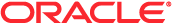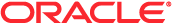|
Service and Communications > Communications > About Oracle Contact On Demand
About Oracle Contact On Demand
Oracle Contact On Demand allows you to use voice, voicemail, and email to manage customer interactions. Because of its integration with Oracle CRM On Demand, each customer interaction is tracked and stored in the same location that your company uses to manage its contacts, accounts, solutions, and so on. This integration allows you to leverage the information in your company’s database to find solutions to customer issues, update contact information, and run analytics against your data.
Oracle Contact On Demand is a Web-based call center that uses these channels:
- Voice
Oracle Contact On Demand allows you to establish real-time voice communication and uses skills based routing to forward calls to the appropriate agent. The call controls built into the interface allow you to receive calls, place outbound (external) calls and internal (agent-to-agent) calls, place a call on hold, hang up (close) a call, transfer a call, and conference in other parties. The feature includes these capabilities:
- Inbound calls. Receive and work with an inbound call through the Oracle Contact On Demand interface anywhere there is a telephone, provided you are logged in to Oracle Contact On Demand.
- Outbound calls. Oracle Contact On Demand supports outbound dialing to U.S. (domestic) and international locations. Calls can be placed from the Oracle Contact On Demand toolbar.
- Call Control. All calls are handled through the Communication Tools and Voice Controls sections in the Action bar, and the Calls subtab on the Communications Homepage. Other information passed with the call (for example caller name, telephone number, and 800 destination) is only displayed if configured.
- Internal calls. Contact another agent or supervisor logged into Oracle Contact On Demand by selecting the desired agent or supervisor from a drop-down list of active users.
- Skills-based Routing. Voice calls are routed to the most qualified agent to handle the call (that is, defined by customer touch-tone selection through IVR).
- Statistics Window. Provides real-time statistics on call progress in the Oracle Contact On Demand application. The window displays the current state, the time in the state, the number of calls in the queue, and the call that has been waiting in the queue the longest.
- Click-to-Dial. Outbound calls are placed by clicking the phone number link in the Details or List pages.
- Supervisor Control. Supervisors can record and listen to previously recorded phone calls for quality assurance purposes. In addition, supervisors can monitor agents real-time and invoke actions such as whisper, coach, join, take over, and log agents out.
- Callback. Administrators can set up Oracle Contact On Demand so that if agents are busy, the caller can continue waiting for the next available agent. Alternatively, the caller can receive a callback as soon as an agent is available. Oracle Contact On Demand allocates the call a place in the queue. When an agent is free to answer the call, the call center server automatically calls the caller back with his or her contact phone number, and connects the caller to the available agent. The agent receives the incoming call.
- Web callback. A Web callback is similar to a callback, except that the customer enters his or her phone number on a company's Web page, rather than using the phone. For example, a potential customer visits a company's Web page, and the company Web page requests the customer to enter his or her phone number if the customer wants to receive a callback from an agent. An Oracle Contact On Demand administrator is responsible for administering this feature for customers. For more information on configuring the Web callback feature, see Oracle Contact On Demand Administration Manager Guide.
- Voicemail. The voicemail channel for Oracle Contact On Demand uses skill-based routing to forward messages to the appropriate agent. Each Oracle Contact On Demand company defines when and how voicemail is offered to a caller. Applying the intelligent routing in Oracle Contact On Demand provides a rapid response to callers who choose to leave a voice message. This response has the same quality and priority as regular telephone calls. Agents can listen to the caller's message and reassign it to another agent or workgroup, if necessary. You can access the voicemail through the activity record, even after it is wrapped up. Voicemails can be played back on a local media player or on a phone.
- Email
Emails are routed to an agent’s email, according to keywords in the email or the agent’s skills. Emails can be responded to, discarded, and reassigned to another agent or workgroup. Agents are given limits on the number of emails they can work on at a time. To review these limits, the agent can click Statistics in the Action bar and review the Offline Messages line.
About IVR
Underlying the Voice and Voicemail channels is Interactive Voice Response (IVR). IVR uses underlying touch-tone recognition and Oracle Contact On Demand skill-based routing.
Touch-tone recognition permits the IVR to answer a call, play a prerecorded message, and prompt the customers to indicate the nature of their query and route them to an appropriate agent (for example, by pressing 1 for Sales). If your company administrator has configured screen pops that are based on IVR prompts, the values entered by a caller with a touch-tone phone take precedence over the search criteria described under the heading, About Matching Records in Oracle Contact On Demand. IVR prompts support only the following: service request number, contact home phone number, and campaign ID.
Service request numbers in Oracle CRM On Demand contain a hyphen. However, when a caller enters a service request number in response to an IVR prompt, you must advise the caller to use an asterisk (*) to indicate the hyphen in the IVR prompt.
NOTE: Contact home phone number is not included in the standard Contact page layout.
About Matching Records in Oracle Contact On Demand
When an agent receives a communication from a customer, Oracle Contact On Demand does the following:
- Searches existing records in the Oracle CRM On Demand database to try to find a match in Contact, Lead, Account, Service Request, and Campaign records.
For phone calls, the application looks for matches based on:
- Originator phone number (which phone number the customer is dialing from). This information is captured in the Origin field. In a campaign, the originator phone number is the campaign phone number that the customer calls.
For emails, the application looks for matches based on:
- Originator email address. This information is captured in the Origin field.
For campaign records to include phone numbers and email address fields, which are used to determine matches, your company administrator must customize the Campaign Detail page layout page in order to add the Campaign Email and Campaign Phone Number fields manually.
In Oracle Contact On Demand, service requests are associated with an activity only if an IVR prompt has been set up for that activity. For example, Oracle Contact On Demand searches for a matching contact home phone number only if the company administrator has configured an IVR prompt so that a caller is prompted to enter a home phone number. To match a contact home phone number, your company administrator must customize the standard Contact Detail page layout to include a contact home phone number field and must enter a valid contact home phone number in this field. For information on customizing page layouts, see Customizing Static Page Layouts.
- When the search is complete, an activity record is created for the communication, which is linked to the matching record.
The following are the possible results of a search:
- If a unique service request is found, Oracle Contact On Demand associates the activity record with both the service request record and the service request's primary account. Oracle Contact On Demand also associates the activity record with the service request’s contact unless it finds a unique contact match for the phone number.
- If a unique contact match is found, Oracle Contact On Demand automatically associates the activity record with both the contact and the contact's primary account.
- If a unique lead match is found, Oracle Contact On Demand automatically associates the activity with both the lead and the lead's primary account.
- If a unique record match does not have an associated account, Oracle Contact On Demand automatically associates the unique account that matched the phone number, if a phone number exists.
- If a single match is found, the matching record appears.
- If multiple matches are found for a particular record type, Oracle Contact On Demand does not link the activity to a specific record for this record type.
NOTE: You must have access to a specific record type or else Oracle Contact On Demand cannot associate an activity with this record type.
NOTE: If an agent transfers a call to another agent, an activity will be created for the agent to whom the call is transferred.
|