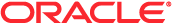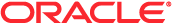|
Analytics > Designing an Analysis > Deleting Analyses
Deleting Analyses
You can delete reports you have created. You cannot delete reports created by other users.
To delete reports that you have created
- Click the Analytics tab.
- Click Catalog.
- In the Folders pane, navigate to a folder.
- For the analysis to be deleted, right-click or pull down its More menu (depending on the view type) and choose Delete.
- At the prompt, click OK to confirm that you want to delete the analysis.
|