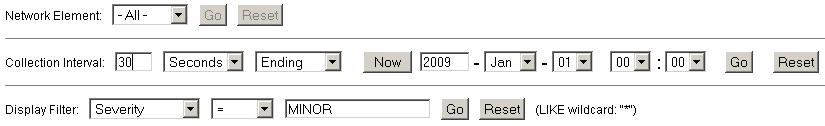| Tekelec Platform Operations, Administration, and Maintenance (OAM) Release 7.5 E88997 |
|
 Previous |
 Next |
| Tekelec Platform Operations, Administration, and Maintenance (OAM) Release 7.5 E88997 |
|
 Previous |
 Next |
Filters are part of the optional layout element toolbar and appear throughout the GUI in the Page Control Area. For more information about optional layout element toolbar functionality, see Optional Layout Element Toolbar.
Note:
Once enabled, the Network Element filter affect all pages that list or display data relating to the Network Element.Once a field is selected, it cannot be selected again. All specified criteria must be met in order for a row to be displayed.
The style or format of filters may vary depending on which GUI pages the filters are displayed. Regardless of appearance, filters of the same type function the same.
Figure 2-11 Examples of Filter Styles