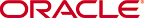Add a Northbound Fault Trap Receiver
Use this task to add a trap receiver, such as a network management system, that is connected to the northbound interface that receives fault notifications through the SDM server fault manager.
-
From the menu bar, select
Settings > Faults > Trap receivers .
- In the Trap receivers configuration table, click Add.
-
In the
Add trap receiver dialog box, complete the following fields for the
Destination configuration:
Name Description IP address The IP address of the northbound trap receiver that is receiving traps. UDP port The trap receiver UDP port number. The default user datagram protocol (UDP) port is 162. Community string The SNMP community name to which the trap receiver belongs. The default value is public. SNMP version drop-down list The northbound trap receiver accepts SNMP versionV2 only. Forward enabled check box Check the check box to enable trap forwarding on this northbound trap receiver. Uncheck the check box to disable forwarding. -
Complete the following fields for the
Filter configuration:
Name Description Severity level drop-down list Select a severity level from the following ITU X.733 alarms: - Indeterminate (Unknown)—The trap severity cannot be determined because of the nature of the information contained in the trap.
- Critical (Emergency)—The alert indicates that action must be taken immediately. If no actions are taken, there may be physical, permanent, and irreparable damage to your system.
- Major—Critical conditions exist. The functionality has been seriously compromised and a loss of functionality, hanging applications, and dropped packets may occur. If no actions are taken, your system suffers no physical harm, but ceases to function.
- Minor—Error conditions exist. The functionality has been impaired to a certain degree and you might experience compromised functionality. There is no physical harm to your system, but you need to take actions to keep your system operating properly.
- Warning—Warning conditions exist and there are some irregularities in performance. These conditions are noteworthy and you should take actions to keep your system operating properly.
An alarm is forwarded if it is equal to the selected alarm or has a higher severity than the selected alarm.
Format field Select from the following northbound trap formatting options: - Click the OC SDM radio button to forward traps from the SDM server to the northbound trap receiver in their originating format.
- Click the ITU X.733 radio button to convert traps from session delivery product devices to the northbound trap receiver in an International Telecommunication Union Alarm Model format defined in recommendation X.733 format.
OC SDM traps check box Check the check box to enable all traps generated by the SDM server to be forwarded to this trap receiver. Device traps check box Check the check box to enable all traps generated by managed devices to be forwarded to this trap receiver. -
Choose from the following options to specify the destination of traps:
- Select the All devices radio button to send traps from all devices to all devices. If you select this option, you are finished.
- Select the Select devices radio button to send traps from select devices to select devices. If you select this option, proceed to the next steps.
- In the Mangaged devices table, expand the hierarchical group folder and navigate to the network function (NF) device you want as a trap source.
-
Select the device and click
Add.
The NF device appears in the Selected trap source devices table.
-
Repeat the previous two steps to add more devices.
Note:
A maximum of 10 trap receivers can be configured at once, regardless of the format. -
Click
OK.
The trap receiver appears in the Trap receivers configuration table.