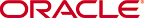Configure Heartbeat Notification on the Northbound Interface
The heartbeat trap (apOCSDMServerHeartbeatReachable) can be manually started and stopped to periodically monitor the availability of the SDM from the northbound interface. This heartbeat trap is sent (forwarded) out of the northbound interface as an event (INFO) to the connected destination trap receiver of a management device. A problem can be detected by the management device if no heartbeat trap is received by its trap receiver during the specified interval due to either the failure of a standalone SDM server or SDM cluster, or if SNMP administrative changes affected the connectivity between the SDM server and the northbound system.
Note:
You must add a northbound interface (external) SNMP trap receiver to SDM before doing this task. See the Configure Northbound Interface Fault Trap Receivers section for more information.The heartbeat trap is disabled by default and this task is optional. Use the following steps to specify the heartbeat trap send interval, and initiate the sending or termination of a heartbeat trap to a a northbound interface (external) SNMP trap receiver.