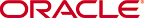Synchronize Alarms for a Northbound Fault Trap Receiver
A specified time period can be configured to synchronize northbound interface alarm fault trap notifications from devices that are managed by SDM to determine the health of devices.
When the alarm synchronization feature is configured for a specified time interval and enabled, traps are resent from devices to the northbound interface. The system administrator determines which traps are new and which are duplicates. A system administrator uses this feature to ensure that device alarm fault trap notifications received on their northbound systems are current with the alarm trap notification generated by the device or in situations when previous traps are lost on SDM or the northbound system and need to be regained from the device.
Note:
The Start time fields default to 24 hours prior to the current time and the End time fields default to the current time.