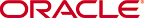Determine the RADIUS Group that Your Devices are Using
If you are using a RADIUS server for external authentication and authorization, there is an additional step that you may not have completed. The RADIUS server must be configured to send a user group attribute along with its accept message. This user group attribute contains a configured group policy. The default user group attribute name is Filter-Id, however the RADIUS server administrator may have used a different name for the user group attribute. If the user group attribute name used on your RADIUS server is different than the commonly used default (Filter-Id) user group attribute, you can change the default user group attribute name in SDM in the following Configure a RADIUS Server section.
To determine the name of the user group policy that was configured on your RADIUS server that you will use later to add and map a local SDM user group to the external domain user group, use the Test group membership tool in SDM. See the Find an External Domain User Group section for more information.