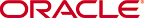Fault Management Configuration
-
Select option 4,
Fault Management configuration. Press Enter to continue.
[ ] 1 - Enter Passwords for default user accounts that will be created [Default] [ ] 2 - OC SDM global identifier configuration [ ] 3 - HTTP/HTTPS configuration [X] 4 - Fault Management configuration [ ] 5 - Quit setup
-
Select option 1,
Configure SNMP trap settings. Press Enter to continue.
[X] 1 - Configure SNMP trap settings [Default] [ ] 2 - Quit out of fault management configuration
-
Either enter the port number that your server will listen on for SNMP traps or press Enter to accept the default port of 162.
Note:
You cannot use a port number reserved for Oracle Communications Session Delivery Manager components.Enter the port number that Trap Relay should listen on: (1-65535) [162]
-
If prompted (you entered a port below 1024), enter the sudo password. Then re-enter the sudo password to confirm.
Note:
The sudo password is the NNCentral password to provide root permissions for listening for SNMP traps on ports lesser than port 1024. - Select option 5, Quit setup. Press Enter to continue.
Next Step
Start the Oracle Communications Session Delivery Manager server.