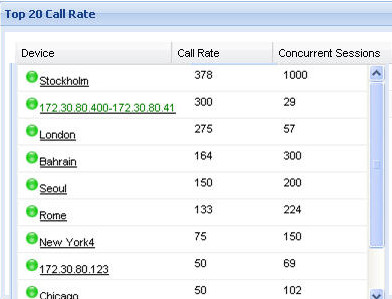Viewing Top 20 Call Rate
- Expand the Dashboard Manager slider and select Summary view.
- Expand the Dashboard Manager slider and click Summary View.
-
In the
Top 20 Call Rate dialog box, a summary of the top 20 devices with highest number of active calls and concurrent sessions for each device. Mouse over each device to see additional information. For example: