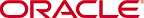Configure SSH with X11 Forwarding
-
You can use either the -X or -Y flag to enable X11 forwarding through SSH when you log in as the root user. For example:
ssh –Y root@server-name
Note:
If you do not have DNS on your server or the server name does not work, enter the IP address of the server. -
(Optional) Install the
xorg-x11-xauthpackage (if it is not already installed). For example:yum install xorg-x11-xauth
-
You can use either the -X or -Y flag to enable X11 forwarding through SSH when you disconnect and log in as the oracle user. For example:
ssh -Y oracle@vm
-
Find the values for the DISPLAY variable with the
xauth listcommand.$ xauth list <domain name>/unix:11 <domain name>/unix:10
In the example above, either 11 and 10 are suitable values for the DISPLAY variable.