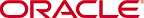Manually Migrate the JMS Server
The JMS Server needs to be manually migrated using the Administration Console.
- In the Change Center section of the Administration Console, click Lock & Edit.
- In the Domain Structure tree, click Environment, Migratable Targets.
- In the Summary of Migratable Targets page, click the Control tab.
- In the Migratable Target section, check the check box for each target server to migrate.
- Click Migrate.
- Select a new managed server from the New hosting server drop-down list that is healthy (in this example, bi_server2).
- Click OK.
- Click Activate Changes.