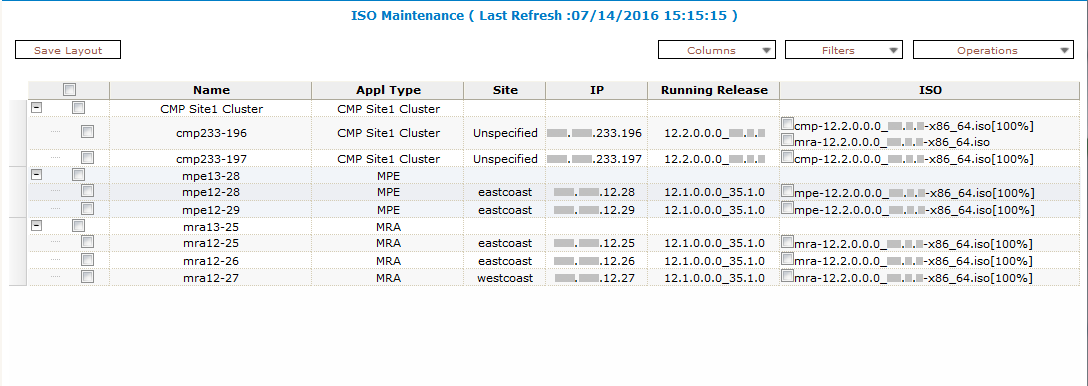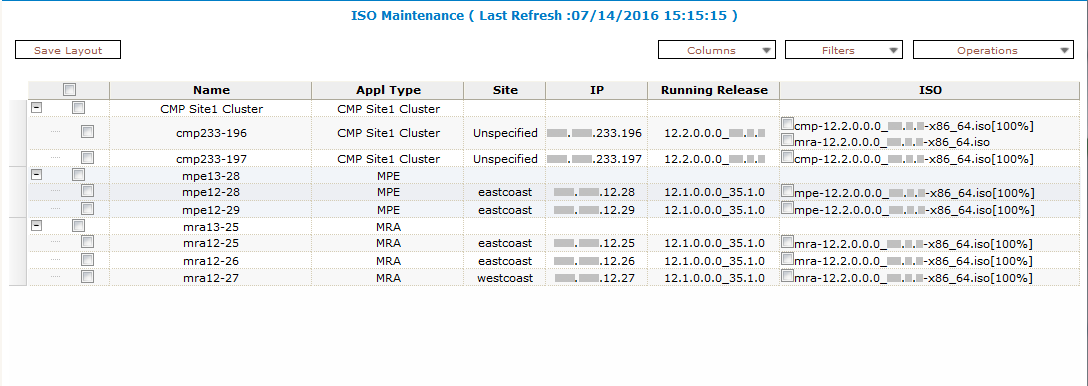To view the ISO Maintenance page:
From the Upgrade section of the navigation pane, select ISO Maintenance.
The ISO Maintenance page opens.
The ISO Maintenance page lists the clusters and servers in the Policy Management system. Also listed are application type, site, IP address, current release, and any ISO files available for upgrading the server or cluster.
ISO Maintenance Page