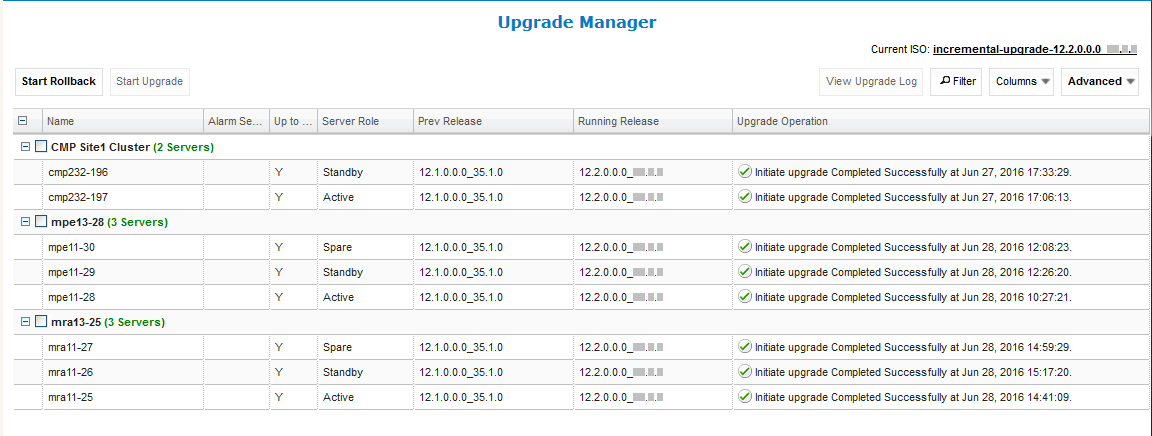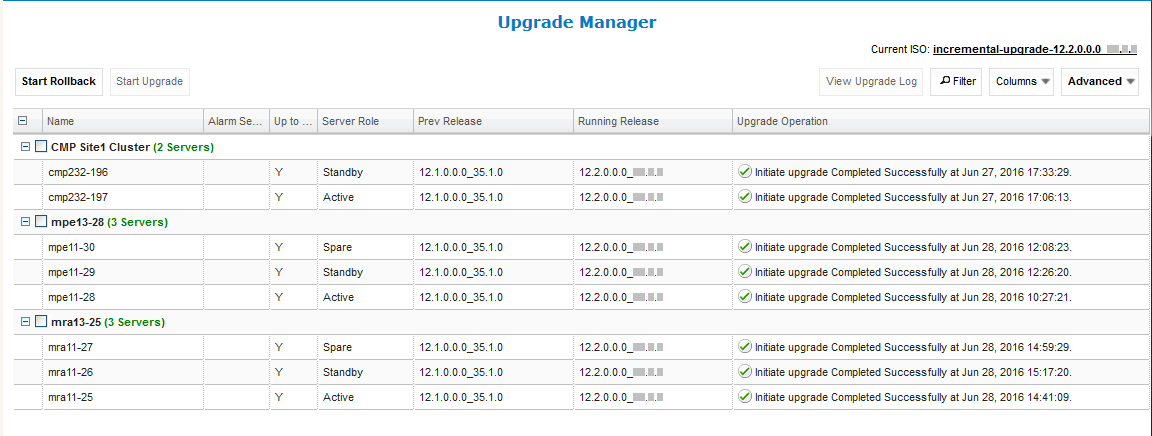Note: For detailed instructions on upgrading your system, download the Upgrade Guide for your release from the Oracle Help Center (see Locate Product Documentation on the Oracle Help Center Site for detailed information).
To view the Upgrade Manager page:From the Upgrade section of the navigation pane, select Upgrade Manager.
The Upgrade Manager page opens.
The Upgrade Manager page lists the clusters and servers in the Policy Management system. Also listed are the current server alarm state, server role, previous release, current release, and the date, time, and result of the last upgrade operation performed on the server. You can display an upgrade log, which records timestamped upgrade events.
Upgrade Manager Page