Working with Excel Filters on Ad Hoc Sheets
Data source types: All supported Oracle Smart View for Office providers, cloud and on-premise, ad hoc only
Excel filters are retained when performing ad hoc in cases where the ad hoc operation results in the same set of column dimensions. For example, set filters on the members of the Measures dimension as follows:
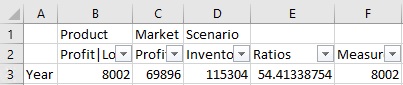
If you zoom in on the row dimension, Year, the result set retains the Excel filters that were set in the column dimensions because the column dimensions and members didn’t change.
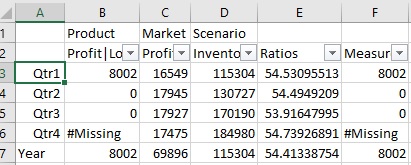
However, if you zoom in on a column dimension member, such as Inventory, the set of columns in the result set changes, causing you to lose the Excel filters.
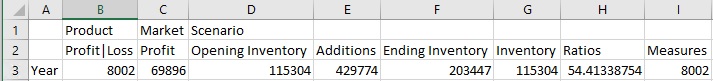
Guidelines
-
Excel filters are retained for most ad hoc operations, such as Zoom In, Zoom Out, Remove Only, and Keep Only, Undo, and Redo, as long as the same set of column dimensions appear in the result set.
-
Excel filters are also retained after a Submit or a Refresh.
-
Excel filters are not retained for Pivot or Pivot to POV operations.
-
Excel filter retention is not supported on multiple-grid sheets. For example, after creating filters in one grid, then moving to a second grid and creating filters on it, the filters on the first grid will be lost.
However, there may be some cases where the filters are retained. For example, if two adjacent grids both start on the same row, then the filters may be retained. Because of these variations, Oracle cannot assure that Excel filters will be retained on multiple-grid sheets.