Configuring the OPERA PMS Interface
- Select the Enterprise level, click Setup, and then click Interfaces
- Insert a record for the OPERA PMS interface. Enter a System Name that reflects the property using the interface.
- Double-click the new interface record to open it.
- On the General tab, configure the settings as follows:
-
Communication Name: Enter the name to use when communicating with the interface.
-
Interface Type: Select 0 - PMS/SIM.
-
Communication Type: Select the communication type that the interface uses.
-
Timeout: Enter 30.
-
Ping Frequency: Set to 0 (zero) to avoid double posting.
Figure 51-25 Interface Module
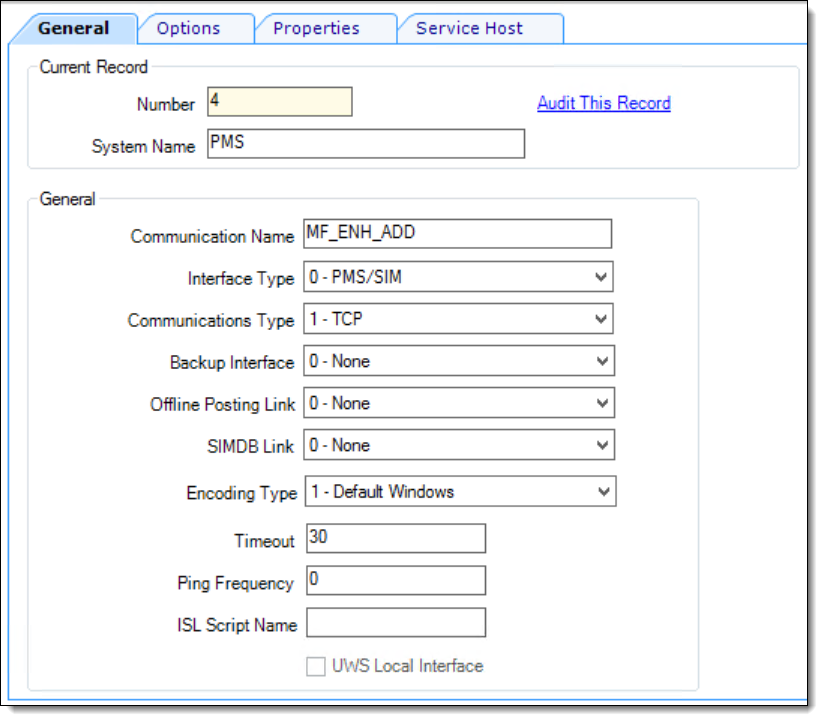
-
- Click the Options tab, and then select the options 1 - Use 19 Digit Reference Entry for PMS Inquiries, 2 - Enable Interface Log, 3 - Allow Inquiry without Sign-In, and 5 - ON = Use 9 digits for Terminal IDs; OFF= Use 2 digits for Terminal IDs.
Do not enable option 8, as it causes double posting.
Figure 51-26 Interface Module’s Options Tab
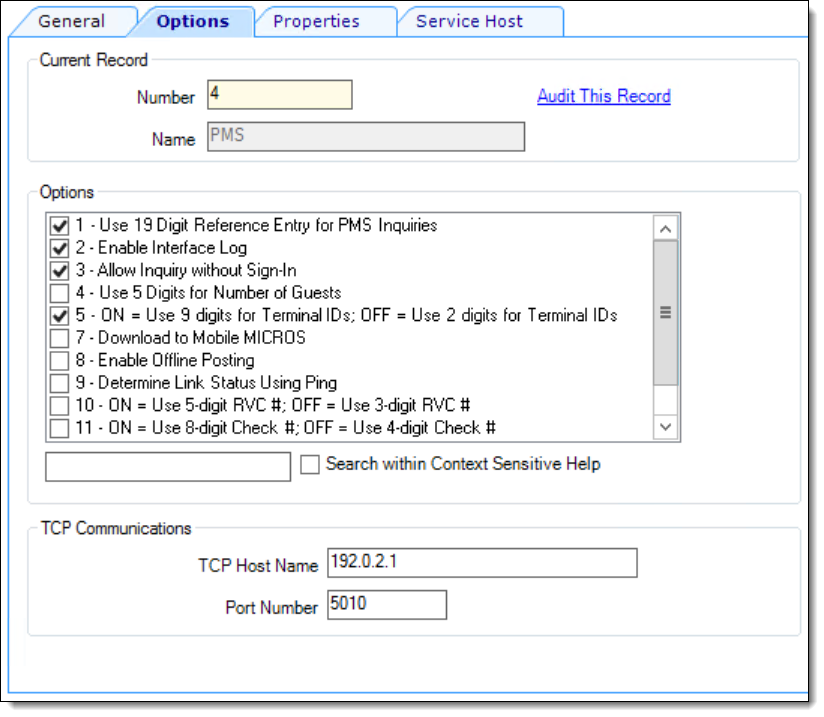
- In the TCP Communications section, enter the following details:
-
TCP Host Name: Enter the OPERA PMS application server’s IP address or server name (if DNS is enabled).
-
Port Number: Enter the port number for the OPERA PMS server.
-
- Click the Properties tab, and then select the properties that can use this interface.
Figure 51-27 Interface Module’s Properties Tab
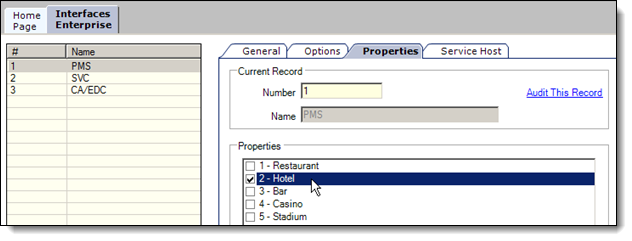
- Click the Service Host tab, click Select adjacent to the Service Host field, select the service host to run the OPERA PMS interface, and then click OK.
You can assign any workstation that has enough power to handle the incoming queries as the service host.
- Click Save.
- Select the Enterprise, property, revenue center, or zone, click Setup, and then click Extension Application.
This configuration typically occurs at the property level when the PMS interface is on-premises.
- In the Interface column corresponding to the OPERA extension application record, click the ellipsis point (...) button, and then select the PMS interface to associate it with the OPERA Extension Application record.
Figure 51-28 Extension Application PMS Interface Assignment
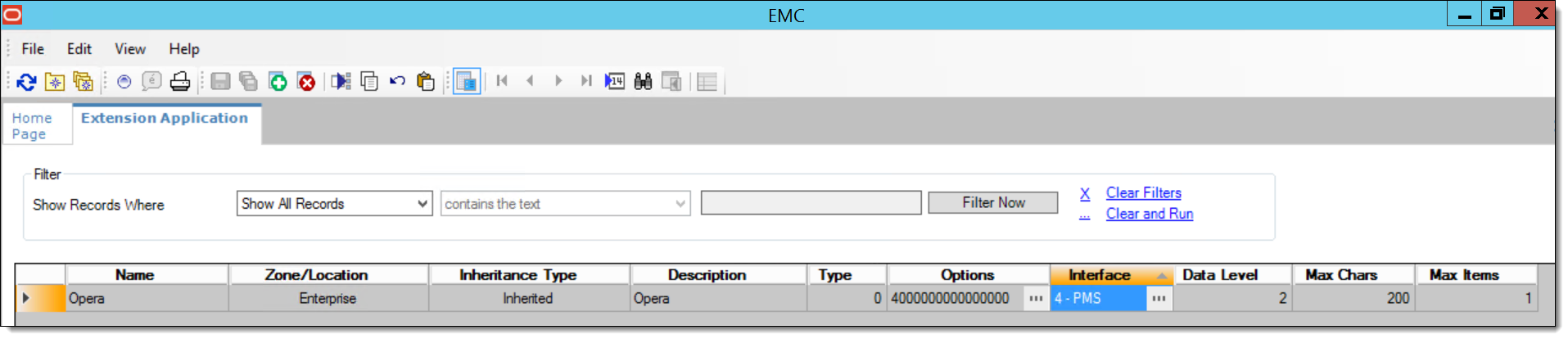
- Click Save.
Parent topic: Interfaces with Simphony