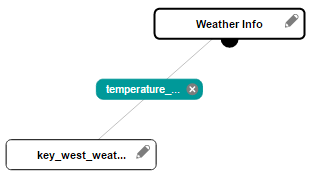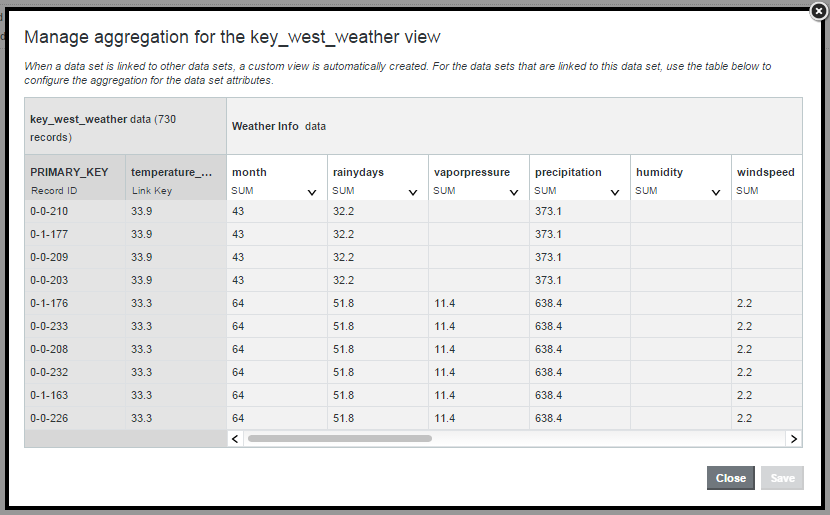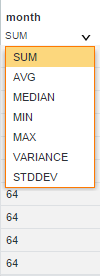When you first create a data set link, the attributes in the
linked view are aggregated by the default aggregation methods set for their
data types. However, you can change the aggregation methods used for individual
attributes from either the
Data Set Manager or the
Data Set Relationships tab of the data set details
footer panel.
For more information on aggregation methods, see
Selecting the available and default aggregation methods for an attribute.
To manage the aggregation methods for a linked view:
-
Open either the
Data Set Manager or the
Data Set Relationships panel:
- To open the
Data Set Manager, click
Configuration Options and then
Project Settings, then select
Data Set Manager.
- To open the
Data Set Relationships panel, click the data
set details icon in the footer, then select the
Data Set Relationships tab.
A diagram of the data sets and linked views in your project
displays.
-
Click the pencil icon for the view you want to modify.
The manage aggregation dialog displays.
If the selected view is contains more than one data set, the
dialog contains a drop down menu for selecting the data set whose aggregation
methods you want to modify.
The dialog also contains a table that displays sample values from
the selected data set. The two leftmost columns contain values from the Record
ID and Link Key attributes of the selected view.
The remaining columns contain attributes and values from the
selected data set. The aggregation method used for each attribute is listed
below the attribute's name.
-
If the selected view is linked to multiple data sets, select the
name of the data set you want to modify from the drop down menu.
-
Click the down arrow next to the aggregation method you want to
modify.
Note that this will not be available for String attributes.
A drop down menu displays, listing the available
aggregation methods for that attribute.
-
Select one of the available aggregation methods, then click
Save.
The dialog is updated to display the new values for the
modified attribute.
-
When you are finished, click
Close.