From the predefined metrics list on the Views page, you can configure the metric name, description, definition, and display. The display name and definition can be localized for each of the available locales.
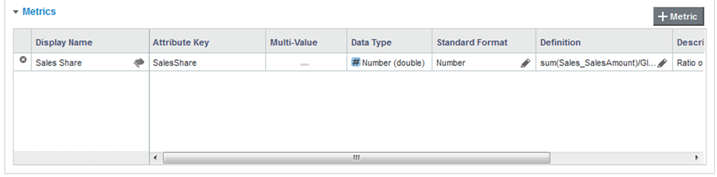
To configure a predefined metric:
-
In the
Display name field, type a display name for
the predefined metric.
Display names do not need to be NCName-compliant.
-
To localize the display name, in the
Display name column, click the localize icon.
On the Configure Locale Options dialog, the Default display name field contains the value you entered in the column. If you edit the value here, it also is updated in the metrics list. For each locale:
- From the locale list, select the locale that you want to configure the display name value of.
- To use the default value, select the Use default value check box.
- To provide a localized value for the selected locale, deselect the check box. In the Display name field, enter the localized value.
- After entering the localized values, click Apply.
-
To configure the display format for a predefined metric, click the
edit icon in the
Standard Format column.
The display format configuration is the same as that for attributes. See Configuring the default display format for an attribute.
- To change the definition of a predefined metric, click the edit icon in the Definition column.
- In the Description field, type a brief description of the predefined metric.
-
To localize the description, in the
Description column, click the localize icon.
On the Configure Locale Options dialog, the Default description field contains the value you entered in the column. If you edit the value here, it also is updated in the metrics list. For each locale:
- From the locale list, select the locale that you want to configure the description of.
- To use the default description, select the Use default value check box.
- To provide a localized value for the selected locale, deselect the check box. In the Description field, enter the localized value.
- After entering the localized values, click Apply.
- To save any changes to the predefined metrics, click Save View.
