
Oracle Financial Services
Sanctions Application Pack Release v8.1.2.4.0
|
Oracle Financial Services
Sanctions Application Pack Release v8.1.2.4.0 |
Oracle Financial Services (OFS) Sanctions Application
Pack is a separately licensed product.
Description
ID 34917726– OFS SANC 8.1.2.4.0: ML RELEASE #4.
This release
of the OFS Sanctions Application Pack is cumulative of enhancements and bug
fixes that were done for Transactions Filtering (TF) and Customer Screening
(CS) since the 8.1.2.3.0 release.
· Pre-installation Requirements
· List of Bug Fixes in this Release
The following pre-installation steps are required for this
release:
1.
The OFS Sanctions Application Pack v8.1.2.0.0 base pack
must be installed.
2.
Download and install the following mandatory patches from My
Oracle Support by searching for the patch under the Patches &
Updates tab:
· Bug 34572960- OFSAA 8.1.2.0.0
AAI ML RELEASE #2 8.1.2.2.0
· Bug 34907686- OFS ECM 8.1.2.4.0:
8.1.2.0.0 ML RELEASE #4
|
NOTE |
Download and install the
above patch if the ECM Application is installed on the same pack. |
· Bug 34913083- BEHAVIOR DETECTION
VERSION 8.1.2. ML RELEASE #4 (8.1.2.4.0)
|
NOTE |
Download and install the
above patch if the BD Application is installed on the same pack. |
· Bug 34943394- CONSOLIDATED FIXES
FOR ISSUES FOUND ON OFSAAI V8122
New Features
The following
is the list of new features included in the release 8.1.2.4.0:
Sanctions Pack
· In the Alert Events
table on Details Page, you can use the new Select All option to select all
events across all pages.
· The Select All
option is managed via the Admin Tool in case the compliance professionals want
to use the existing experience
· In the Alert
Events table on Details Page, added Records Per Page, which enables you to see
more than four events simultaneously.
Transaction Filtering
specific
· Clients will be
able to detect potential Wire Stripping alerts. The following features are
available:
o
In the Admin, you can set multiple fingerprints
against multiple message types, which will then generate wire-stripping alerts
in Alert Management Level 1.
o
Wire Stripped alerts can be compared against any
alert status (The default OOB setting is to match with older blocked alerts).
o
Wire Stripping alert counts will appear in queues
and be easily identifiable and filterable in the Alert List.
o
All Wire Stripping Alerts will have a split screen.
o
You can analyze the reason for Wire Stripping on
the Alert Details page.
§ Alert Summary
will provide a link to view the reason for the alert being detected as a Wire
Stripping alert.
§ The Raw Message
will highlight the potential wire-stripped tags.
§ The second
screen will provide a comparison between the potential wire-stripped alert and
other matched alerts.
· For Exceptions
& Investigation, added the following MX message types:
o
camt.026.001.09
o
camt.027.001.09
o
camt.028.001.11
o
camt.029.001.11
o
camt.031.001.06
o
camt.032.001.04
o
camt.033.001.06
o
camt.038.001.04
o
camt.056.001.10
o
camt.087.001.08
Customer Screening specific
· You can use the
file upload (excel) capability to screen names and view any alerts generated in
the Alert Management Level 1 UI (Zipper). The following features are available
for file upload:
o
No restrictions added to the number of names that
can be screened.
o
You can screen individuals and entities in the same
upload.
o
We have created a download template that gives you
a guide on completing the template.
o
We have added a drag-and-drop option to upload the
file.
o
On the UI, we will display an error message so the
user can correct upload errors.
o
An uploaded file with 20 names or fewer will
produce results in the real-time screening UI.
o
We have added a summary table of the search in the
UI which can also be exported into excel.
o
File upload can be used for Scanning as well as scanning
and Creating a Case.
· The error caused
due to the locking of the record during multi-EDQ screening is removed by providing
a fix for primary key constraints.
For detailed
instructions on installing this OFS Sanction Application Pack release, see OFS Sanctions
Application Pack ML Installation Guide.
List of Bugs Fixed in This Release
The following table provides the list of bugs fixed in this release.
Table:1 List of Bugs Fixed
|
Bug ID |
Product |
Description |
|
34136193 |
Customer Screening |
Watch details to be shown when the ADHOC comment box is minimized, and we select the event again in CS. |
|
34291972 |
Customer Screening |
Requesting to add a custom input field and existing
field in the CS alert list. |
|
34853833 |
Transaction Filtering |
Swift MT enqueued after database parallelism changes. |
|
34987367 |
Customer Screening |
Adding comments to the event is not working properly. |
|
34949686 |
Customer Screening |
CS API structure and fields of the response JSON are different for successful and failed requests. |
|
35021224 |
Transaction Filtering |
ISO20022 message configurations update 2022. |
|
35025840 |
Customer Screening |
CS queues missing "order by" criteria. |
|
35025936 |
Customer Screening |
CS alert is not getting promoted to the case. |
|
35092911 |
Transaction Filtering |
MT765 message is failing. |
|
35103386 |
Transaction Filtering |
ISO20022 payments are not exempted in the 8.0.8.2.13
application. |
|
35126539 |
Transaction Filtering |
JMS response format issues for certain ISO20022 payments
with a synchronous clear response. |
|
35129512 |
Customer Screening |
Error in deleting date filters. |
|
35129633 |
Customer Screening |
The passport
number appears the same for two different matches. |
Oracle Financial
Services Software Confidential and Restricted
|
Copyright © 2023, Oracle and/or its affiliates. All rights
reserved. | Phone: +1.650.506.7000 | Fax: +1.650.506.7200 | www.oracle.com/induSTRies/financial-services/index.html