
Oracle Financial Services Compliance Regulatory Reporting Release
v8.1.2.6.0
|
Oracle Financial Services Compliance Regulatory Reporting Release
v8.1.2.6.0 |
Oracle Financial Services (OFS) Compliance
Regulatory Reporting (CRR) Pack is a
separately licensed product.
Description
Release ID 35193508 – OFS CRR 8.1.2.0.0 MINOR RELEASE #5
(8.1.2.6.0).
This release of OFS CRR is a cumulation of enhancements and
bug fixes since the 8.1.2.5.0 release. It is compatible with the 8.1.2.6.0 release
of Oracle Financial Services Enterprise Case Management (OFS ECM).
Prerequisites
Before applying OFS CRR v8.1.2.6.0, it is required to install
OFS CRR v8.1.2.0.0. For detailed instructions on installing this OFSCRR Release,
see OFSCRR Application Pack Installation Guide 8.1.2.0.0.
How to Apply This Patch?
For detailed
instructions on installing the OFS CRR 8.1.2.6.0 release, see the OFS CRR ML Installation
Guide.
About
This Release
This
section describes the new features, issues fixed, and known issues in this
release of OFS CRR.
Topics:
The following is the list of new features in this release:
· User Interface
Technical Upgrade: The user interface for Webservice and US-SAR Admin page are
migrated to Oracle’s Jet technology. While the overall user experience remains
largely unchanged, certain minor elements of the interface have been enhanced.
US-SAR
· Adding Financial
Institution Where Activity Occurred Manually: Users can now manually add
Financial Institution Where the Activity Occurred details instead of selecting
from a list of institutions. Administrators have the flexibility to configure
‘Automatic’ and ‘Manual’ modes based on the organization's specific
requirements. For more information, see CRR Administration
Guide.
· Automated Due
Date Setting of CAR Cases: The trigger for the setting of the due date of the
CAR case in ECM is now determined by the receipt of confirmation (message.xml)
of the US-SAR being received from FinCEN for the parent SAR and not the receipt
of the Acknowledgement report of the SAR.
· Date Format
Update: All dates across the US-SAR reporting template are now
displayed as MM/DD/YYYY
· Message File
Download Process: If SDTM is enabled, the application will now allow users
to download the message.xml for the associated e-file. Previously, users were
only able to view the acknowledgment file. The loading of the message.xml is
performed via batch job.
· NAICS Auto-population:
When the SAR is created, if the NACIS code is populated in the Case, the
value will be displayed in the subject info section of the SAR. This depends on
seeding case information.
· Automatic TIN update in Account Information: In the Filing Institution Information tab, when users choose a Filing Institution Name, the associated TIN value is automatically filled in the TIN field of the Account Information section within the Subject Information tab. Users have the flexibility to modify this TIN if needed. If a Filing Institution has not been added, the TIN field in the Account Information section will be blank, allowing users to input the TIN manually. Furthermore, when users modify the Filing Institution for a report containing account details, the TINs of all the accounts linked to the report will be replaced with the new Filing Institution TIN value. However, if there are no accounts in the report or if users select the No Account Involved checkbox, the TIN field will remain unchanged even if users add or edit the Filing Institution.
· Permission for
Set Due Date: Administrative users can configure the visibility of the ‘Set
Due Date’ button on the application's user interface, depending on the user
privileges. For more information, see the CRR Administration
Guide.
·
External User: When a user elects to file a SAR from a case, the ‘Created By’ value is
now set to the case user who performed the action. Previously it was set to
‘SYSTEM’. This requires configuration. For more information,
see the CRR Administration
Guide.
goAML
· PDF Generation: Upon clicking
the Draft PDF option, the PDF generation process continues to run in the
background, allowing users to freely use the application while the PDF is being
created. After some time, users can download the generated PDF without any
interruption.
Issues Fixed
The following is the list of bugs fixed in this release:
|
Bug No |
Component |
Resolution |
|
35673207 |
US-SAR |
Under the Create New Regulatory Report manually, the Domain1 field displayed V_DOMAIN1_CODE in the drop-down values instead of V_DOMAIN1_DESC values. |
|
35766136 |
US-SAR |
When a SAR report was created on a case, and actions such as Approve, Reject, and Request for approval were taken on the SAR report, these details were not captured in the Case audit. Now, these details are captured in the Case audit. |
|
35764787 |
US-SAR |
The Draft report download failed, and the application displayed an error message stating that the file did not exist. This issue is resolved. |
|
35769830 |
US-SAR |
In the Subject Information tab, under the ‘Relationship With Financial Institution’ grid, the Action Date was not displayed on the grid level. Now it displays. |
|
35782292 |
US-SAR |
The Report Name field was not fetching the result in the search filters of the Efile Status tab. This issue is resolved. |
|
35513567 |
US-SAR |
For search filters ‘Efile Generated From Date’ and
‘Efile Generated To Date’ in the Efile Status tab, the results were displayed
only until the previous date. It did not display results until the specified
end date.This issue is resolved. |
|
35495104 |
US-SAR |
Users were not able to search manually created reports
in the Efile Search and List page. This issue is resolved. |
|
35059557 |
US-SAR |
In the Subject Information tab, Address, Phone, Form
of Identification, Alternate Name, Email Address, and Website (URL) Address
details were added, but Audit History did not capture the same. Now, all
these details are captured in the Audit History section. |
|
35440664 |
CASTR |
Transaction, Branch
Location Number, or Branch Location Description search filters were not fetching
results in the Report Information tab.This issue is resolved. |
|
35470223 |
US-SAR |
The ‘Approved By’
column was wrongly displayed as 'SYSTEM' in the Approved Reports section. This
issue is resolved. |
|
35452548 |
US-SAR |
The application was permitting the creation of a single Efile for different filing institutions, contrary to FinCEN regulations, which stipulate that a single US-SAR Efile should not include multiple filing institutions. This issue is resolved. |
|
35637987 |
US-SAR |
In the Subject Information tab, any updates made to the Form of Identification were not accurately reflected in the Audit History, indicating a discrepancy in the tracking of changes. This issue is resolved. |
|
35433115 |
US-SAR |
Filed cases and closed
cases were editable. For example, the user was able to delete Accounts, Address,
Form of identification, and Branch details when the case was in Filed/Closed
status. Now, the user cannot edit such cases. |
|
35459495 |
US-SAR |
In the Account
Information tab, the 'Is Account Closed?' field was mandatory within the'
Account Add' window. This field should not be mandatory. This issue is
resolved. |
|
35353495 |
US-SAR |
The search by Subject
Name was not fetching any results when the Subject name did not contain a Middle
name. Now, the Subject Name is split into three fields 1. Reported Subject
First Name, 2, Report Subject Middle Name, 3. Reported Subject Lastname. This
issue is resolved. |
|
35289908 |
US-SAR |
In the Advanced search, special characters were not working in the text field. This issue is resolved. |
|
35266665 |
US-SAR |
The ‘Account Information’ for non-financial institutions in the Subject Information tab was not displayed even though financial institution information was present. This issue is resolved. |
|
34988176 |
US-SAR |
In Subject Information
section 24, the regulator permits clients to select multiple 'Relationship with
Financial Institution' values. However, the application was not allowed to choose
more than one value. Now, the application allows users to select more
than one value. |
|
35232434 |
US-SAR |
In the Narrative tab, the system was supposed to limit the character input to 20,000, but it allowed more. Now, the character input is restricted. |
|
35273441 |
US-SAR |
The documents were successfully
uploaded or attached to the SAR application, and a confirmation message was
displayed. However, the corresponding details were not recorded in the Audit
history. Now, the related details are recorded. |
|
35212838 |
US-SAR |
No warning message was displayed when the users switched from one tab to another without saving their data. Now, the warning message is displayed. |
|
35212695 |
US-SAR |
The options 'Report Format Version' and 'Draft Report' were not displayed on the Report Search and List page. This issue is resolved. |
|
35214303 |
US-SAR |
Users were unable to enter ‘00’ in DOB (Date of Birth) field under the Subject Information details section. Now, users are able to enter ‘00’ in DOB field. |
|
35217722 |
US-SAR |
When a user selected 'Continuing
Activity Report' in the 'Filing Institution' tab, and provided the necessary
details, and validated it. The filing type values did not display correctly on
the Reports list page. Instead, it was showing as "--" (null). Now, the correct values are displayed. |
|
35055459 |
US-SAR |
In the Filing Institution Information,
Suspicious Activity Information, and Subject Information tabs, when a user
saved without making any modifications, the Audit logs were being altered
even though no changes were made on these tabs. This issue is
resolved. |
|
35280328 |
US-SAR |
In the Open status, when a user entered all mandatory records in the Report Details and clicked on the Request for Approval button, the status did not change to 'Pending Approval' it remained in the Open status. This issue is resolved. |
|
35308545 |
US-SAR |
In the Approved Reports section, the File Regulatory Report page was not loading any reports. This issue is resolved. |
|
35289335 |
US-SAR |
When SAR reports were created from ECM cases, the Gender and Transaction details were not successfully migrated from ECM to the CRR application. This issue is resolved. |
|
35625144 |
US-SAR |
For the manually
created report’s due date, the number of days value was not retrieved from ‘Appln_parameters’ table. This issue is
resolved. |
|
35353150 |
US-SAR |
When a case was
transferred from ECM to the CRR application, the Involved Account Details
were displayed blank if the 'Account Details Name' had ampersand ('&').
For example, the Involved Account Details values were not displayed if the
account details name was Johnson & Jonhson. |
|
35495104 |
US-SAR |
In the Efile status
tab, manually created reports were not displayed when users searched with the
exact report name. |
|
35712394 |
US-SAR |
Out of the six address
columns, the CRR application only received five addresses from the ECM
application. Previously, the concatenation for these addresses was not
occurring. |
|
35703822 |
goAML |
In the Involved Account Details tab, users
could not remove existing addresses within the Signatory Addresses and Phone
grid. Now users can remove existing adrresses. |
|
35317861 |
goAML |
In the Involved Accounts Details section, ‘Is_primary’ field for Signatory showed incorrectly in the XML for wire transactions when the user selected biparty transaction. |
|
35604820 |
goAML |
When a case was
transferred from ECM to the CRR application, if the 'Customer Name' had
ampersand ('&'), in the Involved Account Details section, the Account
Entity Owner Details Name was replaced with '= _0x22_'. This issue is
resolved. |
|
35241331 |
goAML |
After performing the ‘Apply to All’
action in the Involved Account tab, the involved parties displayed in the
Transaction Information tab were incorrect.This issue is resolved. |
|
35479223 |
goAML |
In the Involved Account Details tab, internal addresses were copied for external customers, causing inaccuracies in the records. This issue is resolved. |
|
35087816 |
goAML |
In the Transaction tab, Involved Party details were not transferred from ECM for external entities. This issue is resolved. |
|
35538976 |
goAML |
In the Involved Account Details tab, addresses could not be removed under the Signatory section. This issue is resolved. |
|
35440664 |
CASTR |
The search filter with the ‘Branch Location
Number' or ‘Branch Location Description’ fields in the Report Information tab
was not working. This issue is resolved. |
|
35546621 |
CASTR |
Efile generation failed or was unsuccessful. Now, Efile is generating successfully. |
There are no known issues in this release.
Oracle Financial Services Software Confidential
and Restricted | Copyright © 2023, Oracle and/or its affiliates.
All rights reserved. | Phone: +1.650.506.7000 | Fax: +1.650.506.7200 | www.oracle.com/industries/financial-services/index.html